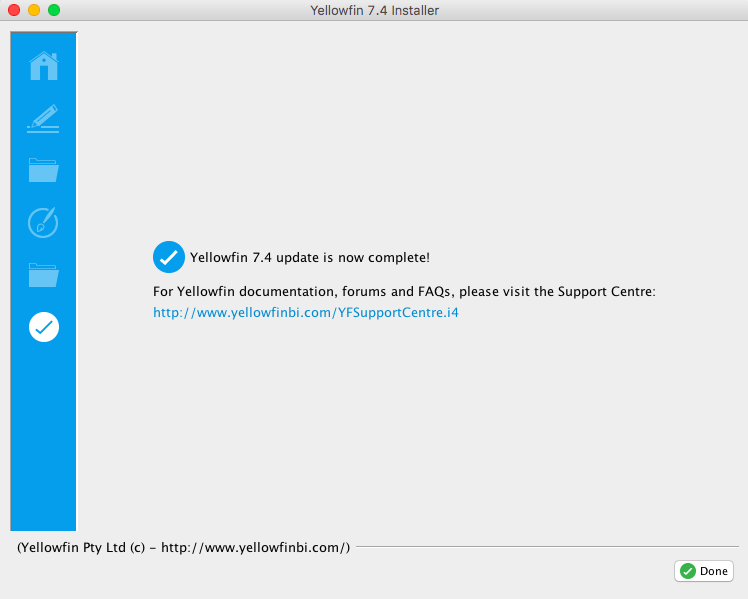Page History
...
| Styleclass | ||
|---|---|---|
| ||
To apply a patch to a Yellowfin installation, please follow these steps:
...
| Section | ||||||||||
|---|---|---|---|---|---|---|---|---|---|---|
|
Installation Completion
| Section | ||||||||||
|---|---|---|---|---|---|---|---|---|---|---|
|
| Note |
|---|
If you use the Yellowfin web service client library for web service integration, the yfws file can be found at the builds download page. |
...