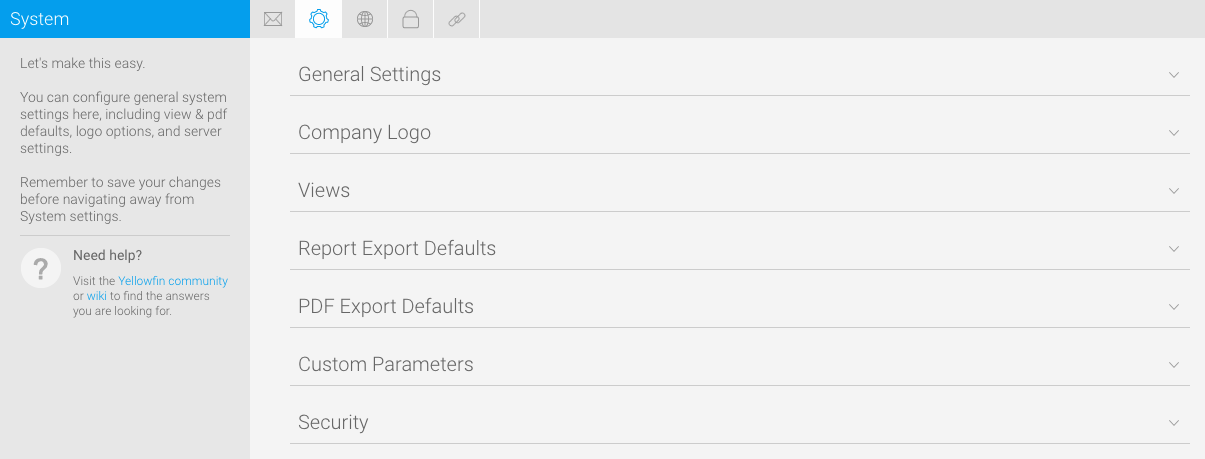Page History
...
Overview
| Styleclass | ||
|---|---|---|
| ||
This page allows administrators to configure a wide range of settings that fall under the following tabs:
| Styleclass | ||
|---|---|---|
| ||
You can configure all email related settings here, including default addresses and outgoing server settings.
...
| Expand | ||||||||||||||||
|---|---|---|---|---|---|---|---|---|---|---|---|---|---|---|---|---|
| ||||||||||||||||
|
...
| Anchor | ||||
|---|---|---|---|---|
|
System
| Styleclass | ||
|---|---|---|
| ||
You can configure general system settings here, including view & pdf defaults, logo options, and server settings.
| Expand | ||||||||||||||||||||||||||
|---|---|---|---|---|---|---|---|---|---|---|---|---|---|---|---|---|---|---|---|---|---|---|---|---|---|---|
| ||||||||||||||||||||||||||
|
...
Region
| Styleclass | ||
|---|---|---|
| ||
You can configure all region related settings here, including time & date and language specific text settings.
...
| Expand | ||||||
|---|---|---|---|---|---|---|
| ||||||
|
...
Authentication
| Styleclass | ||
|---|---|---|
| ||
You can configure all authentication related settings here, including implementing LDAP authentication, Client Organisations, and password restrictions.
...
| Expand | ||||
|---|---|---|---|---|
| ||||
|
| Expand | ||||||||||||||||||||||||||||||||||
|---|---|---|---|---|---|---|---|---|---|---|---|---|---|---|---|---|---|---|---|---|---|---|---|---|---|---|---|---|---|---|---|---|---|---|
| ||||||||||||||||||||||||||||||||||
|
| Expand | ||||||
|---|---|---|---|---|---|---|
| ||||||
|
...
| Expand | ||||||||||||||||
|---|---|---|---|---|---|---|---|---|---|---|---|---|---|---|---|---|
| ||||||||||||||||
|
...
Integration
| Styleclass | ||
|---|---|---|
| ||
You can configure integration settings that allow you to customise panels in Yellowfin, including Headers, Footers, and Toolbars.
...
| Expand | ||||||
|---|---|---|---|---|---|---|
| ||||||
|
| horizontalrule |
|---|
| Styleclass | ||
|---|---|---|
| ||
...