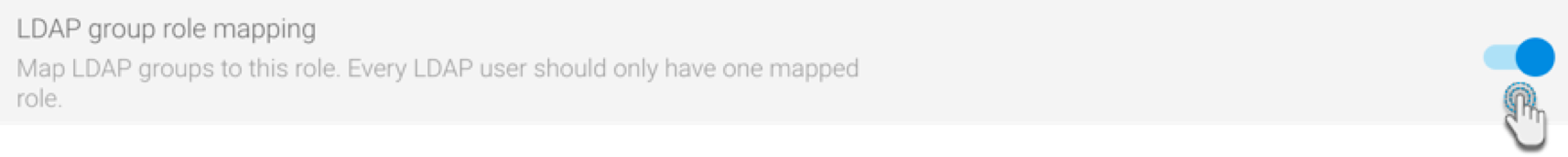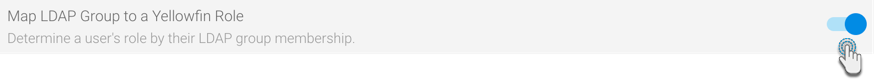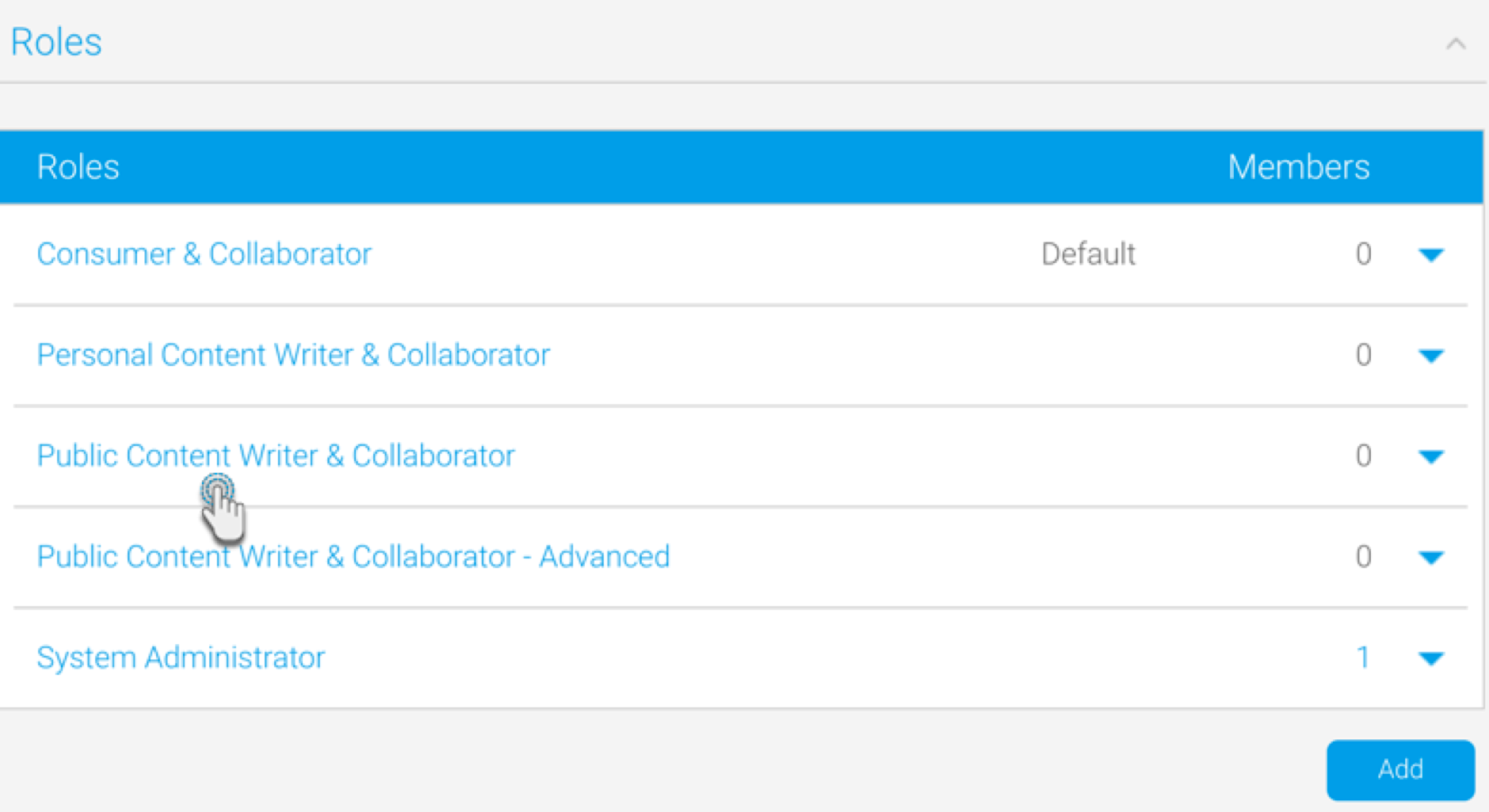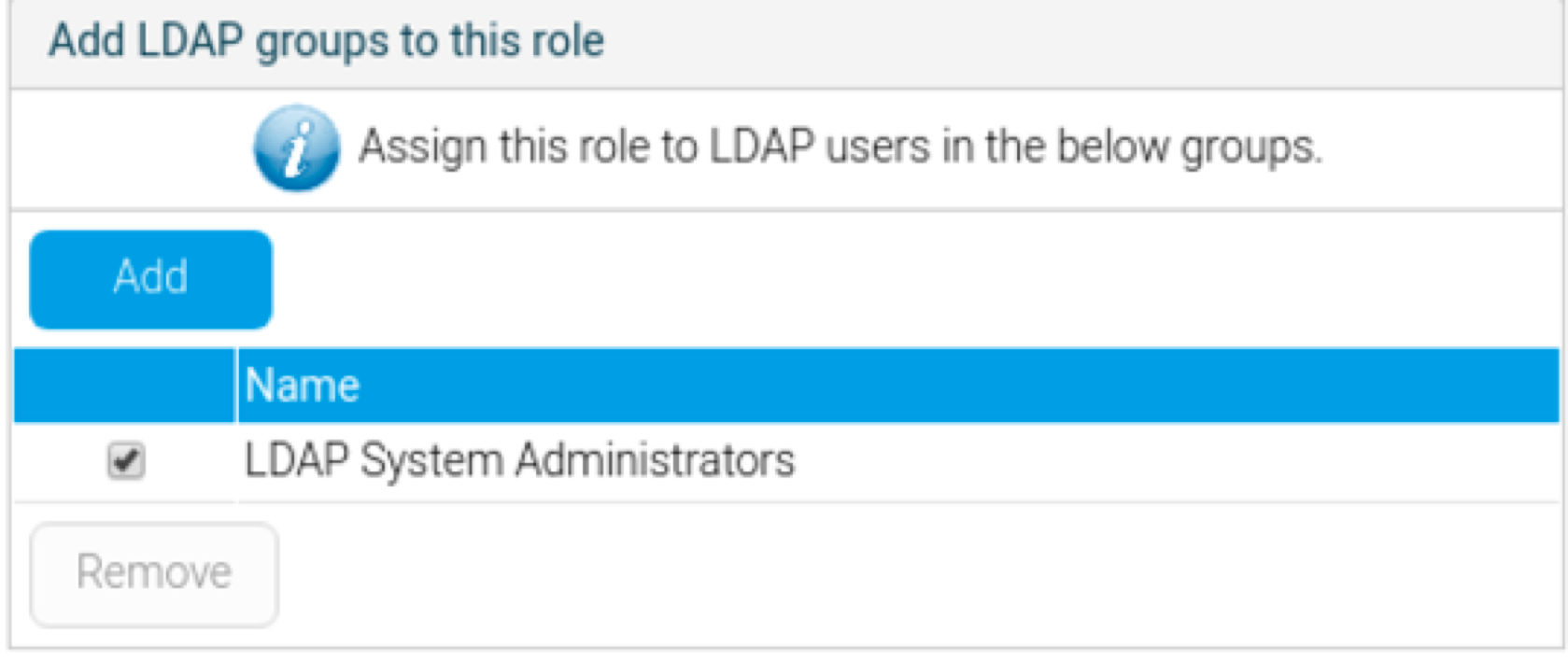Page History
...
- First, enable this functionality from the LDAP configuration page. Navigate to Administration > Configuration > Authentication page, and expand the LDAP Configuration tab (ensure that LDAP is selected as the chosen method of authentication)
- From this list of configurations, enable the LDAP group role mappingMap LDAP Group to a Yellowfin Role toggle.
- Save the changes.
- Navigate to the Admin Console, and from the Roles tab, select a role to associate LDAP groups with.
- At the Role page, scroll to the panel titled ‘Add LDAP groups to this role’ (this only appears if the LDAP group role mapping functionality is enabled).
- Add an LDAP group to associate to the selected role.
- Save the settings on the role page.
- Users of this LDAP group will now inherit all the role permissions defined directly here upon logging into Yellowfin.
...