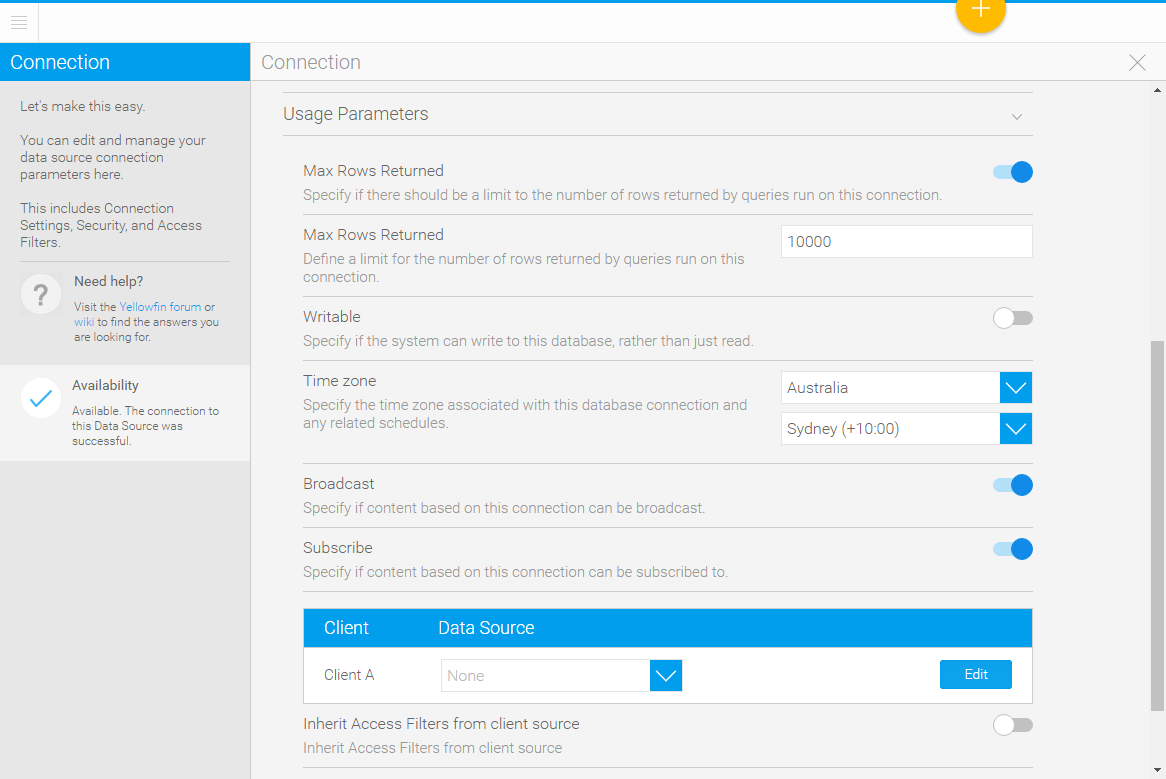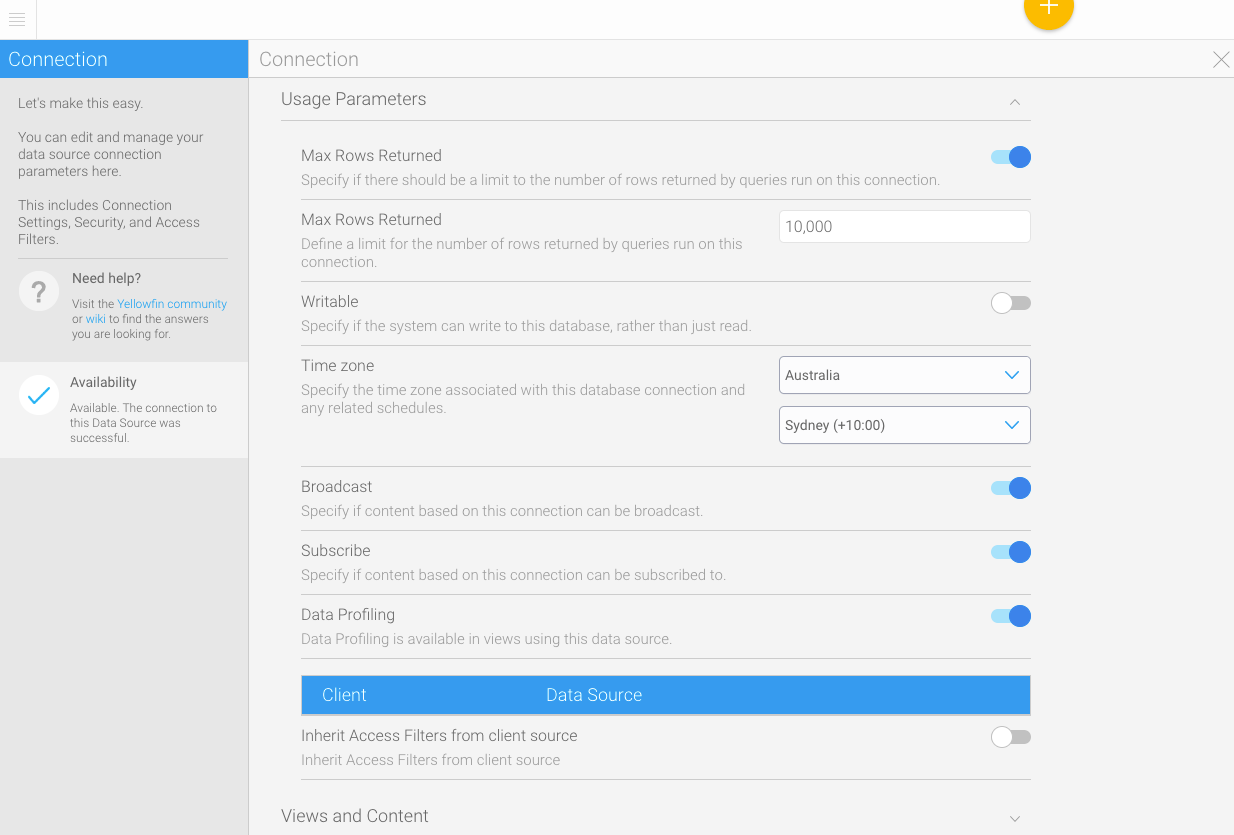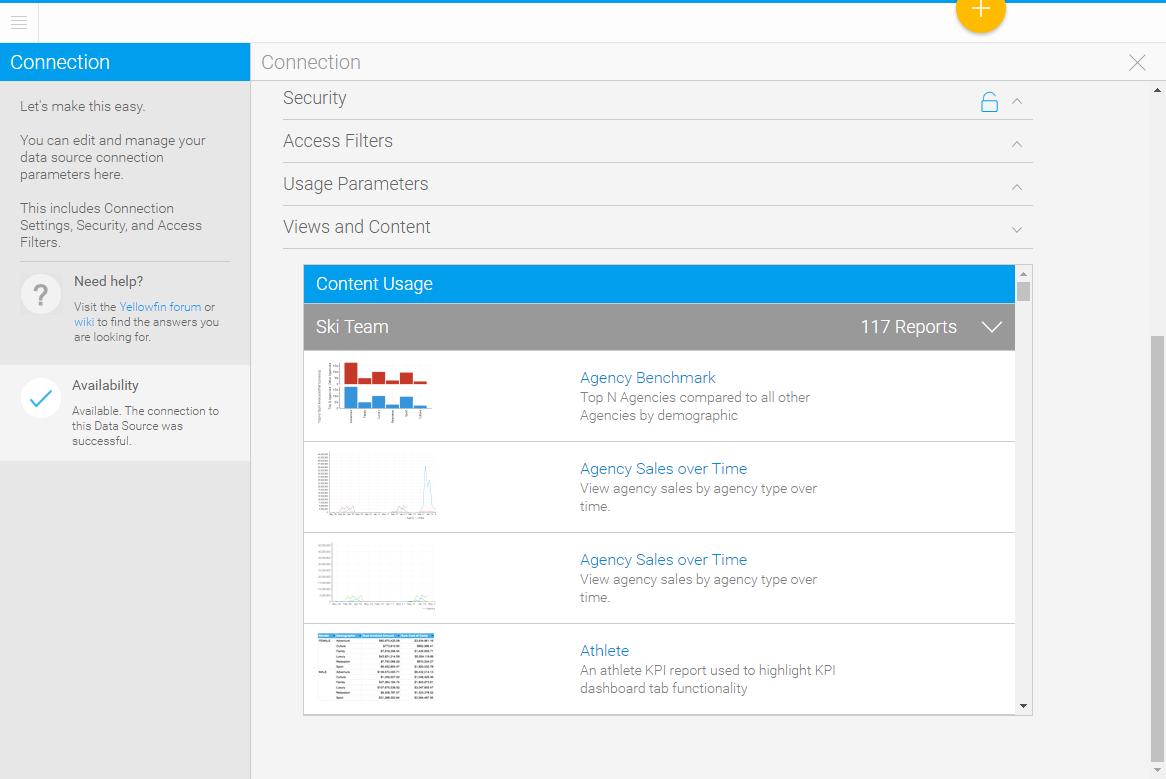Page History
...
| Table of Contents | ||
|---|---|---|
|
Overview
| Styleclass | ||
|---|---|---|
| ||
When creating a new data source connection, you will need to first specify either the type of source you wish to connect to, or provide/select a third party connector to use.
...
See Third Party Connectors for or CSV Data Imports for more information on other types of connection.
New Connection Window
| Styleclass | ||
|---|---|---|
| ||
When creating your new database connection, you will be presented with a basic list of details to complete.
...
- Create View - this will allow you to continue onto the New View window. See Creating a View for more information.
- Advanced Connection Editor - this will take you to the advanced options available for your connection, otherwise accessed via the Admin Console.
- Test Connection - this will allow Yellowfin to test the connection information provided to ensure that the database can be reached.
- Save & Close - this will allow you to save your connection and return to the page you were previously on.
- Cancel - this will allow you to close the New Connection window without saving your connection.
| Anchor | ||||
|---|---|---|---|---|
|
Advanced Connection Editor
| Styleclass | ||
|---|---|---|
| ||
In order to edit the advanced options of a new or existing connection you will need to access its connection details through either the Understanding the Administration Console or the New Connection Window options. From here you will have a range of options, split into the groups explored below.
...
This section allows you to define some general settings related to the use of this data source.
Views & Content
This allows you to view a list of content that has been created based on this data source connection.
| horizontalrule |
|---|
| Styleclass | ||
|---|---|---|
| ||