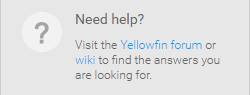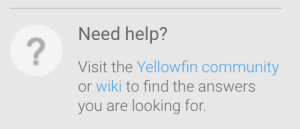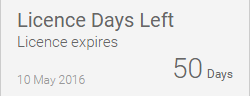Page History
...
The Administration Console is a centralised centralized configuration page that allows admin users fast access to all the controls they need to maintain the system.
...
- Administration Tour & Help
- Licence Countdown
- Usage KPIs
- Main Panel
- Configuration Items
- Administration Items
...
Administration Tour & Help
...
The Need Help? section provides admin users with links to this wiki documentation and and the Yellowfin Community support forum.
This is only available when the application name is configured as Yellowfin. To change the application the following script can be run on the Yellowfin Configuration database:
...
Note: you will need to shutdown Yellowfin before applying this change.
Licence Countdown
| Styleclass | ||
|---|---|---|
| ||
This panel provides admin users with a quick status check of their licence. The countdown figure will change to red when there is less than 45 days left in order to draw the admin's attention. The expiry date itself is also displayed in the panel.
Usage KPIs
| Styleclass | ||
|---|---|---|
| ||
...
Icon | Item | Description |
|---|---|---|
This allows the user to view a list of current sessions, and close selected sessions. This is useful if you have a user that has logged on from one IP address and then tries to log on from another but has been denied access. | ||
This allows the user to view and manage a list of schedules defined in the system. Schedule types include: Broadcast, Cached Filter Refresh, Cached View Refresh, Composite View Refresh, Report Refresh, Report Subscription, and Source Filter Refresh. | ||
This allows the user to view all available dashboards, check their status, subscriptions, and report numbers as well as having the option to edit and delete selected tabs. | ||
This allows the user to view the current licence parameters and usage, and upload new licences. | ||
| Background Execution | This allows the user to manage all report queries that are queued and currently running. | |
| Plugin Management | This allows the user to manage all plugins, including; Third Party Source Connectors, JDBC Drivers, Advanced Functions, Converters, and Custom Formatters. | |
This allows the user to view current system information including version details, security settings, system resources and more. Sometimes support may ask you for an XML export of these details to assist with troubleshooting. | ||
This allows the system to provide User Entered reporting content across multiple languages by allowing users to translate content such as Report Names, Column Titles, Chart Labels, etc. | ||
This allows users to view and manage a list of client organisations. | ||
This allows users to export content definitions to .xml files for migration and backup purposes. | ||
This allows users to import content definitions from .xml files for migration and backup purposes. |
| horizontalrule |
|---|
| Styleclass | ||
|---|---|---|
| ||
...