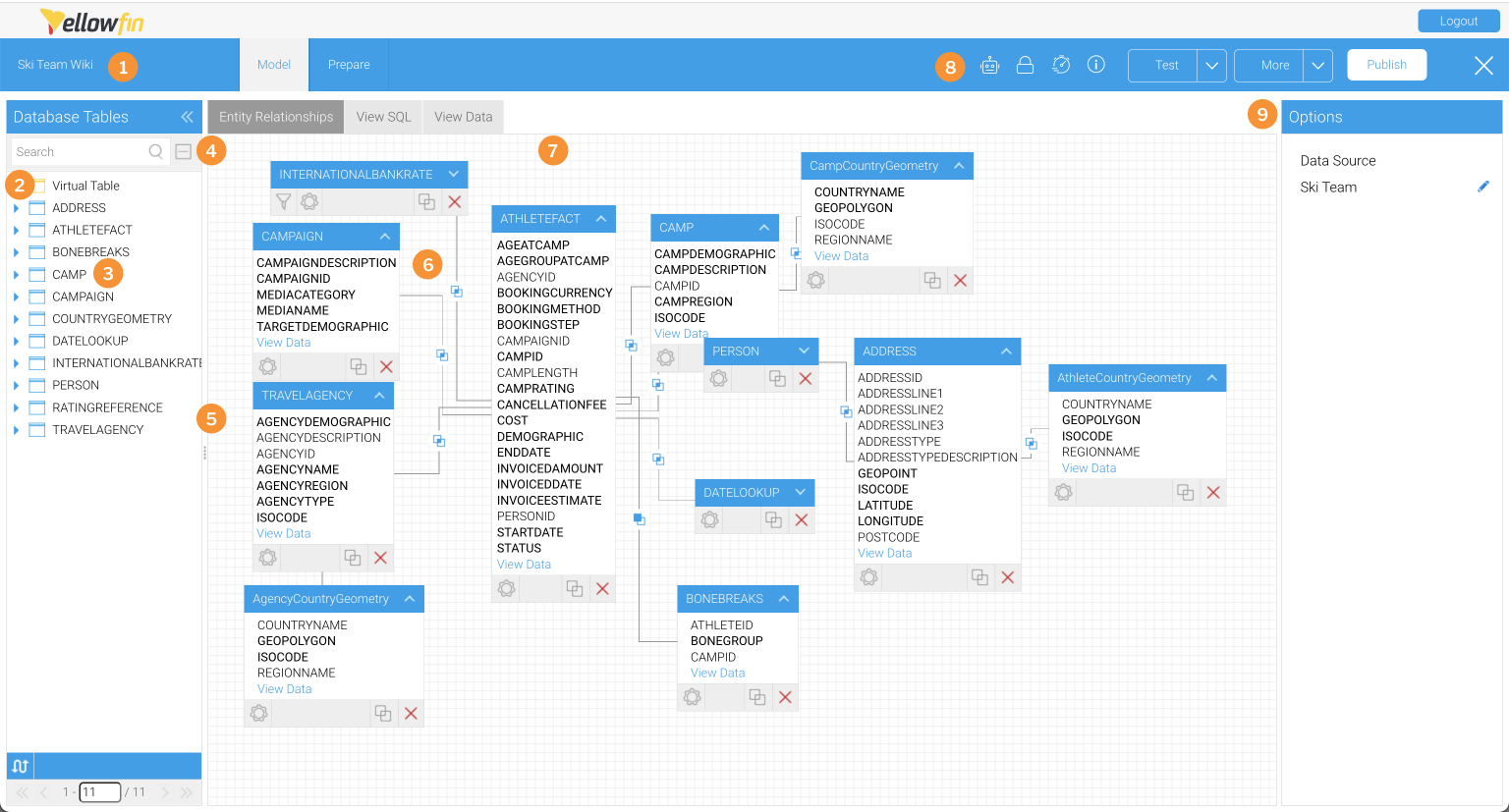Page History
...
The Model step is used to build your relationship diagram by dragging tables onto your canvas.
- The view name, which can be edited by double-clicking on it here.
- The virtual table allows you to create your own tables using freehand SQL.
- The database tables allow you to view all the available tables in your data source.
- The search and expand option allows you to search for tables in your database.
- Drag the table to resize the table list and expand the size of your canvas.
- Create Joins that link your tables together
- The canvas – it is on this section that you drop your tables and create joins between them.
- The toolbar, where you can access automation settings, security settings and all view-related information.
- View options – manage the view details and table properties.
...