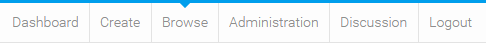Page History
...
There are two styles of system navigation available in Yellowfin; Left-side Navigation — for options available via a navigation pane on the left, and Toolbar Navigation — for options available on a horizontal toolbar . The option used within your system is defined by an administrator on the Configuration page.
| Navigation | Image & Description | |
|---|---|---|
| Left Side Navigation | This is the default navigation style. Main system areas are able to be accessed via the collapsible navigation pane on the left of the page, outside of Yellowfin builders such as Report, Stories, Views and Present | |
Toolbar Navigation | This navigation was the default prior to Yellowfin 7.2, and it can still be set to default by your administrator. Main system areas are able to be accessed via the toolbar at the top of the page, outside of Yellowfin builders such as Report, Stories, and Views and Present. | |
...