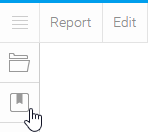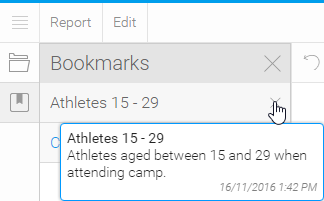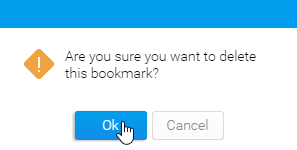Page History
...
- Locate and open the report it is based on
- Click on the Bookmark button on the left navigation panel
- Click on the delete button next to the bookmark you wish to remove
- You will now be prompted to confirm the deletion
Note: Bookmarks can be deleted by the user that created them, or by a user with Super Content Administrator access.
| horizontalrule |
|---|
| Styleclass | ||
|---|---|---|
| ||
...