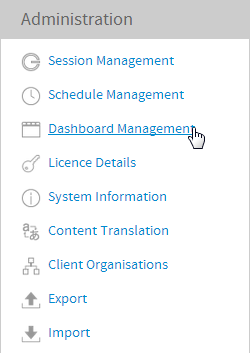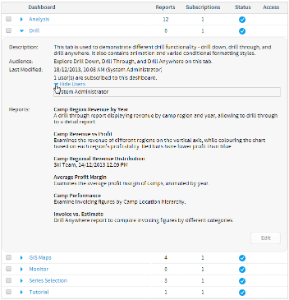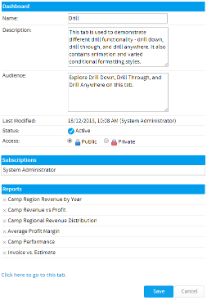Page History
| Anchor | ||||
|---|---|---|---|---|
|
| Table of Contents | ||
|---|---|---|
|
Overview
| Styleclass | ||
|---|---|---|
| ||
To access the Dashboard Management list go to Administration > Admin Console > Dashboard Management.
Tab Information
| Styleclass | ||
|---|---|---|
| ||
Users
When editing or deleting tabs from a system it's important to understand which users these changes may effect. While viewing information on a tab, click the Show Users option to view the names of users who currently have the tab displayed on their dashboard.
Edit Tab
| Styleclass | ||
|---|---|---|
| ||
They also have the opportunity to access the tab itself from here, if they wish to make more complex changes, by clicking on the Click here to go to this tab link.
Delete Tab
| Styleclass | ||
|---|---|---|
| ||
| horizontalrule |
|---|
| Styleclass | ||
|---|---|---|
| ||