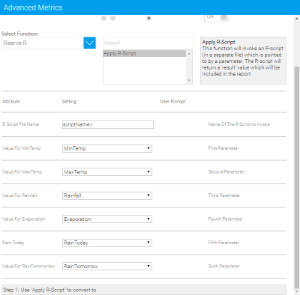Page History
...
| Table of Contents | ||
|---|---|---|
|
Overview
| Styleclass | ||
|---|---|---|
| ||
Advanced Functions are used to transform results by applying post processing calculations to the initial query results. These functions are database independant as they are performed by Java code, rather than being part of the SQL query.
...
| Expand | ||||||||||||||||||||||||||||||||||||||
|---|---|---|---|---|---|---|---|---|---|---|---|---|---|---|---|---|---|---|---|---|---|---|---|---|---|---|---|---|---|---|---|---|---|---|---|---|---|---|
| ||||||||||||||||||||||||||||||||||||||
|
...
| Expand | ||
|---|---|---|
| ||
Once installed, you will be able to use this function through the Advanced Function menu.
|
Applying a Function
| Styleclass | ||
|---|---|---|
| ||
Report Builder - Data Step
...
Applying Data Conversion
| Styleclass | ||
|---|---|---|
| ||
Data in a field can be converted by completing the following:
...
- Open the Advanced Function display, as outlined in the sections above.
- Choose the ‘Data Conversion’ tab. This will provide you with the interface to use to select the conversion you wish to apply.
- Choose the aggregation appropriate for you conversion.
- Click Add button to select and apply a conversion – this will present you with a list of possible conversions for the data type you have selected. By default there is a java date converter and a Numeric divide converter (This lets you divide a value by 1000’s etc).
- Follow the on screen instructions for the converter and click Save.
- Note that you can add multiple converters to a data type if required by clicking the add link and creating a new type.
| horizontalrule |
|---|
| Styleclass | ||
|---|---|---|
| ||