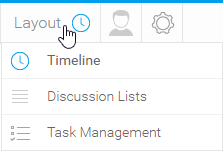Overview
Discussion is used to allow members of the business to collaborate; bringing users, Yellowfin Content, and external links together in one place to be viewed and discussed. Discussion is tightly integrated with Timeline so that users keep up to date with posts made in a Discussion by viewing updates in their Timeline feed.
Layout
A Discussion Stream can have three layouts, each designed to allow users to interact with the stream in different ways.| Layout | Description |
|---|---|
| Timeline | The timeline feed displays a list of activity that has taken place within the Discussion Stream. This can include new threads, responses to posts, and task activity. |
| Discussion Lists | The lists layout allows you to group all content within a stream into user-defined lists. This allows you to organise content by your own groupings rather than sorting by date. |
| Task Management | The task management layout allows you to do just that; manage the tasks associated with the discussion stream.
|
Filtering Threads
When exploring a Discussion Stream it's important to be able to quickly locate specific posts or pieces of content when needed. The filters located at the top of the stream feed allow you to do this.| Option | Description |
|---|---|
| Search | This search allows the user to narrow down the events they see in the feed, in order to locate specific posts or pieces of content. |
| Post Type | This option allows the users to specify which type of posts they see in the feed, from;
|
Priority | This option allows the user to specify the items they see based on the priority assigned to them:
|
| Status | This option allows the user to specify the items they see based on their current status:
|
| Favourite Flag | This option allows the user to restrict the items they are seeing just to ones they have marked as favourite or "flagged". |
| Reset | This option allows the user to clear all the above items, resetting their timeline feed to show everything. |
| Layout | This option allows the user to specify which layout they look at on the page.
|
| Members | This option opens the Members panel on the right of the screen, allowing the user to explore people that are involved in the Discussion Stream. |