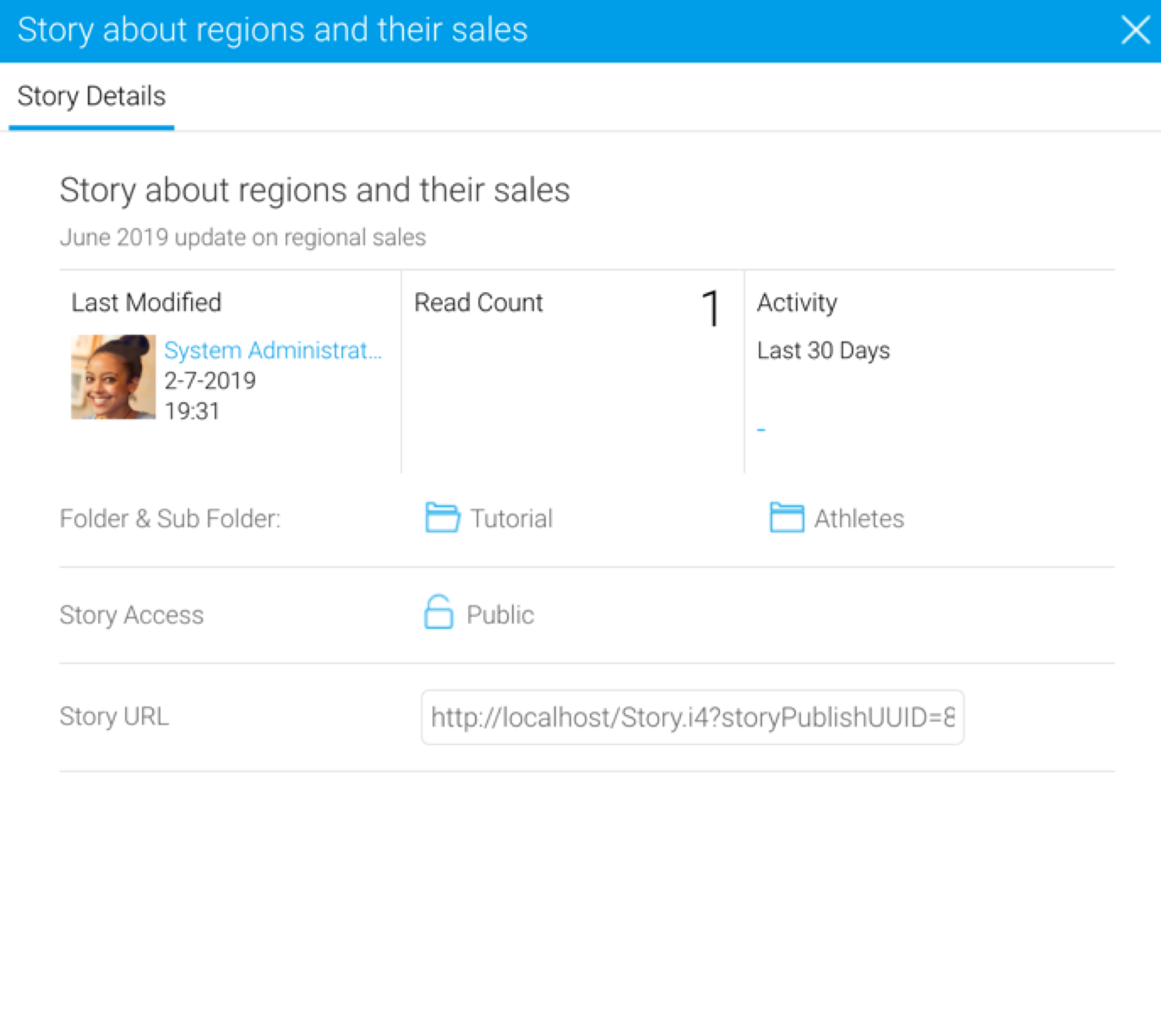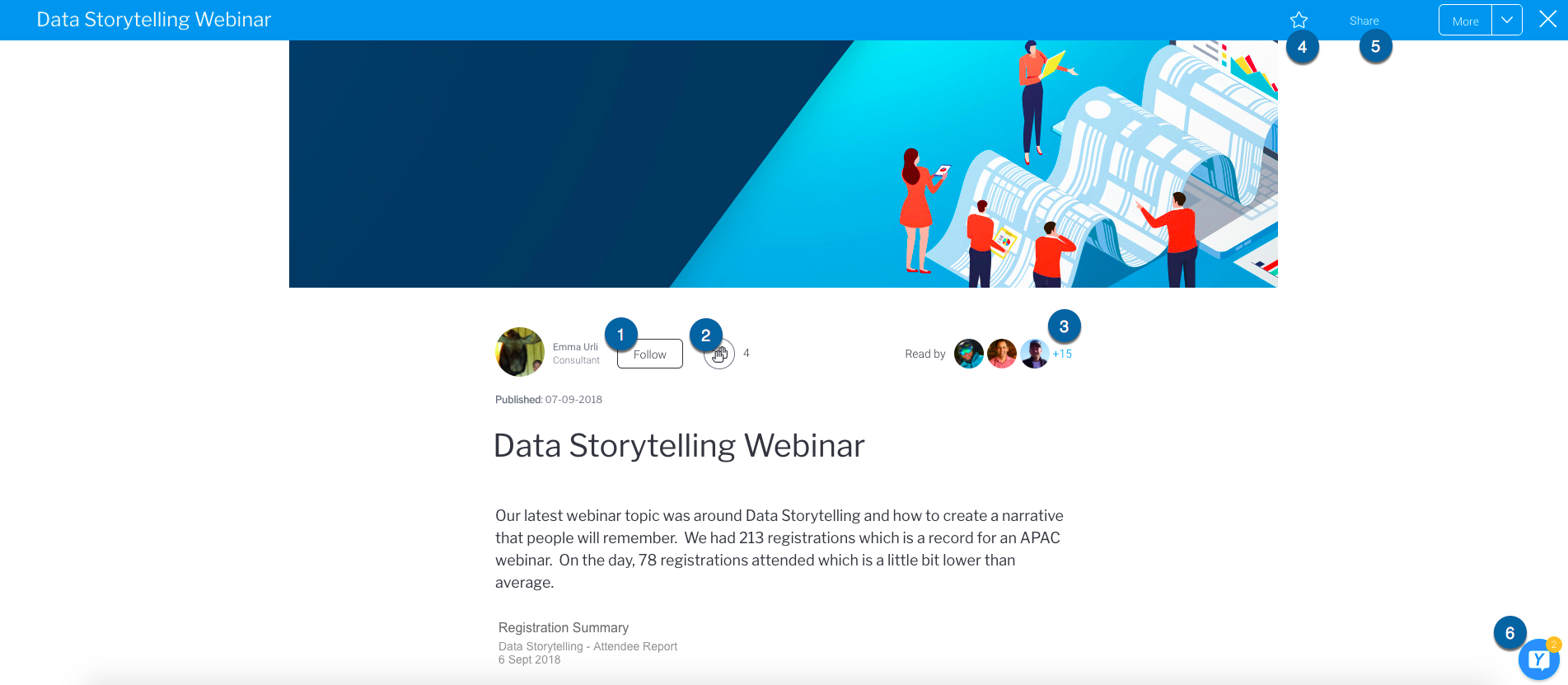
This section covers the major actions that Story readers can also perform on a published Story, such as, liking it, or commenting on it.
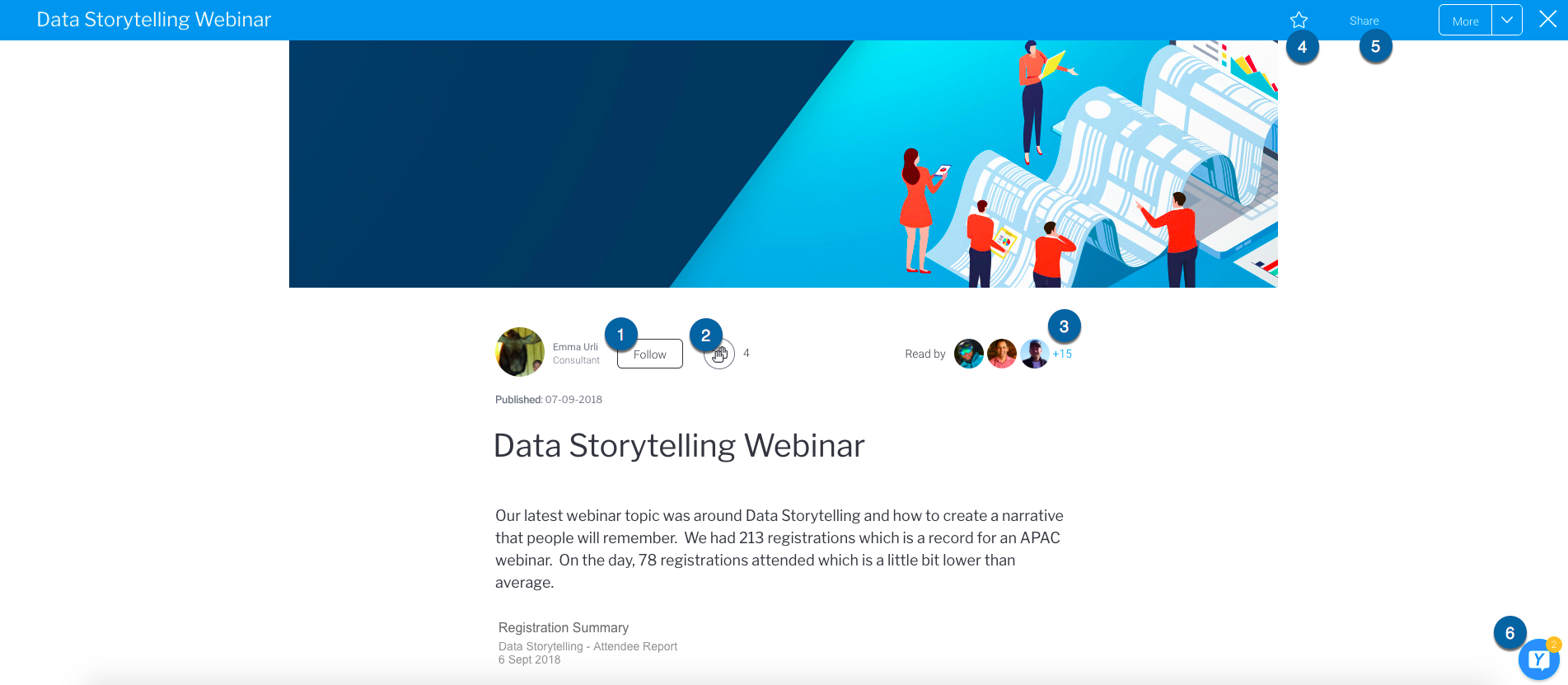
Number | Function | Description |
|---|---|---|
1. | Follow | Follow the Story author to get notifications of all Stories they publish, along with other activities performed by them, on your Timeline. |
2. | Clap | Like a Story. The total number of users who have liked this Story is also stated. Note that this action can also be undone. |
3. | Readers | Click on the number to view all the users who have read this Story. |
4. | Favorite | Save the Story to your list of favorite items. This allows you to quickly find the Story to read it at a later time. |
5. | Share | Share the Story with other users. |
6. | Comment | Leave comments, add tasks, or add secure comments on a published Story, by using the Activity Panel. |
Much like most Yellowfin content, a summary on information related to a Story is also provided. This includes story details, such as the folder it’s saved in, when it was last modified, its unique content ID in Yellowfin (UUID), and more.
To view it, open a published story, click on the More button, and choose Summary.
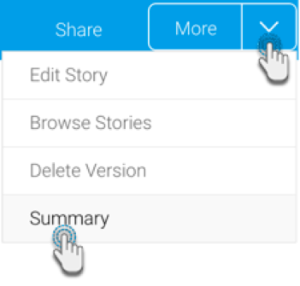
A popup will appear displaying summarized details on the selected story.