In this section, we will cover some of the basics of creating a Dashboard.
When creating a new dashboard tab, you can choose a pre-built layout or a canvas. Here’s the difference:
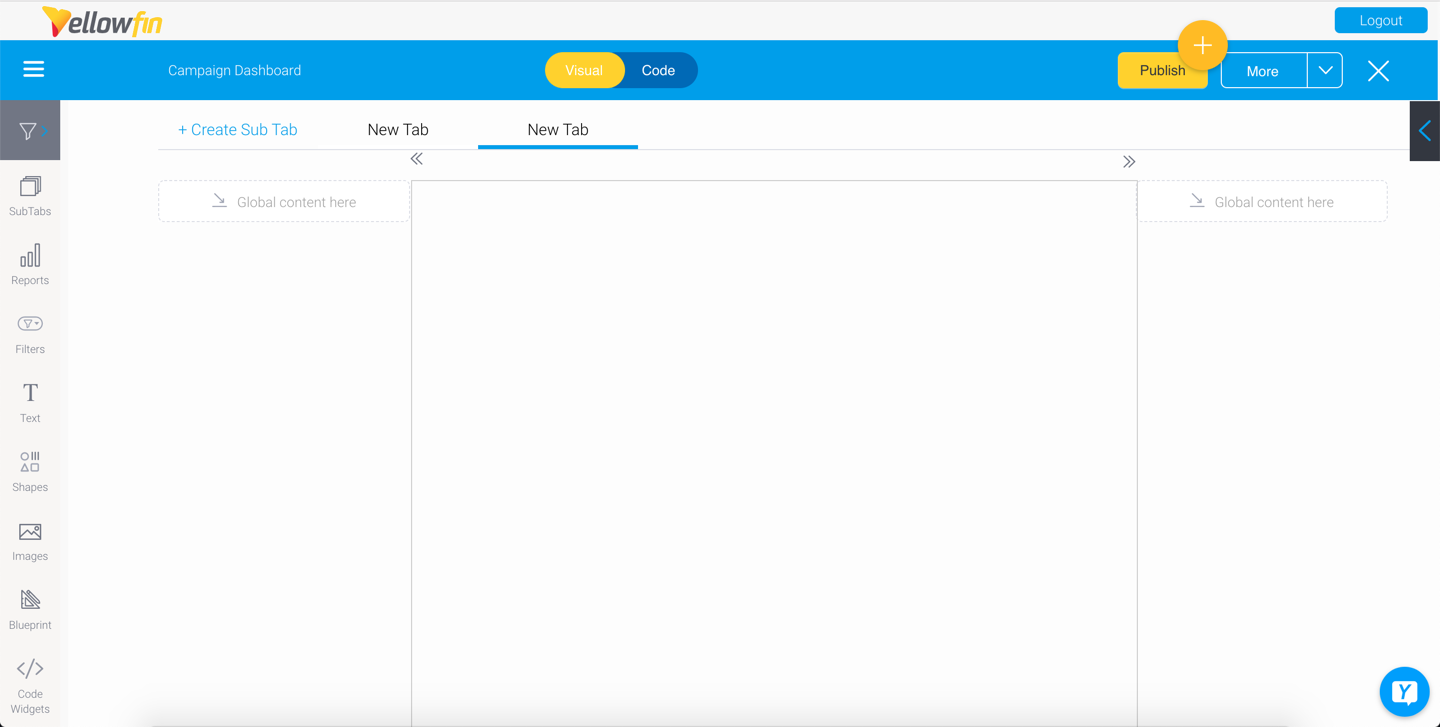
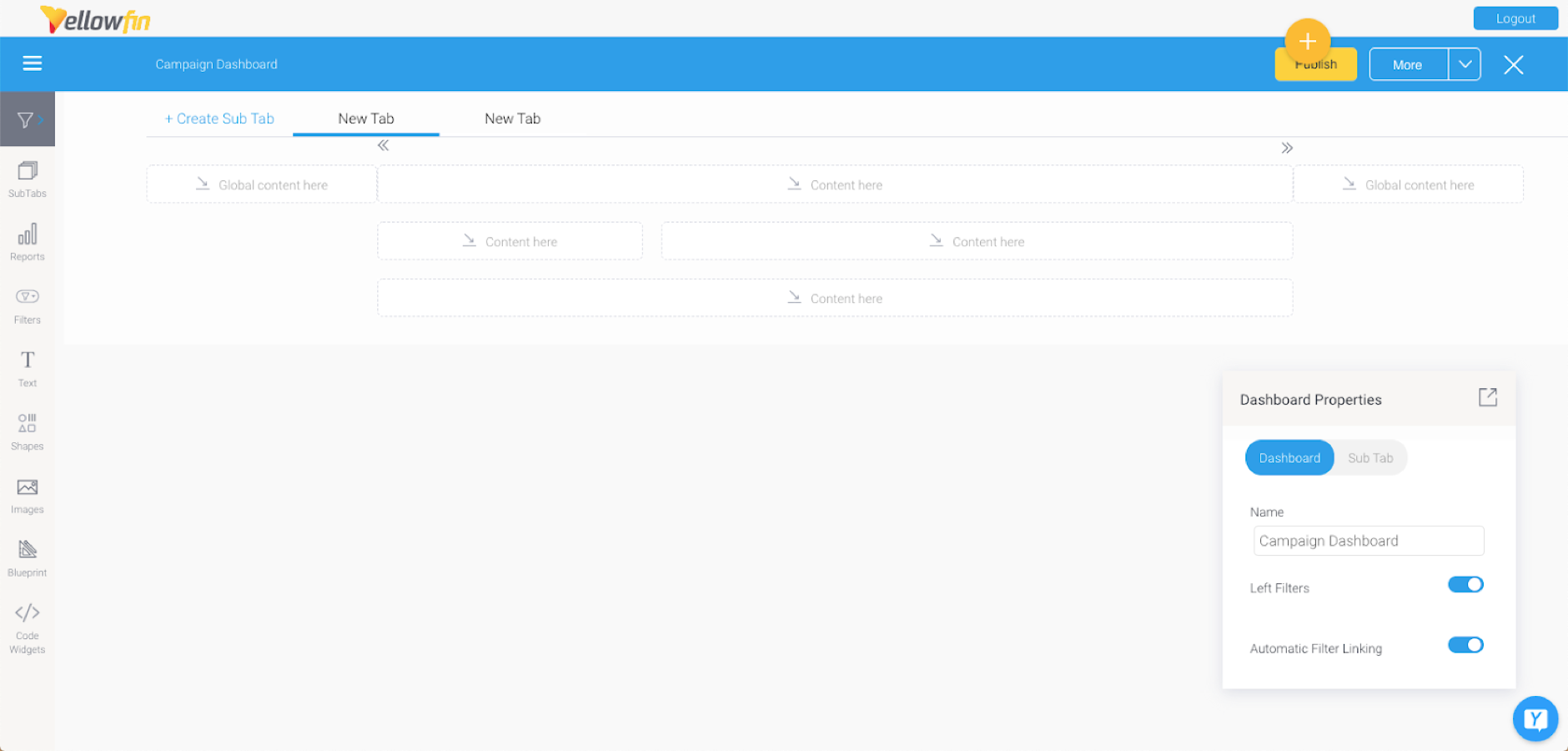
Note: Your dashboard can contain any number of tabs, and each can have a different template. In this way, canvas tabs can be built alongside layout tabs.
Within the dashboard editor, there are two types of modes used to design and create a dashboard and its content. These are:
Both the editor modes work seamlessly together, so changes made on one mode will immediately be reflected on the other one. This allows users to use them interchangeably and build a dashboard suitable for any purpose. These two types of modes help users of varying capabilities to come up with their ultimate dashboard design.
Developers can create rich application experiences, by extending functionality with Code Mode, Code Widgets, and Actions Buttons. Only authorized developers will be able to edit dashboard code using HTML, Javascript, and CSS.
Note that this coding functionality is only available in the canvas; it is not supported in dashboard layouts.
Refer to any of our wiki sections for more information on these: