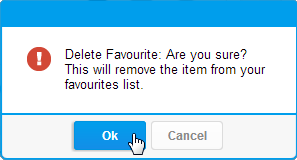Overview
This tab allows the user to view a thumbnail list of all their favourite content.Favourite | Description |
|---|---|
Report | All reports that a user has identified as their favourites will be shown. From here the user can view more information about the report, open the report, or remove it from the list. |
Bookmark | All bookmarked reports that a user has identified as their favourites will be shown - this means the user has selected a particular bookmark for a report to be the favourite. The bookmark name will appear at the end of the report name. From here the user can view more information about the bookmark, open the bookmark, or remove it from the list. |
Storyboard | All storyboards that a user has identified as their favourites will be shown. From here the user can view more information about the storyboard, open the storyboard, or remove it from the list. |
Dashboard | All dashboard tabs that a user has displayed on their dashboard will be shown. From here the user can view more information about the tab, open the tab, or remove it from the list. |
Removing Favourites
Users are able to remove items from the favourites list by clicking on the Delete button on the top right of the thumbnail. This will only remove the item as a favourite, not delete it from the system, or anyone else's favourites.You will be prompted to confirm the action before the item is removed from your favourite list.
New
Users are able to add reports to their favourites list from the New list by clicking on the Add to Favourites button on the top right of the thumbnail.