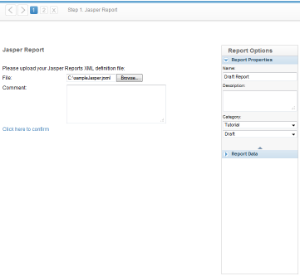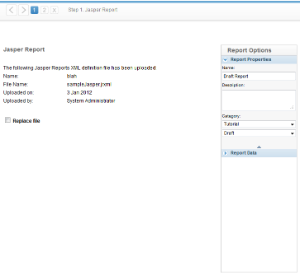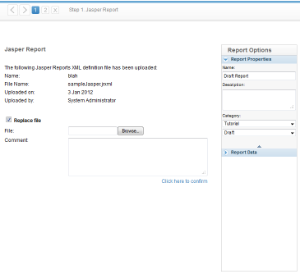Overview
Using Yellowfin you can use a Jasper XML report editor such as iReports to create pixel perfect crystal style reports. This definition can be loaded into Yellowfin and use the infrastructure such as security and multicast for managing the report.Why would I use a Jasper Report?
A Jasper report may be used if you want:
- To create a production / banded style report such as an invoice.
- Create specific report layouts which are not otherwise catered for in Yellowfin.
Create Japer Report
- Create your Jasper Report XML file using a 3rd party tool such as iReports.
- Select ‘I want to create the report using Jasper’ on the report initialisation page
- Select the data source that the Report will run from.
- Click the next button to continue to the report definition load.
- On the Jasper Report page you will be prompted to load your Jasper report definition file.
- At this stage you can make a comment about the file for future reference.
- On the right hand side nav you can make selections for report broadcast and saving the report details.
- Click the browse button to search your file system for your Jasper report definition XML document.
- Click Confirm to Continue.
- On Confirm you will see the file definition displayed. This information is useful if you return to the report later for editing.
- If your XML includes links to images Yellowfin will prompt you to load these images in separately.
- Click the browse button to search for your images. Each image will have to be loaded separately.
- Click the browse button to search for your images. Each image will have to be loaded separately.
- If you wish to edit or replace the XML file click the replace file tick box. Add the new file in.