Overview
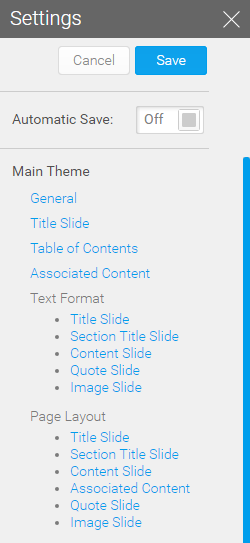
The Main Theme section of the Theme Builder allows you to define everything outside of the colours defined in Sections. This includes all settings for the Title, Table of Contents, Associated Content slides, as well as all formatting for the Section Title, Content, Quote, and Image slides.
The colours for Sections are applied in the Section Theme area.
General
The settings applied here affect the entire theme and provide means to help identify the theme when selecting it in the Storyboard builder.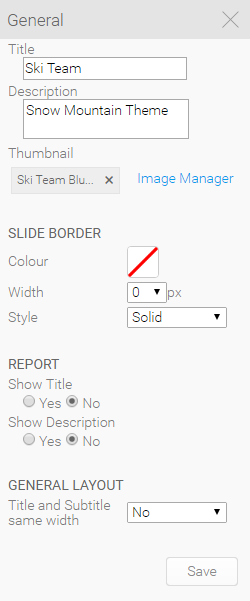
| Item | Value | Description | ||||||||||||||
|---|---|---|---|---|---|---|---|---|---|---|---|---|---|---|---|---|
Title | Text | This is used to provide a name for your theme, used when selecting a theme for the Storyboard. | ||||||||||||||
Description | Text | This is used to provide a description for your theme which may include its intended use, etc. | ||||||||||||||
Thumbnail | Image | Upload or select an image to use when viewing the theme list or selecting a theme in the Storyboard Builder. | ||||||||||||||
| Slide Border |
| |||||||||||||||
Colour | Hex Code | This is used to specify the colour of the border around your slides. By default it is blank. | ||||||||||||||
Width | 0,1,2,3,4,5. | This is used to specify the width of the border around your slides. By default it is 0. | ||||||||||||||
Style | Solid, Dashed, Double, Groove, Ridge, Inset, Outset. | This is used to specify the style of the border to appear around your slides.
| ||||||||||||||
| Report |
| |||||||||||||||
Show Title | Yes/No | This allows you to turn off the title of the report when displayed on a slide. | ||||||||||||||
Show Description | Yes/No | This allows you to turn off the description of the report when displayed on a slide. | ||||||||||||||
| General Layout |
| |||||||||||||||
Title and Subtitle same width | Yes/No | This allows you to ensure the Title and Subtitle on slides are the same length, meaning the smaller of the two boxes will be the same size as the larger, ensuring their backgrounds (if applied) line up. |
Title Slide
The settings applied to the Title Slide are defined outside of the Sections area as it does not belong to any section. You should apply and colours and Images required here.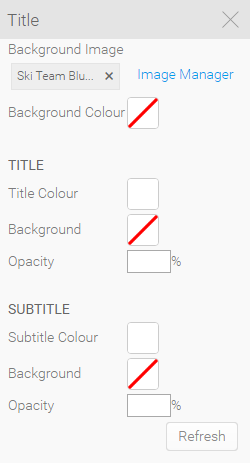
Item | Value | Description |
|---|---|---|
Background Image | Image | This allows you to upload or select an image to use for the background of the Title Slide. |
Background Colour | Hex Code | This allows you to provide a colour to be used as the background of the Title Slide, used when the Background Image is not selected. |
Title | ||
Title Colour | Hex Code | Provide a colour to use for the Title Text on the Title Slide. |
Background | Hex Code | Provide a colour to use as the background for the Title Text panel on the Title Slide. |
Opacity | % | Set the opacity of the background colour for the Title Text panel on the Title Slide. This is used when a Background Colour has been selected, the higher the % the stronger the colour will appear. |
Subtitle | ||
Subtitle Colour | Hex Code | Provide a colour to use for the Subtitle Text on the Title Slide. |
Background | Hex Code | Provide a colour to use as the background for the Subtitle Text panel on the Title Slide. |
Opacity | % | Set the opacity of the background colour for the Subtitle Text panel on the Title Slide. This is used when a Background Colour has been selected, the higher the % the stronger the colour will appear. |
Table of Contents
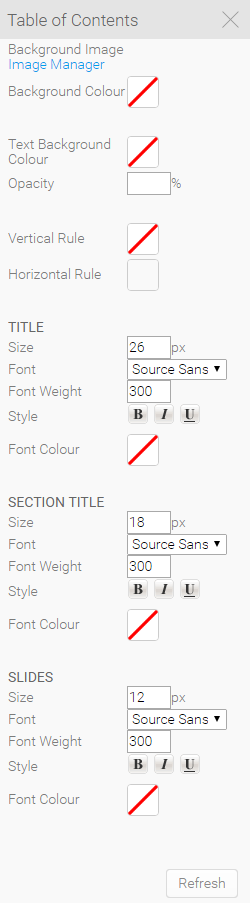
Item | Value | Description |
|---|---|---|
Background Image | Image | This allows you to upload or select an image to use for the background of the Table of Contents slide. Generally it's recommended that this image is relatively plain, as there can be a large amount of text displayed on this slide, depending on how many slides and sections you build into your Storyboards. |
Background Colour | Hex Code | Select a colour to be used as the background of the Table of Contents slide, used when no Background Image is selected. |
Text Background Colour | Hex Code | Provide a colour for use as a background to the Table of Contents text (minus the title). |
Opacity | % | Set the opacity of the background colour for the Table of Contents text. This is used when a Background Colour has been selected, the higher the % the stronger the colour will appear. |
Vertical Rule | Hex Code | This is the colour used for the vertical line situated below the Section circles on the Table of Contents slide. |
Horizontal Rule | Hex Code | This is the colour used for the horizontal line situated at the end of each Section on the Table of Contents slide. |
Title | This is the heading of the Table of Contents slide, often 'Table of Contents' or 'Contents'. | |
Size | px | Provide the size (in pixels) of the font to be used in the Title of the slide. |
Font | Font | Provide the font to be used in the Title of the slide. |
| Font Weight | Weight | Provide the thickness of the characters to be used: 100, 200, 300, 400, 500, 600, 700, 800, or 900, where 400 is normal and 700 is bold. |
Style | Bold, Italic, Underline | Select any style options to be applied to the Title of the slide. |
Font Colour | Hex Code | Provide the colour to be used for the text in the Title of the slide. |
Section Title | This is the Title of each Section, displayed next to the coloured Circles. | |
Size | px | Provide the size (in pixels) of the font to be used for the Section Titles. |
Font | Font | Provide the font to be used for the Section Titles. |
| Font Weight | Weight | Provide the thickness of the characters to be used: 100, 200, 300, 400, 500, 600, 700, 800, or 900, where 400 is normal and 700 is bold. |
| Style | Bold, Italic, Underline | Select any style options to be applied to the Section Titles. |
Font Colour | Hex Code | Provide the colour to be used for the Section Titles. |
Slides | This is the name of each Slide, displayed next to the bullet points under each Section Title. | |
Side | px | Provide the size (in pixels) of the font to be used in for the main text. |
Font | Font | Provide the font to be used for the main text. |
| Font Weight | Weight | Provide the thickness of the characters to be used: 100, 200, 300, 400, 500, 600, 700, 800, or 900, where 400 is normal and 700 is bold. |
Style | Bold, Italic, Underline | Select any style options to be applied to the main text. |
Font Colour | Hex Code | Provide the colour to be used for the main text. |
Associated Content
Associated Content slides are styled outside of sections as they are meant to be supporting information, separate from the main section content. Generally we suggest making these slides plainer, with a different colour to any section used.These slides do not contain the standard Title and Subtitle elements used on other slides, their Title is only used in the link displayed on the main slide, not on the Associated Content slide itself. Think of them as stripped down content slides.
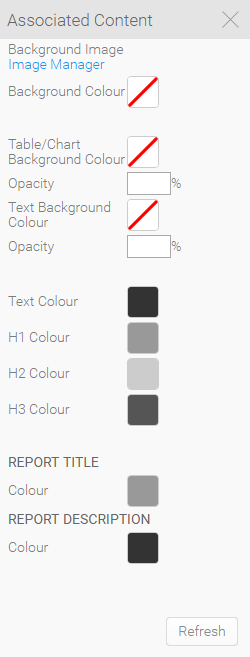
Item | Value | Description |
|---|---|---|
Background Image | Image | Select a background image to be used for Associated Content slides, across all Sections. |
Background Colour | Hex Code | Select a colour to be used as the background of these slides, used when no Background Image is selected. |
Table/Chart Background Colour | Hex Code | Select a colour to be used for the background of any Tables or Charts added to an Associated Content slide. |
Opacity | % | Set the opacity of the background colour used for Tables or Charts. This is used when a Background Colour has been selected, the higher the % the stronger the colour will appear. |
Text Background Colour | Hex Code | Select a colour to be used for the background of any text placed on an Associated Content slide. |
Opacity | % | Set the opacity of the background colour used for the text placed on an Associated Content slide. This is used when a Background Colour has been selected, the higher the % the stronger the colour will appear. |
Text Colour | Hex Code | Use this to apply a colour to any text that is displayed on an Associated Content slide and styled as Text. |
H1 Colour | Hex Code | Use this to apply a colour to any text that is displayed on an Associated Content slide and styled as Heading 1. |
H2 Colour | Hex Code | Use this to apply a colour to any text that is displayed on an Associated Content slide and styled as Heading 2. |
H3 Colour | Hex Code | Use this to apply a colour to any text that is displayed on an Associated Content slide and styled as Heading 3. |
Report Title | ||
Colour | Hex Code | Set a colour to be applied to the Title of any Reports added to an Associated Content slide. This is only used if Report Titles are set to display in the Theme's General settings. |
Report Description | ||
Colour | Hex Code | Set a colour to be applied to the Description of any Reports added to an Associated Content slide. This is only used if Report Descriptions are set to display in the Theme's General settings. |
Text Format
You may notice that the text formatting options do not contain any colour settings, only font options. This is because colours should either belong to a Section (for Content, Quote, or Image slides) or to a specific slide type styled outside of Sections (Title, Table of Contents, and Associated Content).Title Slide
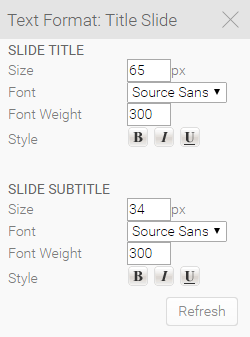
Item | Value | Description |
|---|---|---|
Slide Title | ||
Size | px | Provide the size (in pixels) of the font to be used for the Slide Title. |
Font | Font | Provide the font to be used for the Slide Title. |
| Font Weight | Weight | Provide the thickness of the characters to be used: 100, 200, 300, 400, 500, 600, 700, 800, or 900, where 400 is normal and 700 is bold. |
Style | Bold, Italic, Underline | Select any style options to be applied to the Slide Title. |
Slide Subtitle | ||
Size | px | Provide the size (in pixels) of the font to be used for the Slide Subtitle. |
Font | Font | Provide the font to be used for the Slide Subtitle. |
| Font Weight | Weight | Provide the thickness of the characters to be used: 100, 200, 300, 400, 500, 600, 700, 800, or 900, where 400 is normal and 700 is bold. |
Style | Bold, Italic, Underline | Select any style options to be applied to the Slide Subtitle. |
Section Title Slide
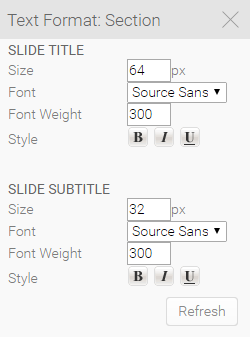
Item | Value | Description |
|---|---|---|
Select Slide Preview | Section Name | Select a Section to use when previewing these settings. This will allow you to view your colour and image choices made in the Section, along with the settings applied here. |
Slide Title | ||
Size | px | Provide the size (in pixels) of the font to be used for the Title text on each Section's Title Slide. |
Font | Font | Provide the font to be used for the Title text on each Section's Title Slide. |
| Font Weight | Weight | Provide the thickness of the characters to be used: 100, 200, 300, 400, 500, 600, 700, 800, or 900, where 400 is normal and 700 is bold. |
Style | Bold, Italic, Underline | Select any style options to be applied to the Title text on each Section's Title Slide. |
Slide Subtitle | ||
Size | px | Provide the size (in pixels) of the font to be used for the Subtitle text on each Section's Title Slide. |
Font | Font | Provide the font to be used for the Subtitle text on each Section's Title Slide. |
| Font Weight | Weight | Provide the thickness of the characters to be used: 100, 200, 300, 400, 500, 600, 700, 800, or 900, where 400 is normal and 700 is bold. |
Style | Bold, Italic, Underline | Select any style options to be applied to the Subtitle text on each Section's Title Slide. |
Content Slide
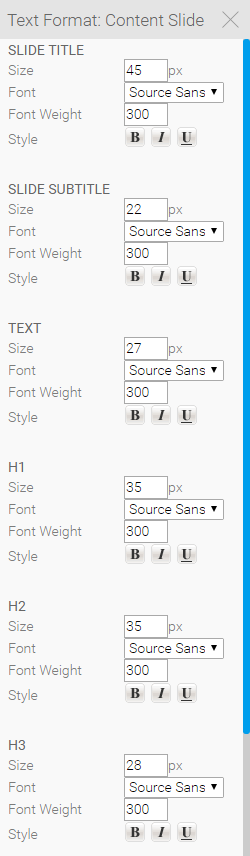
Item | Value | Description |
|---|---|---|
Select Slide Preview | Section Name | Select a Section to use when previewing these settings. This will allow you to view your colour and image choices made in the Section, along with the settings applied here. |
Slide Title | ||
Size | px | Provide the size (in pixels) of the font to be used for the Slide Title. |
Font | Font | Provide the font to be used for the Slide Title. |
| Font Weight | Weight | Provide the thickness of the characters to be used: 100, 200, 300, 400, 500, 600, 700, 800, or 900, where 400 is normal and 700 is bold. |
Style | Bold, Italic, Underline | Select any style options to be applied to the Slide Title. |
Slide Subtitle | ||
Size | px | Provide the size (in pixels) of the font to be used for the Slide Subtitle. |
Font | Font | Provide the font to be used for the Slide Subtitle. |
| Font Weight | Weight | Provide the thickness of the characters to be used: 100, 200, 300, 400, 500, 600, 700, 800, or 900, where 400 is normal and 700 is bold. |
Style | Bold, Italic, Underline | Select any style options to be applied to the Slide Subtitle. |
Text | ||
Size | px | Provide the size (in pixels) of the font to be used for any text styled as Text on the slide. |
Font | Font | Provide the font to be used for any text styled as Text on the slide. |
| Font Weight | Weight | Provide the thickness of the characters to be used: 100, 200, 300, 400, 500, 600, 700, 800, or 900, where 400 is normal and 700 is bold. |
Style | Bold, Italic, Underline | Select any style options to be applied to content styled as Text. |
H1 | ||
Size | px | Provide the size (in pixels) of the font to be used for any text styled as Heading 1 on the slide. |
Font | Font | Provide the font to be used for any text styled as Heading 1 on the slide. |
| Font Weight | Weight | Provide the thickness of the characters to be used: 100, 200, 300, 400, 500, 600, 700, 800, or 900, where 400 is normal and 700 is bold. |
Style | Bold, Italic, Underline | Select any style options to be applied to content styled as Heading 1. |
H2 | ||
Size | px | Provide the size (in pixels) of the font to be used for any text styled as Heading 2 on the slide. |
Font | Font | Provide the font to be used for any text styled as Heading 2 on the slide. |
| Font Weight | Weight | Provide the thickness of the characters to be used: 100, 200, 300, 400, 500, 600, 700, 800, or 900, where 400 is normal and 700 is bold. |
Style | Bold, Italic, Underline | Select any style options to be applied to content styled as Heading 2. |
H3 | ||
Size | px | Provide the size (in pixels) of the font to be used for any text styled as Heading 3 on the slide. |
Font | Font | Provide the font to be used for any text styled as Heading 3 on the slide. |
| Font Weight | Weight | Provide the thickness of the characters to be used: 100, 200, 300, 400, 500, 600, 700, 800, or 900, where 400 is normal and 700 is bold. |
Style | Bold, Italic, Underline | Select any style options to be applied to content styled as Heading 3. |
Report Title | ||
Size | px | Provide the size (in pixels) of the font to be used for the Title of a Report added to the Slide. This is only used if Report Titles are set to display in the Theme's General settings. |
Font | Font | Provide the font to be used for the Title of a Report added to the Slide. This is only used if Report Titles are set to display in the Theme's General settings. |
| Font Weight | Weight | Provide the thickness of the characters to be used: 100, 200, 300, 400, 500, 600, 700, 800, or 900, where 400 is normal and 700 is bold. |
Report Description | ||
Size | px | Provide the size (in pixels) of the font to be used for the Description of a Report added to the Slide. This is only used if Report Descriptions are set to display in the Theme's General settings. |
Font | Font | Provide the font to be used for the Description of a Report added to the Slide. This is only used if Report Descriptions are set to display in the Theme's General settings. |
| Font Weight | Weight | Provide the thickness of the characters to be used: 100, 200, 300, 400, 500, 600, 700, 800, or 900, where 400 is normal and 700 is bold. |
Quote
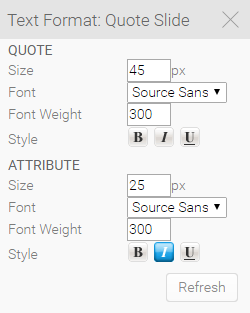
Item | Value | Description |
|---|---|---|
Select Slide Preview | Section Name | Select a Section to use when previewing these settings. This will allow you to view your colour and image choices made in the Section, along with the settings applied here. |
Quote | ||
Size | px | Provide the size (in pixels) of the font to be used for the Quote text. |
Font | Font | Provide the font to be used for the Quote text. |
| Font Weight | Weight | Provide the thickness of the characters to be used: 100, 200, 300, 400, 500, 600, 700, 800, or 900, where 400 is normal and 700 is bold. |
Style | Bold, Italic, Underline | Select any style options to be applied to the Quote text. |
Attribute | ||
Size | px | Provide the size (in pixels) of the font to be used for the Quote Attribute text. |
Font | Font | Provide the font to be used for the Quote Attribute text. |
| Font Weight | Weight | Provide the thickness of the characters to be used: 100, 200, 300, 400, 500, 600, 700, 800, or 900, where 400 is normal and 700 is bold. |
Style | Bold, Italic, Underline | Select any style options to be applied to the Quote Attribute text. |
Image Slide

Item | Value | Description |
|---|---|---|
Select Slide Preview | Section Name | Select a Section to use when previewing these settings. This will allow you to view your colour and image choices made in the Section, along with the settings applied here. |
Slide Title | ||
Size | px | Provide the size (in pixels) of the font to be used for the Slide Title. |
Font | Font | Provide the font to be used for the Slide Title. |
| Font Weight | Weight | Provide the thickness of the characters to be used: 100, 200, 300, 400, 500, 600, 700, 800, or 900, where 400 is normal and 700 is bold. |
| Style | Bold, Italic, Underline | Select any style options to be applied to the Slide Title. |
Slide Subtitle | ||
Size | px | Provide the size (in pixels) of the font to be used for the Slide Subtitle. |
Font | Font | Provide the font to be used for the Slide Subtitle. |
| Font Weight | Weight | Provide the thickness of the characters to be used: 100, 200, 300, 400, 500, 600, 700, 800, or 900, where 400 is normal and 700 is bold. |
Style | Bold, Italic, Underline | Select any style options to be applied to the Slide Subtitle. |
Page Layout
Title Slide
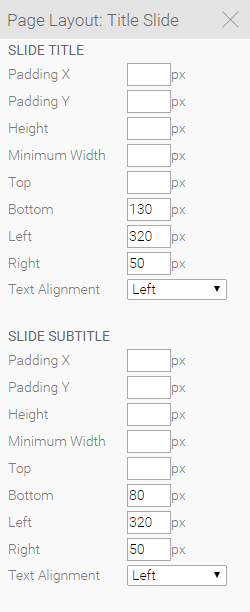
Item | Value | Description |
|---|---|---|
Slide Title | ||
Padding X | px | Provide the size (in pixels) of the horizontal padding (left & right) for the Title. Padding is the space between a piece of content, such as text, and the edge of the area allocated to that content. |
Padding Y | px | Provide the size (in pixels) of the vertical padding (top & bottom) for the Title. Padding is the space between a piece of content, such as text, and the edge of the area allocated to that content. |
Height | px | Provide the height (in pixels) to be allocated to the Title. If the text is larger than the height it will not be cut off, but the height will still define the size of the background colour, if a colour has been defined. |
Minimum Width | px | Provide the minimum width (in pixels) for the Title. This defines the area allocated to the title, which will expand if the text entered is too long. This is used for centering and when background colours are used. |
Top | px | Define the position the Title area starts (in pixels) from the top of the slide. |
Bottom | px | Define the position the Title area ends (in pixels) from the bottom of the slide. |
Left | px | Define the position the Title area starts (in pixels) from the left of the slide. |
Right | px | Define the position the Title area ends (in pixels) from the right of the slide. |
Text Alignment | Left, Right, Centre | Select the desired alignment for the Title text. |
Slide Subtitle | ||
Padding X | px | Provide the size (in pixels) of the horizontal padding (left & right) for the Subtitle. Padding is the space between a piece of content, such as text, and the edge of the area allocated to that content. |
Padding Y | px | Provide the size (in pixels) of the vertical padding (top & bottom) for the Subtitle. Padding is the space between a piece of content, such as text, and the edge of the area allocated to that content. |
Height | px | Provide the height (in pixels) to be allocated to the Subtitle. If the text is larger than the height it will not be cut off, but the height will still define the size of the background colour, if a colour has been defined. |
Minimum Width | px | Provide the minimum width (in pixels) for the Subtitle. This defines the area allocated to the text, which will expand if the text entered is too long. This is used for centering and when background colours are used. |
Top | px | Define the position the Subtitle area starts (in pixels) from the top of the slide. |
Bottom | px | Define the position the Subtitle area ends (in pixels) from the bottom of the slide. |
Left | px | Define the position the Subtitle area starts (in pixels) from the left of the slide. |
Right | px | Define the position the Subtitle area ends (in pixels) from the right of the slide. |
Text Alignment | Left, Right, Centre | Select the desired alignment for the Subtitle text. |
Section Title Slide
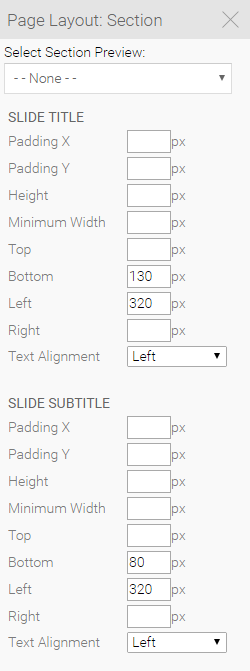
Item | Value | Description |
|---|---|---|
Select Slide Preview | Section Name | Select a Section to use when previewing these settings. This will allow you to view your colour and image choices made in the Section, along with the settings applied here. |
Slide Title | ||
Padding X | px | Provide the size (in pixels) of the horizontal padding (left & right) for the Title. Padding is the space between a piece of content, such as text, and the edge of the area allocated to that content. |
Padding Y | px | Provide the size (in pixels) of the vertical padding (top & bottom) for the Title. Padding is the space between a piece of content, such as text, and the edge of the area allocated to that content. |
Height | px | Provide the height (in pixels) to be allocated to the Title. If the text is larger than the height it will not be cut off, but the height will still define the size of the background colour, if a colour has been defined. |
Minimum Width | px | Provide the minimum width (in pixels) for the Title. This defines the area allocated to the title, which will expand if the text entered is too long. This is used for centering and when background colours are used. |
Top | px | Define the position the Title area starts (in pixels) from the top of the slide. |
Bottom | px | Define the position the Title area ends (in pixels) from the bottom of the slide. |
Left | px | Define the position the Title area starts (in pixels) from the left of the slide. |
Right | px | Define the position the Title area ends (in pixels) from the right of the slide. |
Text Alignment | Left, Right, Centre | Select the desired alignment for the Title text. |
Slide Subtitle | ||
Padding X | px | Provide the size (in pixels) of the horizontal padding (left & right) for the Subtitle. Padding is the space between a piece of content, such as text, and the edge of the area allocated to that content. |
Padding Y | px | Provide the size (in pixels) of the vertical padding (top & bottom) for the Subtitle. Padding is the space between a piece of content, such as text, and the edge of the area allocated to that content. |
Height | px | Provide the height (in pixels) to be allocated to the Subtitle. If the text is larger than the height it will not be cut off, but the height will still define the size of the background colour, if a colour has been defined. |
Minimum Width | px | Provide the minimum width (in pixels) for the Subtitle. This defines the area allocated to the text, which will expand if the text entered is too long. This is used for centering and when background colours are used. |
Top | px | Define the position the Subtitle area starts (in pixels) from the top of the slide. |
Bottom | px | Define the position the Subtitle area ends (in pixels) from the bottom of the slide. |
Left | px | Define the position the Subtitle area starts (in pixels) from the left of the slide. |
Right | px | Define the position the Subtitle area ends (in pixels) from the right of the slide. |
Text Alignment | Left, Right, Centre | Select the desired alignment for the Subtitle text. |
Content Slide
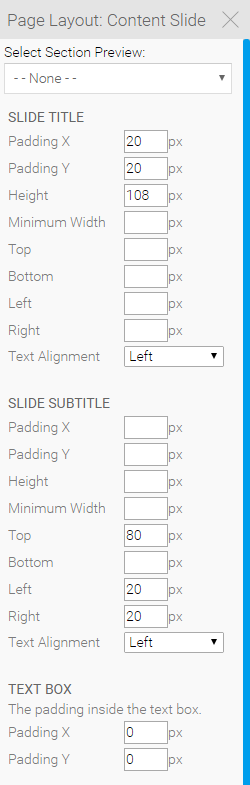
Item | Value | Description |
|---|---|---|
Select Slide Preview | Section Name | Select a Section to use when previewing these settings. This will allow you to view your colour and image choices made in the Section, along with the settings applied here. |
Slide Title | ||
Padding X | px | Provide the size (in pixels) of the horizontal padding (left & right) for the Title. Padding is the space between a piece of content, such as text, and the edge of the area allocated to that content. |
Padding Y | px | Provide the size (in pixels) of the vertical padding (top & bottom) for the Title. Padding is the space between a piece of content, such as text, and the edge of the area allocated to that content. |
Height | px | Provide the height (in pixels) to be allocated to the Title. If the text is larger than the height it will not be cut off, but the height will still define the size of the background colour, if a colour has been defined. |
Minimum Width | px | Provide the minimum width (in pixels) for the Title. This defines the area allocated to the title, which will expand if the text entered is too long. This is used for centering and when background colours are used. |
Top | px | Define the position the Title area starts (in pixels) from the top of the slide. |
Bottom | px | Define the position the Title area ends (in pixels) from the bottom of the slide. |
Left | px | Define the position the Title area starts (in pixels) from the left of the slide. |
Right | px | Define the position the Title area ends (in pixels) from the right of the slide. |
Text Alignment | Left, Right, Centre | Select the desired alignment for the Title text. |
Slide Subtitle | ||
Padding X | px | Provide the size (in pixels) of the horizontal padding (left & right) for the Subtitle. Padding is the space between a piece of content, such as text, and the edge of the area allocated to that content. |
Padding Y | px | Provide the size (in pixels) of the vertical padding (top & bottom) for the Subtitle. Padding is the space between a piece of content, such as text, and the edge of the area allocated to that content. |
Height | px | Provide the height (in pixels) to be allocated to the Subtitle. If the text is larger than the height it will not be cut off, but the height will still define the size of the background colour, if a colour has been defined. |
Minimum Width | px | Provide the minimum width (in pixels) for the Subtitle. This defines the area allocated to the text, which will expand if the text entered is too long. This is used for centering and when background colours are used. |
Top | px | Define the position the Subtitle area starts (in pixels) from the top of the slide. |
Bottom | px | Define the position the Subtitle area ends (in pixels) from the bottom of the slide. |
Left | px | Define the position the Subtitle area starts (in pixels) from the left of the slide. |
Right | px | Define the position the Subtitle area ends (in pixels) from the right of the slide. |
Text Alignment | Left, Right, Centre | Select the desired alignment for the Subtitle text. |
Text Box | ||
Padding X | px | Provide the size (in pixels) of the horizontal padding (left & right) for the Text Box. Padding is the space between a piece of content, such as text, and the edge of the area allocated to that content. |
Padding Y | px | Provide the size (in pixels) of the vertical padding (top & bottom) for the Text Box. Padding is the space between a piece of content, such as text, and the edge of the area allocated to that content. |
Content | ||
Padding between content | px | Provide the size (in pixels) of the padding between two pieces of content. |
Offset Top | px | Define the position the Content area starts (in pixels) from the top of the slide. |
Margin Right | px | Define the position the Content area ends (in pixels) from the right of the slide. |
Margin Left | px | Define the position the Content area starts (in pixels) from the left of the slide. |
Associated Content
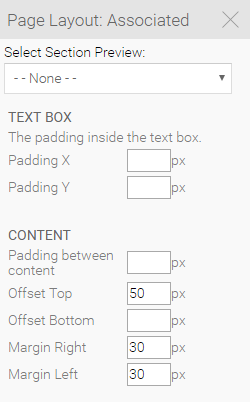
Item | Value | Description |
|---|---|---|
Select Slide Preview | Section Name | Select a Section to use when previewing these settings. This will allow you to view your colour and image choices made in the Section, along with the settings applied here. |
Text Box | ||
Padding X | px | Provide the size (in pixels) of the horizontal padding (left & right) for the Text Box. Padding is the space between a piece of content, such as text, and the edge of the area allocated to that content. |
Padding Y | px | Provide the size (in pixels) of the vertical padding (top & bottom) for the Text Box. Padding is the space between a piece of content, such as text, and the edge of the area allocated to that content. |
Content | ||
Padding between content | px | Provide the size (in pixels) of the padding between two pieces of content. |
Offset Top | px | Define the position the Content area starts (in pixels) from the top of the slide. |
Margin Right | px | Define the position the Content area ends (in pixels) from the right of the slide. |
Margin Left | px | Define the position the Content area starts (in pixels) from the left of the slide. |
Quote Slide
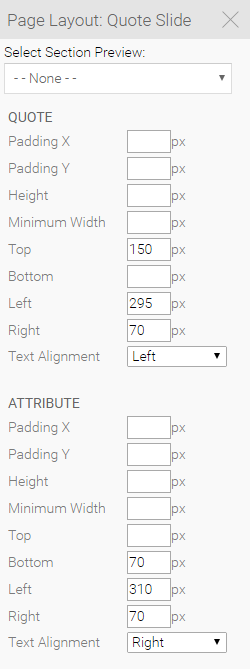
Item | Value | Description |
|---|---|---|
Select Slide Preview | Section Name | Select a Section to use when previewing these settings. This will allow you to view your colour and image choices made in the Section, along with the settings applied here. |
Quote | ||
Padding X | px | Provide the size (in pixels) of the horizontal padding (left & right) for the Quote. Padding is the space between a piece of content, such as text, and the edge of the area allocated to that content. |
Padding Y | px | Provide the size (in pixels) of the vertical padding (top & bottom) for the Quote. Padding is the space between a piece of content, such as text, and the edge of the area allocated to that content. |
Height | px | Provide the height (in pixels) to be allocated to the Quote. If the text is larger than the height it will not be cut off, but the height will still define the size of the background colour, if a colour has been defined. |
Minimum Width | px | Provide the minimum width (in pixels) for the Quote. This defines the area allocated to the title, which will expand if the text entered is too long. This is used for centering and when background colours are used. |
Top | px | Define the position the Quote area starts (in pixels) from the top of the slide. |
Bottom | px | Define the position the Quote area ends (in pixels) from the bottom of the slide. |
Left | px | Define the position the Quote area starts (in pixels) from the left of the slide. |
Right | px | Define the position the Quote area ends (in pixels) from the right of the slide. |
Text Alignment | Left, Right, Centre | Select the desired alignment for the Quote text. |
Attribute | ||
Padding X | px | Provide the size (in pixels) of the horizontal padding (left & right) for the Quote Attribute. Padding is the space between a piece of content, such as text, and the edge of the area allocated to that content. |
Padding Y | px | Provide the size (in pixels) of the vertical padding (top & bottom) for the Quote Attribute. Padding is the space between a piece of content, such as text, and the edge of the area allocated to that content. |
Height | px | Provide the height (in pixels) to be allocated to the Quote Attribute. If the text is larger than the height it will not be cut off, but the height will still define the size of the background colour, if a colour has been defined. |
Minimum Width | px | Provide the minimum width (in pixels) for the Quote Attribute. This defines the area allocated to the title, which will expand if the text entered is too long. This is used for centering and when background colours are used. |
Top | px | Define the position the Quote Attribute area starts (in pixels) from the top of the slide. |
Bottom | px | Define the position the Quote Attribute area ends (in pixels) from the bottom of the slide. |
Left | px | Define the position the Quote Attribute area starts (in pixels) from the left of the slide. |
Right | px | Define the position the Quote Attribute area ends (in pixels) from the right of the slide. |
Text Alignment | Left, Right, Centre | Select the desired alignment for the Quote Attribute text. |
Image Slide
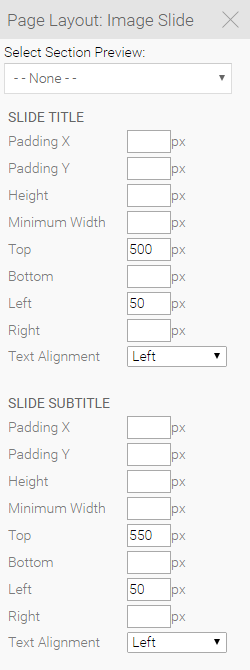
Item | Value | Description |
|---|---|---|
Select Slide Preview | Section Name | Select a Section to use when previewing these settings. This will allow you to view your colour and image choices made in the Section, along with the settings applied here. |
Slide Title | ||
Padding X | px | Provide the size (in pixels) of the horizontal padding (left & right) for the Title. Padding is the space between a piece of content, such as text, and the edge of the area allocated to that content. |
Padding Y | px | Provide the size (in pixels) of the vertical padding (top & bottom) for the Title. Padding is the space between a piece of content, such as text, and the edge of the area allocated to that content. |
Height | px | Provide the height (in pixels) to be allocated to the Title. If the text is larger than the height it will not be cut off, but the height will still define the size of the background colour, if a colour has been defined. |
Minimum Width | px | Provide the minimum width (in pixels) for the Title. This defines the area allocated to the title, which will expand if the text entered is too long. This is used for centering and when background colours are used. |
Top | px | Define the position the Title area starts (in pixels) from the top of the slide. |
Bottom | px | Define the position the Title area ends (in pixels) from the bottom of the slide. |
Left | px | Define the position the Title area starts (in pixels) from the left of the slide. |
Right | px | Define the position the Title area ends (in pixels) from the right of the slide. |
Text Alignment | Left, Right, Centre | Select the desired alignment for the Title text. |
Slide Subtitle | ||
Padding X | px | Provide the size (in pixels) of the horizontal padding (left & right) for the Subtitle. Padding is the space between a piece of content, such as text, and the edge of the area allocated to that content. |
Padding Y | px | Provide the size (in pixels) of the vertical padding (top & bottom) for the Subtitle. Padding is the space between a piece of content, such as text, and the edge of the area allocated to that content. |
Height | px | Provide the height (in pixels) to be allocated to the Subtitle. If the text is larger than the height it will not be cut off, but the height will still define the size of the background colour, if a colour has been defined. |
Minimum Width | px | Provide the minimum width (in pixels) for the Subtitle. This defines the area allocated to the text, which will expand if the text entered is too long. This is used for centering and when background colours are used. |
Top | px | Define the position the Subtitle area starts (in pixels) from the top of the slide. |
Bottom | px | Define the position the Subtitle area ends (in pixels) from the bottom of the slide. |
Left | px | Define the position the Subtitle area starts (in pixels) from the left of the slide. |
Right | px | Define the position the Subtitle area ends (in pixels) from the right of the slide. |
Text Alignment | Left, Right, Centre | Select the desired alignment for the Subtitle text. |






