Overview
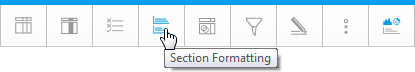
Each of these sections is described below.
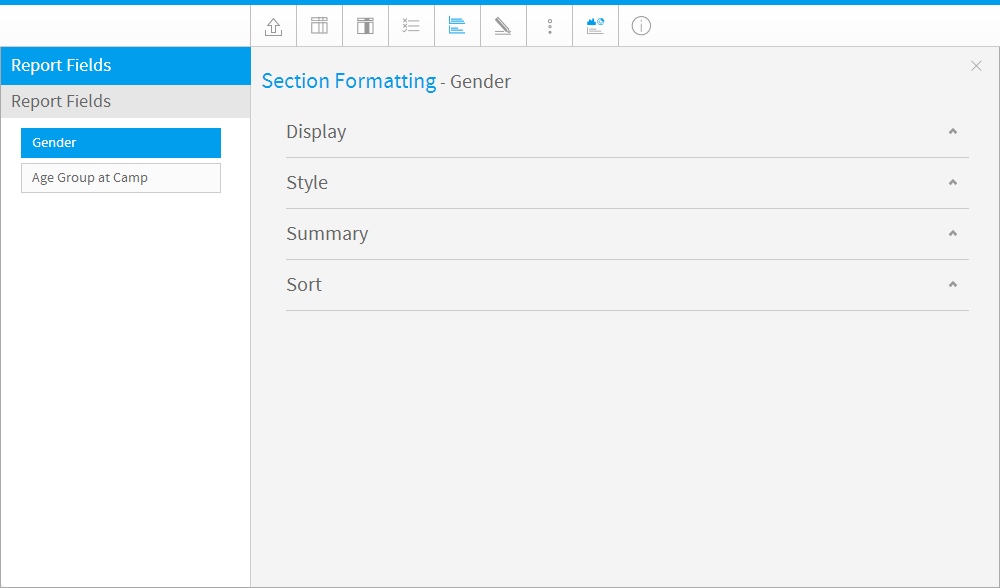
Option | Description |
|---|---|
Display | Define the title of the section field. |
Format | Each data type will have a unique set of format options – eg Text, Date or Numeric.
|
Sub Format | Depending on the format option you have chosen for the column above you will have a separate set of sub format options. Select the appropriate sub format option. |
Section Style | Select from three available section display styles:
|
Show Labels | Display or hide the field name label for each section, before the section value. |
Option | Description |
|---|---|
Display Style | Define the formatting style for each section heading.
|
Font Style | When the Custom display style is selected, define the formatting to be applied. This covers the font face, font size, font colour, and font style. |
Background Colour | When the Custom display style is selected, define the background colour for the section heading. |
Alignment | Define the alignment for the section heading. |
Option | Description |
|---|---|
Section Summary | Define the field to be used as a section summary table at the top of the report. |
Section Total | Display totals for each section. |
Show Labels | Display a field name label for the sections, before the section value. |
Grand Totals | Display grand totals for this section. |
Option | Description |
|---|---|
Sort Direction | Define the sort direction, ascending or descending, for the section values. |
See Sections for more information.