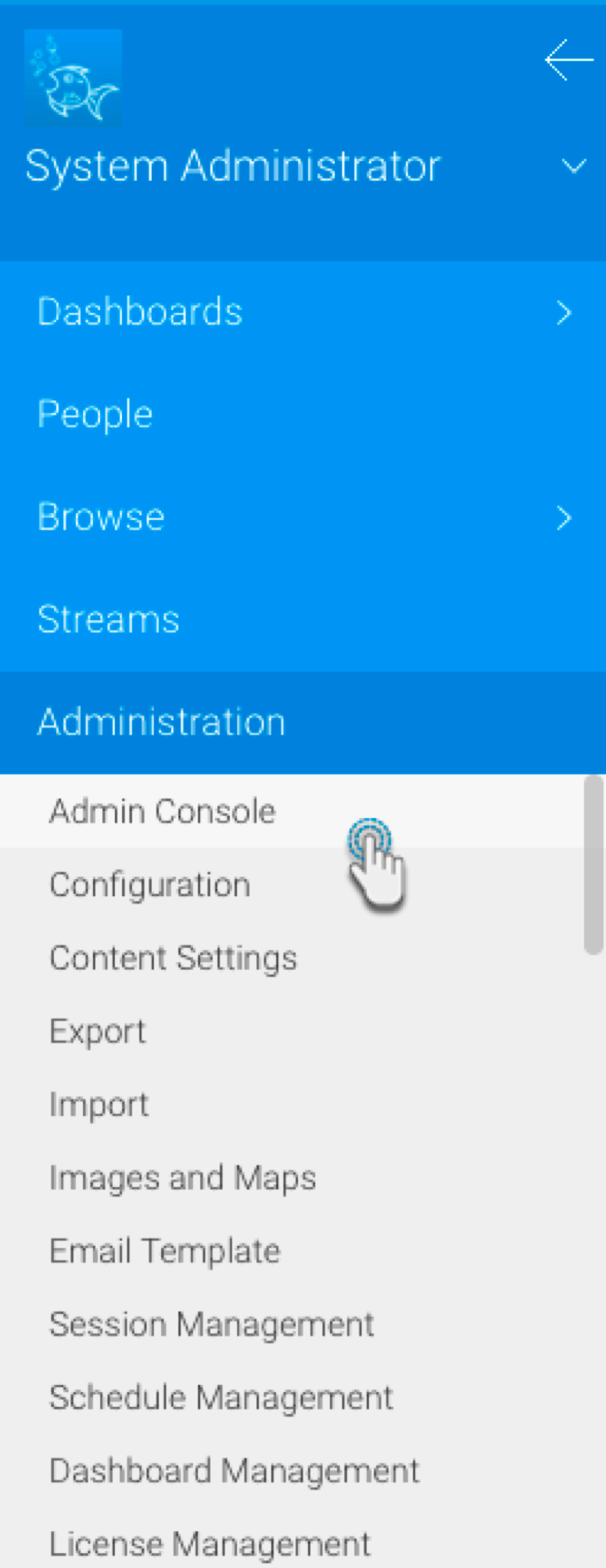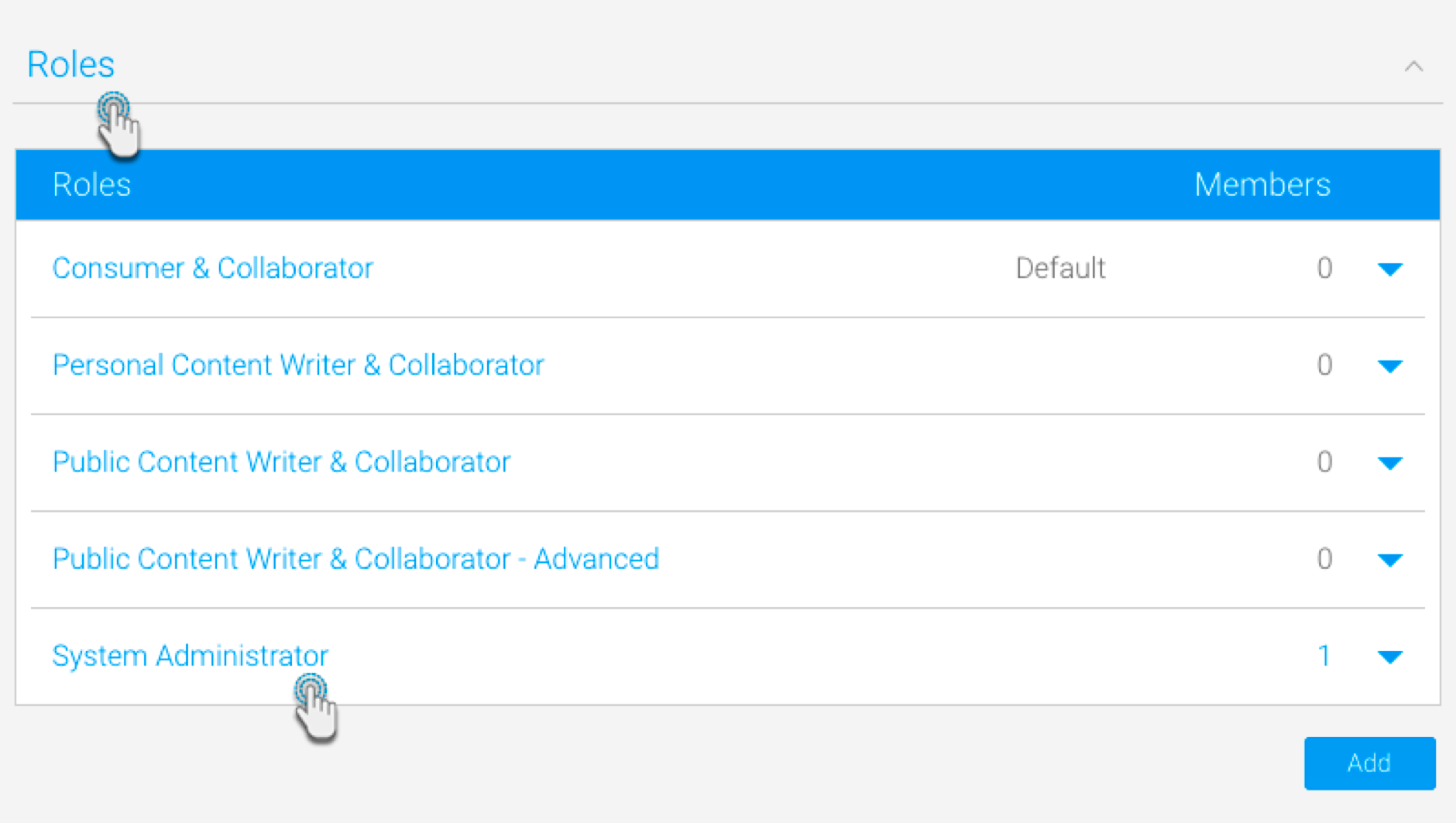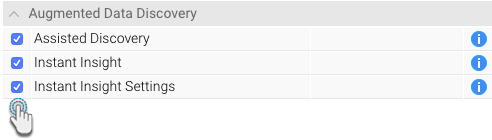Page History
| Anchor | ||||
|---|---|---|---|---|
|
Types of Insight Security Access Functions
...
Get to the Admin Console screen (left side menu > Administration > Admin Console).
Expand the Roles panel, and click on a user role for which these settings are to be enabled.
Expand the Augmented Data Discovery section, and click on the security access functions that are to be made applicable for the selected role.
Then click on the Save button.
You must log out of the system and then log in again for these settings to take effect.
| Styleclass | ||
|---|---|---|
| ||