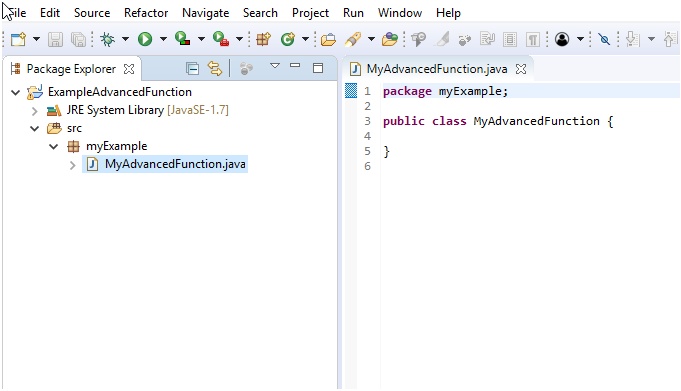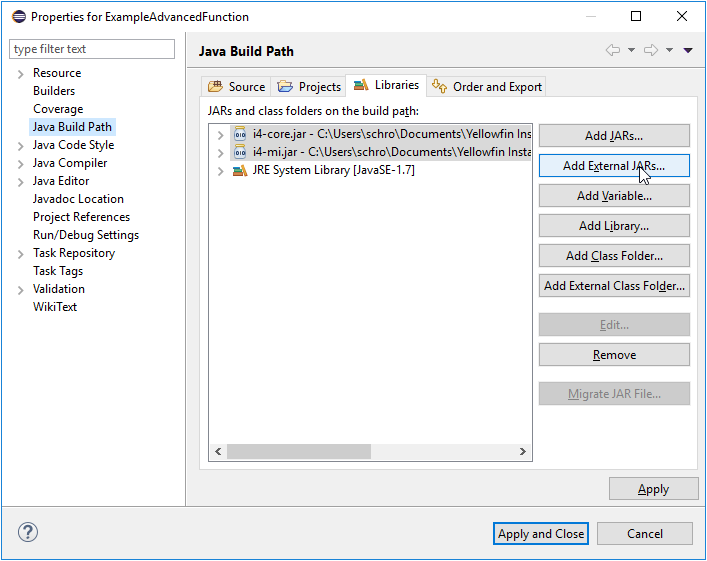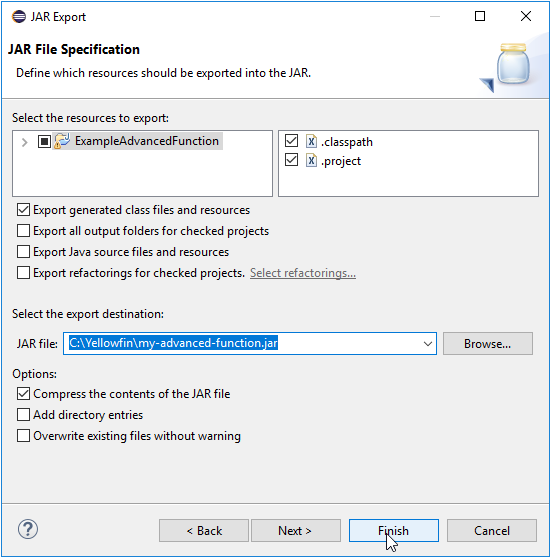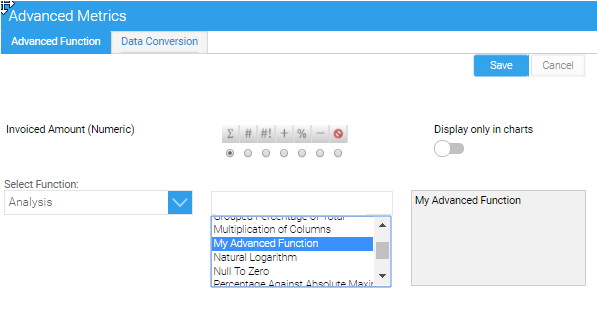Page History
...
Create a new Java project and class.
Add the required jar files to your build path. In order to compile an advanced function, you will need to include i4-core.jar and i4-mi.jar files into the build path. These can be found in your <YellowfinDirectory>/appserver/webapps/ROOT/WEB-INF/lib/ folder.
Set your class to extend AnalyticalFunction and add the unimplemented methods.
Code your advanced function. See example of a basic accumulative total advanced function.
Compile this into a jar file. For compatibility purposes, we recommend that you compile this with Java 7 JDK. If your function uses dependent libraries, you will need to place all of the jar files into a single folder, compress it into a .zip format, and then change the extension of that file to .yfx.
Load your advanced function through Yellowfin's plug-in manager.
Once the advanced function has loaded, it will be immediately available for use in a report.
| Section | |||||||
|---|---|---|---|---|---|---|---|
|
...