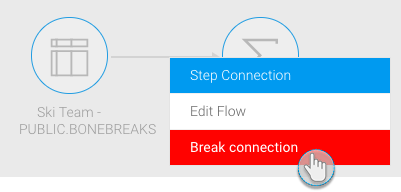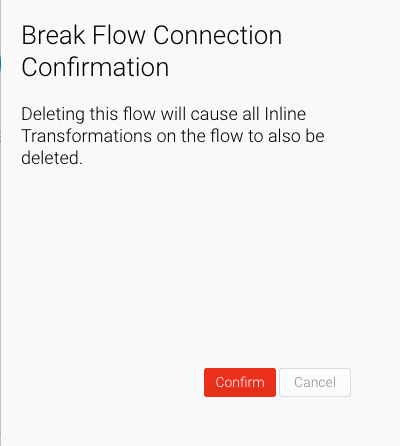Page History
...
| Function | Description |
|---|---|
Copy | To create a copy of the step. |
| To break any connections that the steps step has with other steps. | |
Delete | To delete the step. |
...
| Function | Description |
|---|---|
Edit Flow | To configure the mapping between the data fields in the connecting steps. |
Break ConnectionsConnection | To delete the selected connection. |
| Anchor | ||||
|---|---|---|---|---|
|
Breaking a Connection
- Once a connection is created between two steps, it can be broken or deleted. Simply right-click on the connection itself and select Break Connections.
- Alternatively, right-click on one of the steps, and click on Break Connections. This will break all the connections associated with that step.
- Confirmation will be required before the connection is deleted. Just click on the Confirm button to do so when the popup appears.
...