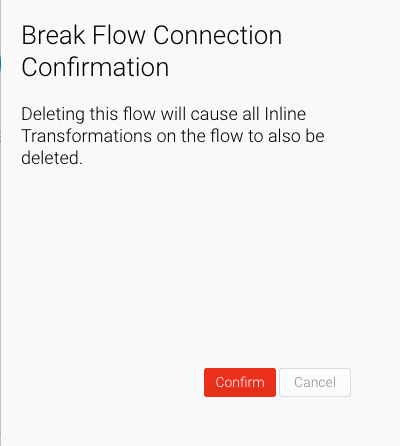Page History
| Anchor | ||||
|---|---|---|---|---|
|
| Table of Contents | ||
|---|---|---|
|
...
| Section | ||||||||||||||||||||||
|---|---|---|---|---|---|---|---|---|---|---|---|---|---|---|---|---|---|---|---|---|---|---|
|
| Styleclass | ||
|---|---|---|
| ||
| Anchor | ||||
|---|---|---|---|---|
|
...
| Section | ||||||||||||||||||||||
|---|---|---|---|---|---|---|---|---|---|---|---|---|---|---|---|---|---|---|---|---|---|---|
|
| Styleclass | ||
|---|---|---|
| ||
| Anchor | ||||
|---|---|---|---|---|
|
...
| Section | ||||||||||
|---|---|---|---|---|---|---|---|---|---|---|
|
| Styleclass | ||
|---|---|---|
| ||
| Anchor | ||||
|---|---|---|---|---|
|
...
| Function | Description |
|---|---|
Copy | To create a copy of the step. |
Break Connections | To break any connections that the steps has with other steps. |
Delete | To delete the step. |
| Styleclass | |
|---|---|
|
|
...
| Anchor | ||||
|---|---|---|---|---|
|
...
Connections are used to join steps together and create a relationship between them. Data will flow from one step to another step. Click on a step to reveal its connecting points. These points are then used to connect one step to another. The flow of a connection is represented with an arrowhead at the end of it.
Connection
...
Rules
These rules are applicable on connections (running left to right).
...
Confirmation will be required before the connection is deleted. Just click on the Confirm button to do so when the popup appears.
| Styleclass | ||
|---|---|---|
| ||