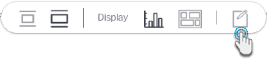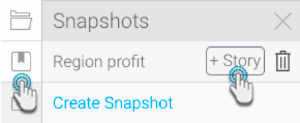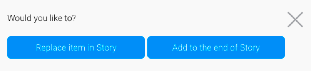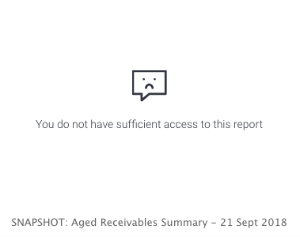Page History
...
Report artifacts, such as live reports, snapshots and bookmarks, that have been added to a Storystory, can be replaced.
- Place your cursor over the report artifact to be replaced. Then click on the maximise button. You will be taken to the report's output page.
- There you can replace the artifact with a snapshot, bookmark or report by choosing an existing artifact or creating a new one.
- For example, we want to replace the artifact with an existing snapshot. Click on the Story button in the snapshot panel.
- On doing so, a message will appear that provides you with two options.
- Click on the Replace item in Story button to replace the artifact in the Story with the new one selected here (that is the snapshot).
- Or click Add to the end of Story to include this new artifact at the bottom of the Story (without replacing the old one).
- You can add multiple artifacts of the same report as well.
- Once done, click on the Return to Story button to get back to your draft Story. Note the artifact that you select here can only be included to the same Story.
...
If you add a secure report that is inaccessible to all your readers, then that report will be hidden for them in the story, with a message notifying them of the reason they can't view the report content. See the example below:
...