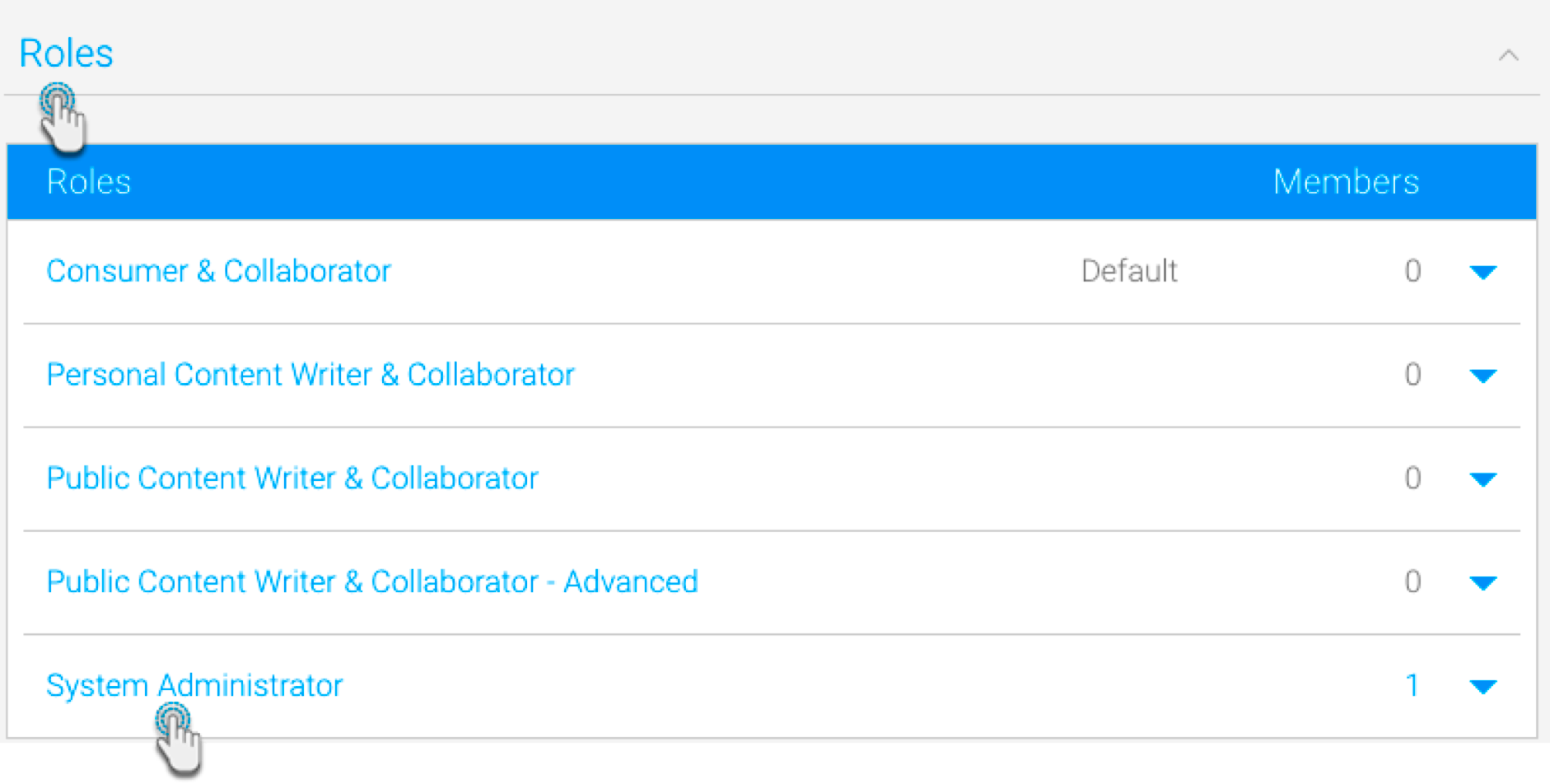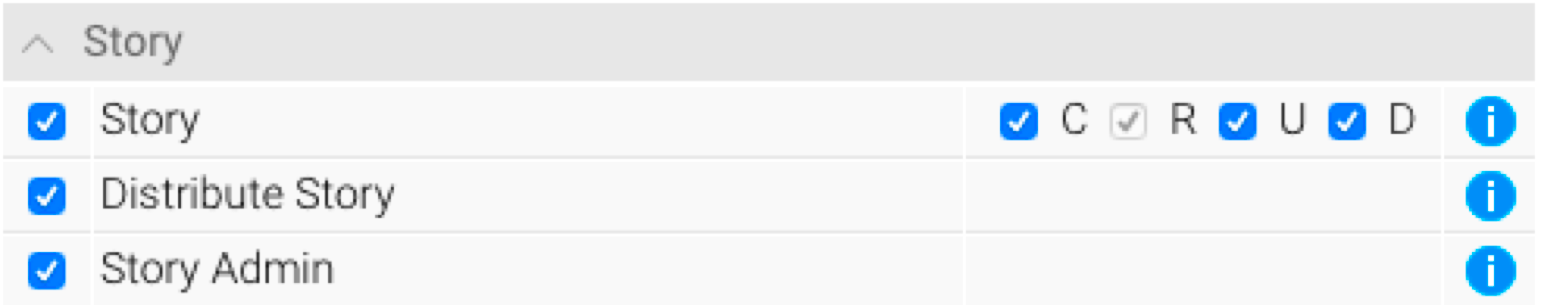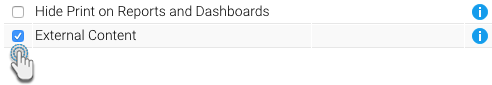Page History
...
Role Function | Description |
|---|---|
Story CRUD | Allows users to view, create, edit or delete Stories. |
Distribute Story | Allows users to share a published Story. |
Story Admin | Allows users to edit and delete any private or public Stories. |
| External Content* | Allows you to embed content from external reporting tools. |
*Found under the 'General' section on the role functions page.
Administrators can enable/disable these role functions:
- Access the Admin Console module, and on expanding the Roles tab, select the user role for which this functionality is to be enabled.
- From the list of role functions, expand the Story tab, and select the checkbox for the Story role functions that you want to enable. See the list above for description of each.
- (Optional step) If you wish to embed reports from Tableau, PowerBI or other external reporting tools, then expand the General tab, and select the External Content role function.
- Then click Save to ensure that this setting is saved.
- All users assigned these roles will then be able to perform Story related functionality. However, currently active users will first need to log out of the system and then back in again for this to take effect.
...