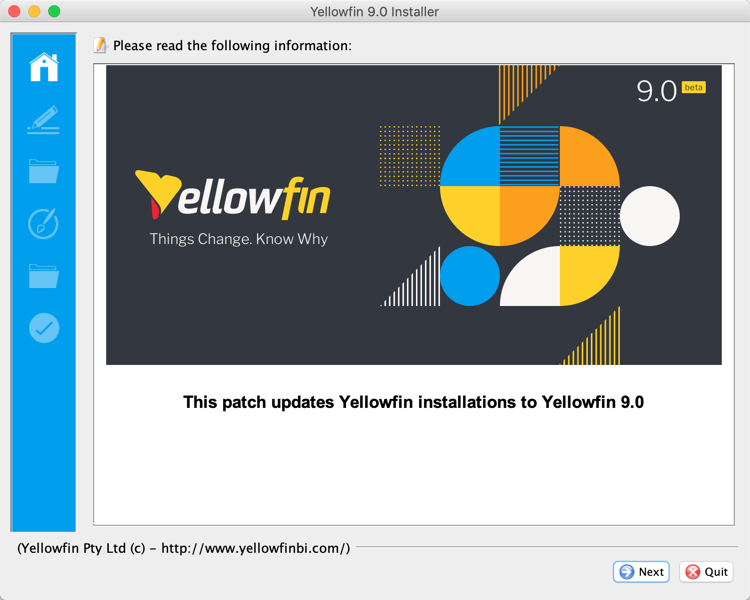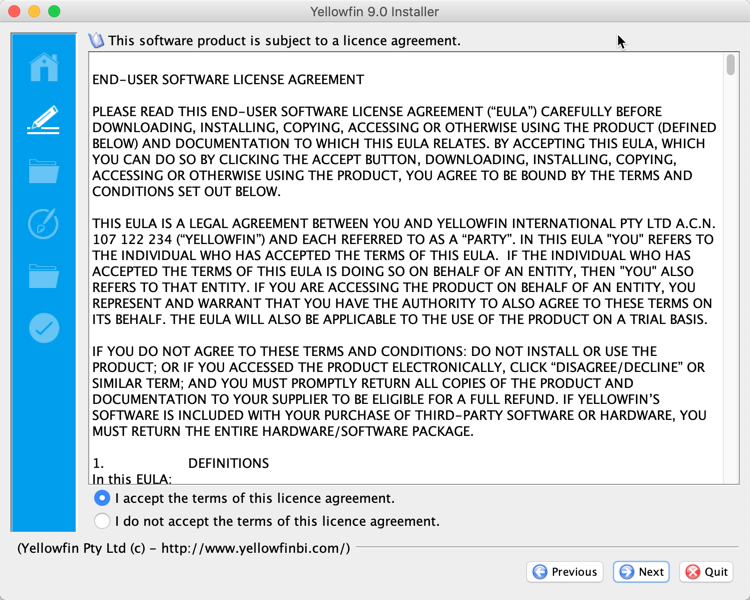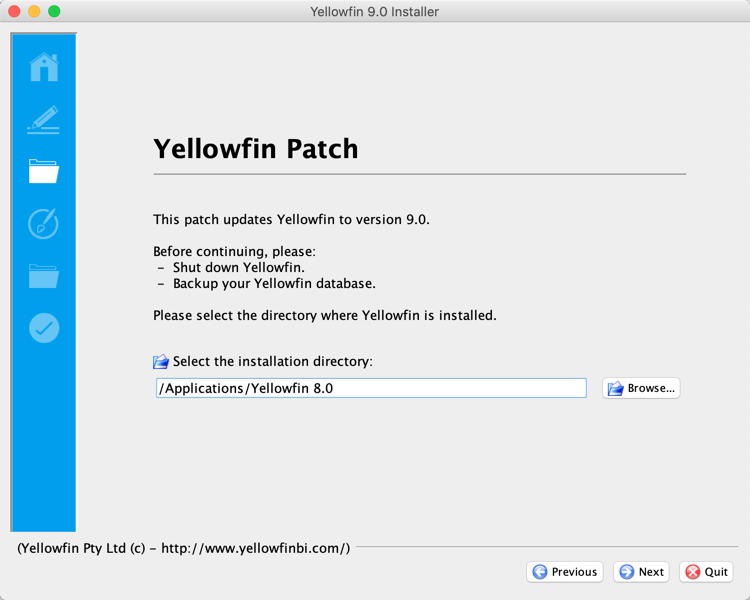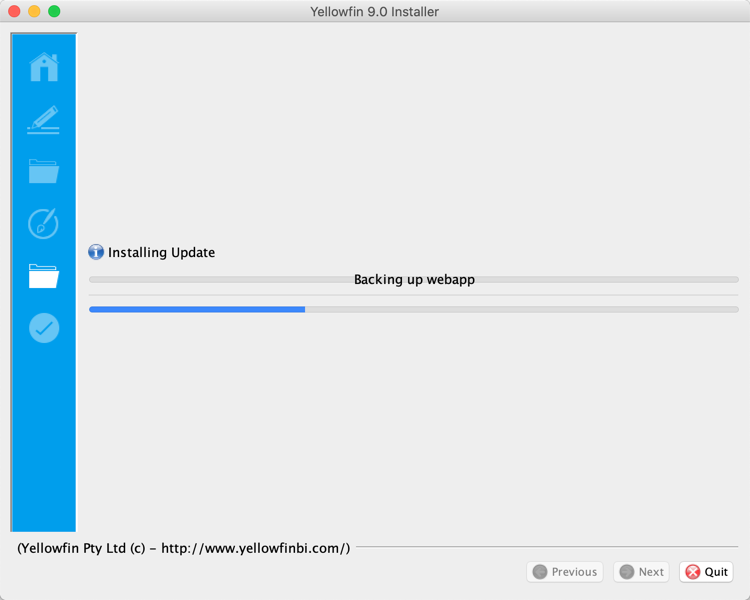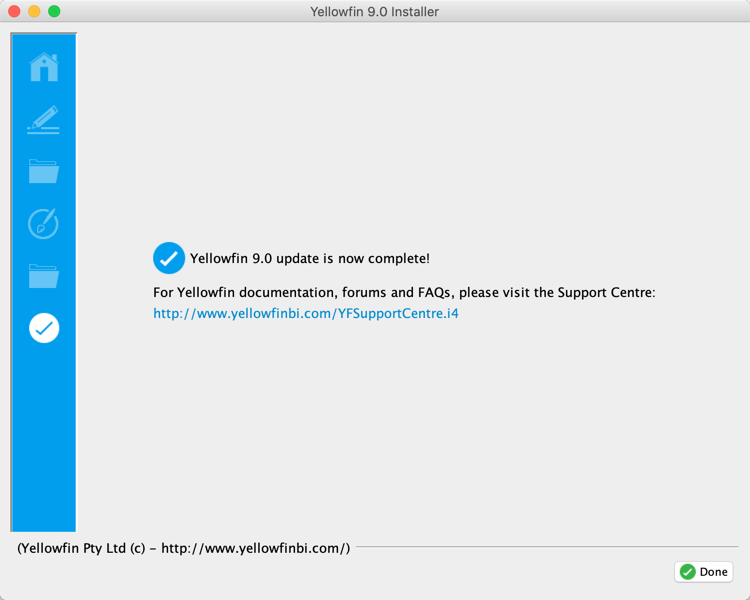Page History
| Styleclass | ||
|---|---|---|
| ||
This documentation describes the Yellowfin 8 9 release. Details of what's new since the previous update can be found here.
...
| Section | ||||||||||
|---|---|---|---|---|---|---|---|---|---|---|
|
Terms & Conditions
| Section | ||||||||||
|---|---|---|---|---|---|---|---|---|---|---|
|
Installation Path
| Section | ||||||||||
|---|---|---|---|---|---|---|---|---|---|---|
|
Installation Progress
| Section | ||||||||||
|---|---|---|---|---|---|---|---|---|---|---|
|
Installation Completion
| Section | ||||||||||
|---|---|---|---|---|---|---|---|---|---|---|
|
| Note |
|---|
If you use the Yellowfin web service client library for web service integration, the yfws file can be found at the builds download page. |
...
| horizontalrule |
|---|
| Styleclass | ||
|---|---|---|
| ||
...