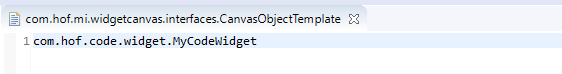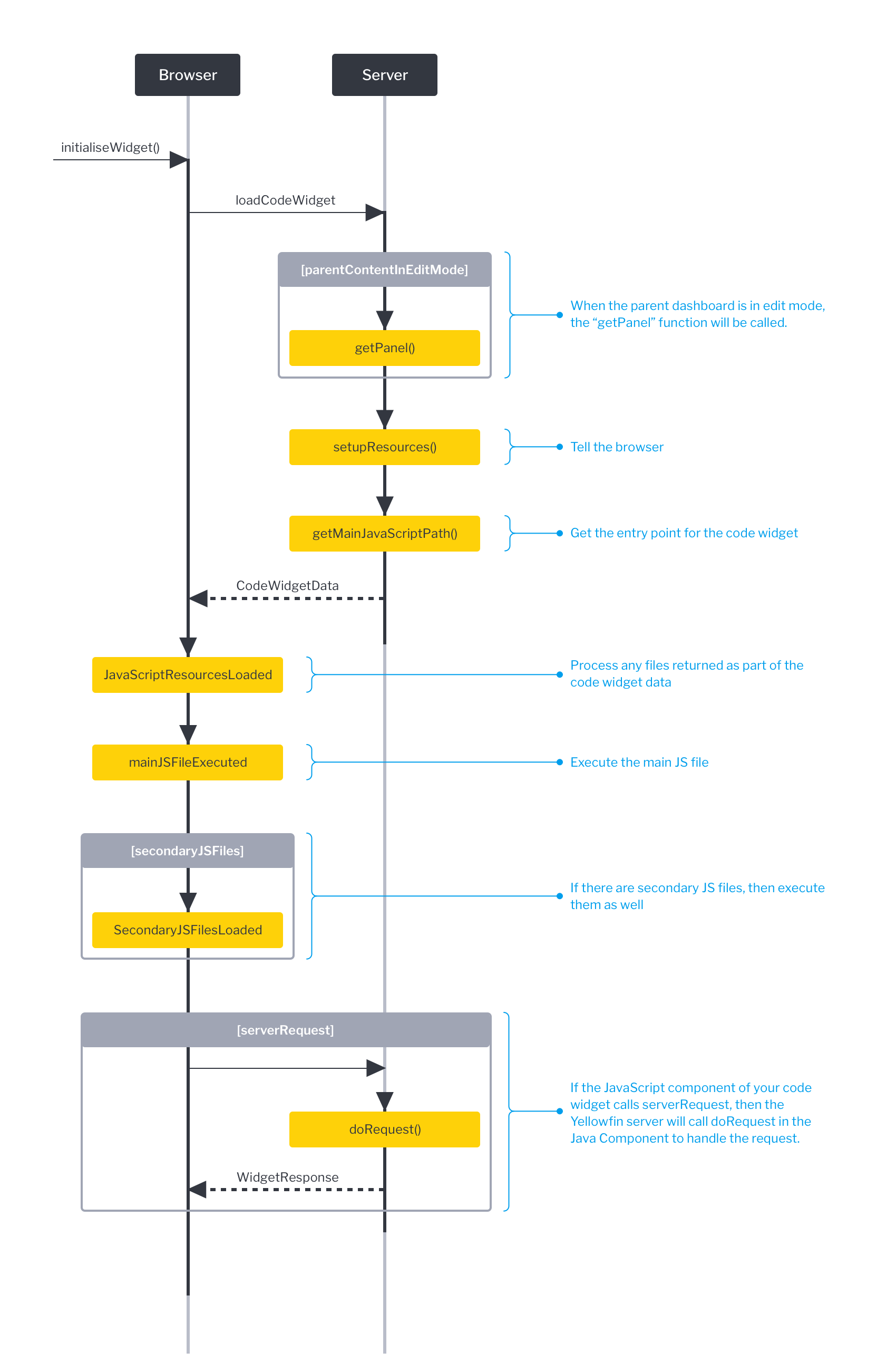Page History
...
A code widget is a reusable bundle of code that provides flexible dashboard customization (see more details here).
To write a code widget:
- Write the back-end code and check it works.
- Write the front-end code and check it works.
- Customize the Code Widget Properties panel (optional).
- Bundle the code into a jar file, then upload it to Yellowfin.
...
| Info | ||
|---|---|---|
| ||
Code widgets are children of canvas widgets, so when you are using the META-INF/services feature mentioned in that guide, you will need to add your code widget as a CanvasObjectTemplate. |
| Styleclass | ||
|---|---|---|
| ||
Code widget sequence diagram
| horizontalrule |
|---|
Next steps
When you're ready to get started with code widgets, follow this process:
- Write the back-end code. ← Start here
- Write the front-end code.
- Customize the Code Widget Properties panel (optional).
- Bundle the code into a jar file, then upload it to Yellowfin.
To further assist you during code widget development, click on the code widget reference page for samples, API links and detailed descriptions.
horizontalrule
| Styleclass | ||
|---|---|---|
| ||