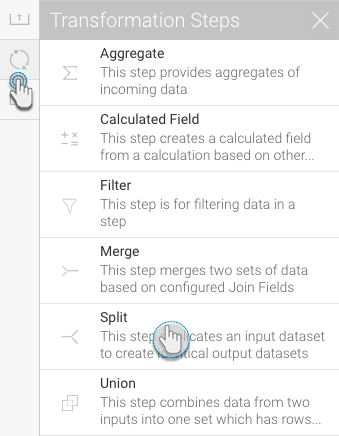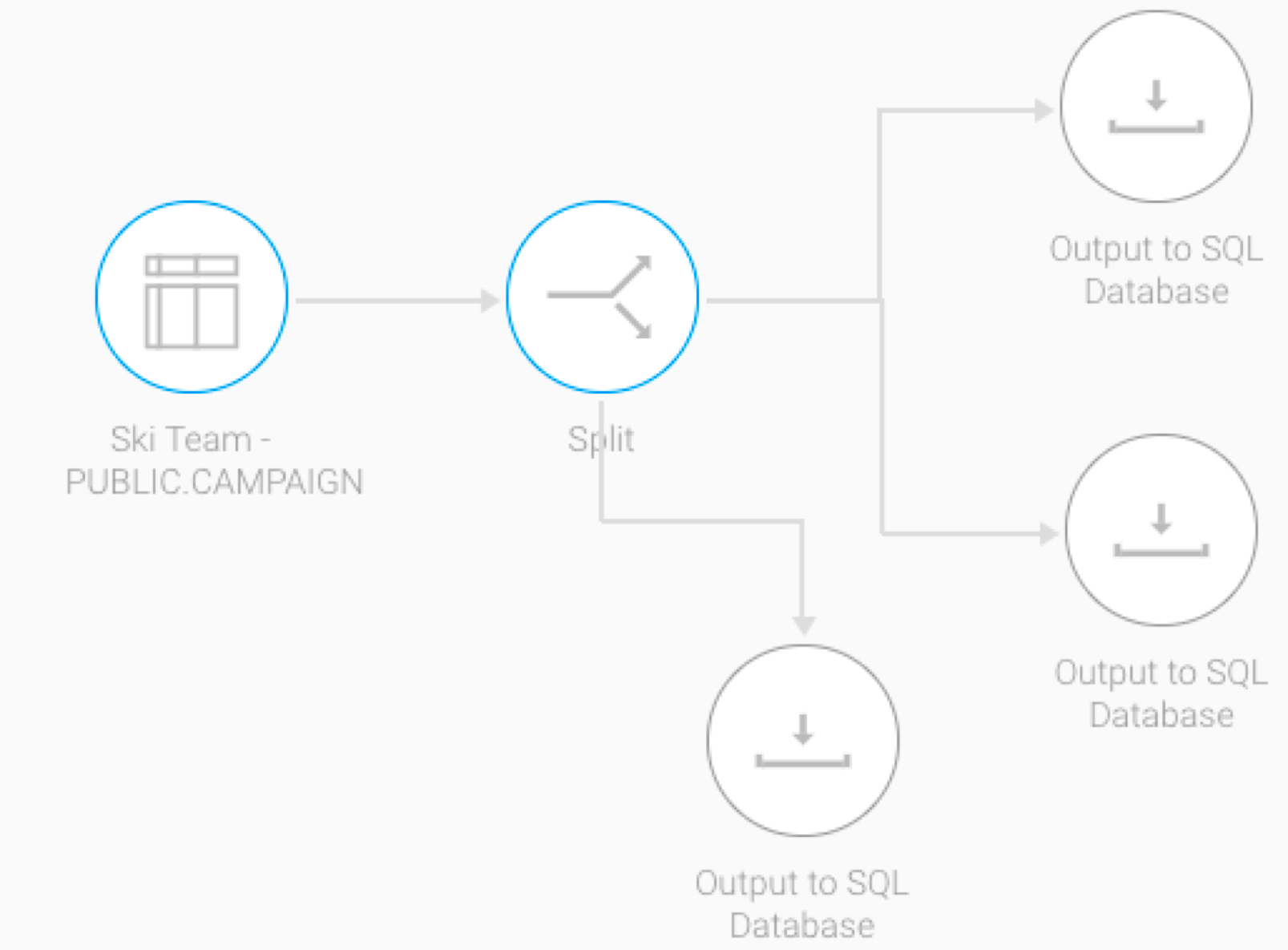Page History
...
- Expand the Transformation Steps button on the left side of the Transformation Flow builder, to view a list of transformation steps.
- Drag the Split step from the list of transformation steps.
- Connect this step to the previous step in the flow.
- Add more steps to the flow, and one by one connect them to the split step.
For example, you can split data from a single data source and store it in multiple databases.
...
Complete Example
In this example, we will cover how to create a simple transformation flow that involves a split transformation step. Our flow will involve extracting data from a data source, splitting it into two parts, with each part getting a different type of transformation applied to it. Each of the results are then saved into separate outputs. You could always include additional steps in your own transformation flows.
...