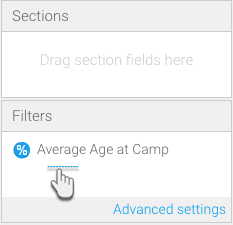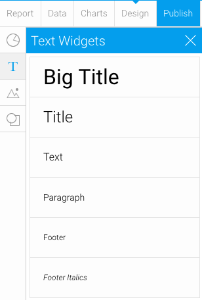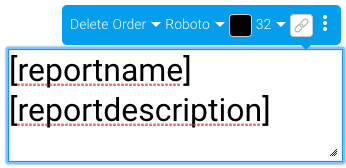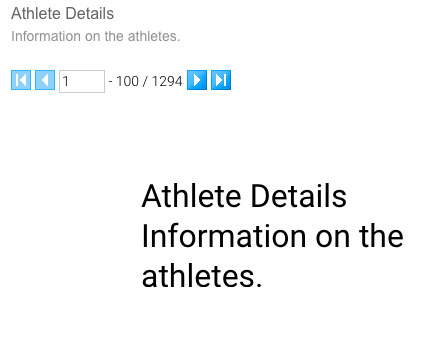Page History
...
- The order number will only refer to the order of the specific parameter type. If [filter] and [parameter] are both included in the same report, then [filter:2] refers to the second filter, even if it has multiple Parameters appearing before it.
- When using multiple filter operators, ensure that the filter order is defined first. Use the FORMAT and EMPTY parameters in any order after that. For example, both of the following are acceptable;
[filter:<order_number>:FORMAT=<value>:EMPTY=<text>]
[filter:<order_number>:EMPTY=<text>:FORMAT=<value>]
However, this is not:
[filter:FORMAT=<value>:<order_number>] - It is advisable not to copy and paste text into a text widget, as any html formatting tags might also get copied, which can then interfere with the parameter replacement.
Including a Parameter
- Create a report. (See our Report Creation section for more detail.)
Note: In order to use the filter parameter, make sure to include values in the Filters field when creating your report.
- Once you have created your charts (you would need at least two charts), proceed to the design mode.
- Drag a text widget (from the left side menu) onto your canvas, while in the edit mode.
Type in one of the parameters (displayed in the table above).
Note To view the values of some of the parameters, e.g. [reportname] and [reportdescription], you will first need to publish the report and provide the details in the form. Then return to the design edit mode to use the parameters.
- Then click on the Preview button to preview the report.
- Save any changes, if you need to.
You will be able to see the values of the parameters you have included in the chart in place of the parameter keywords, as shown in the example below.
Note The report will display nothing if the parameters you used have no value.
...