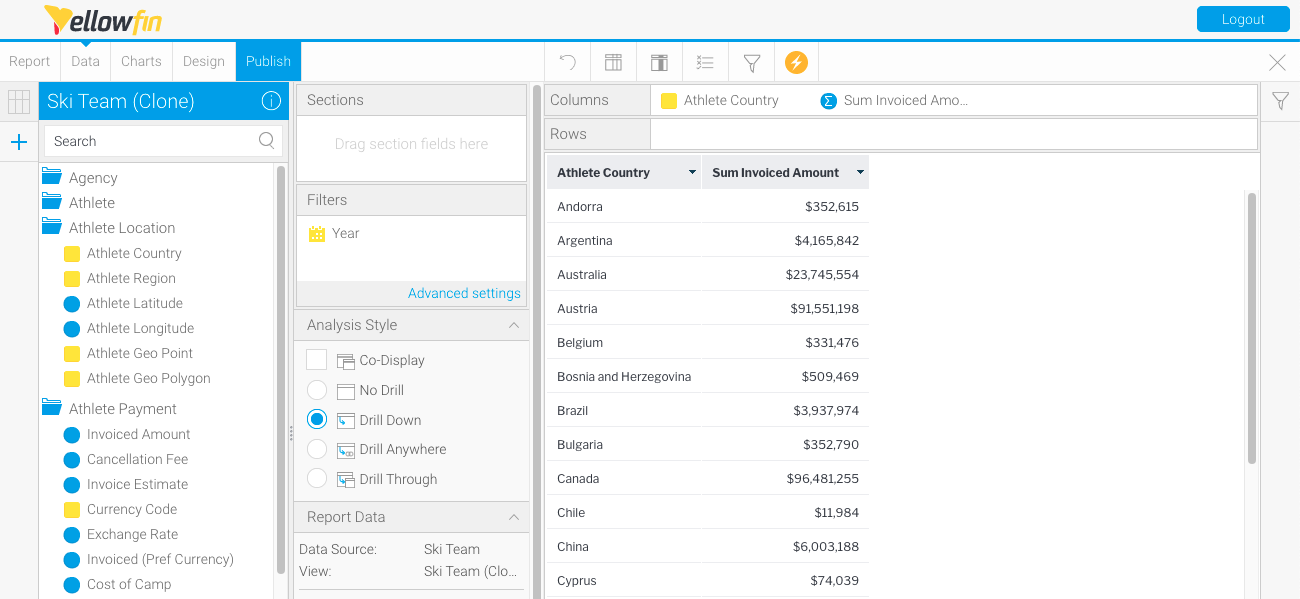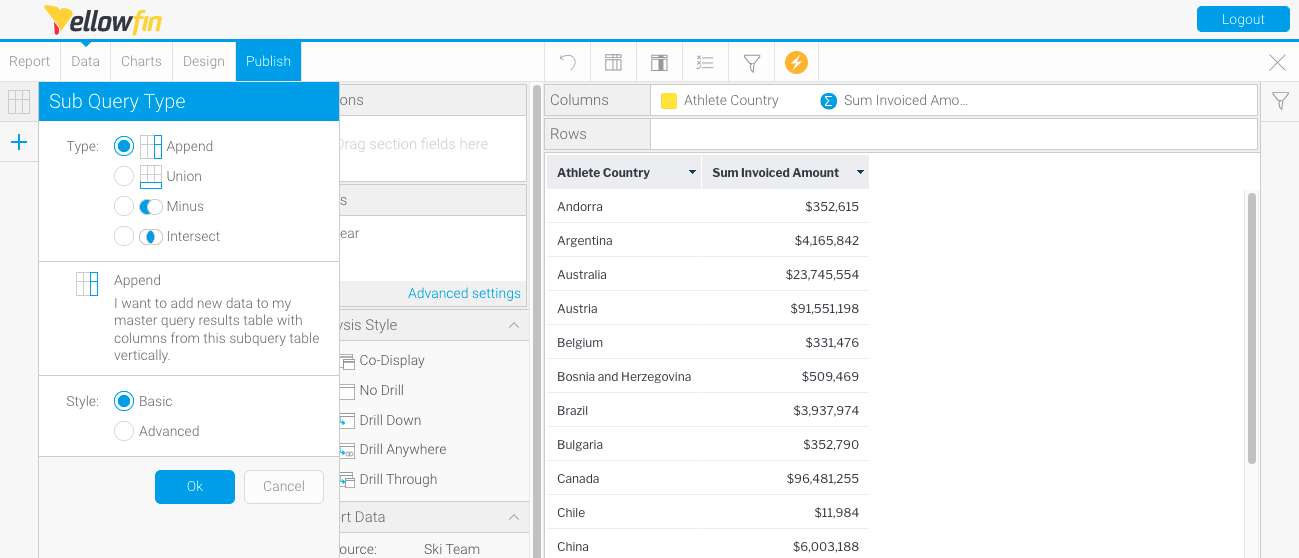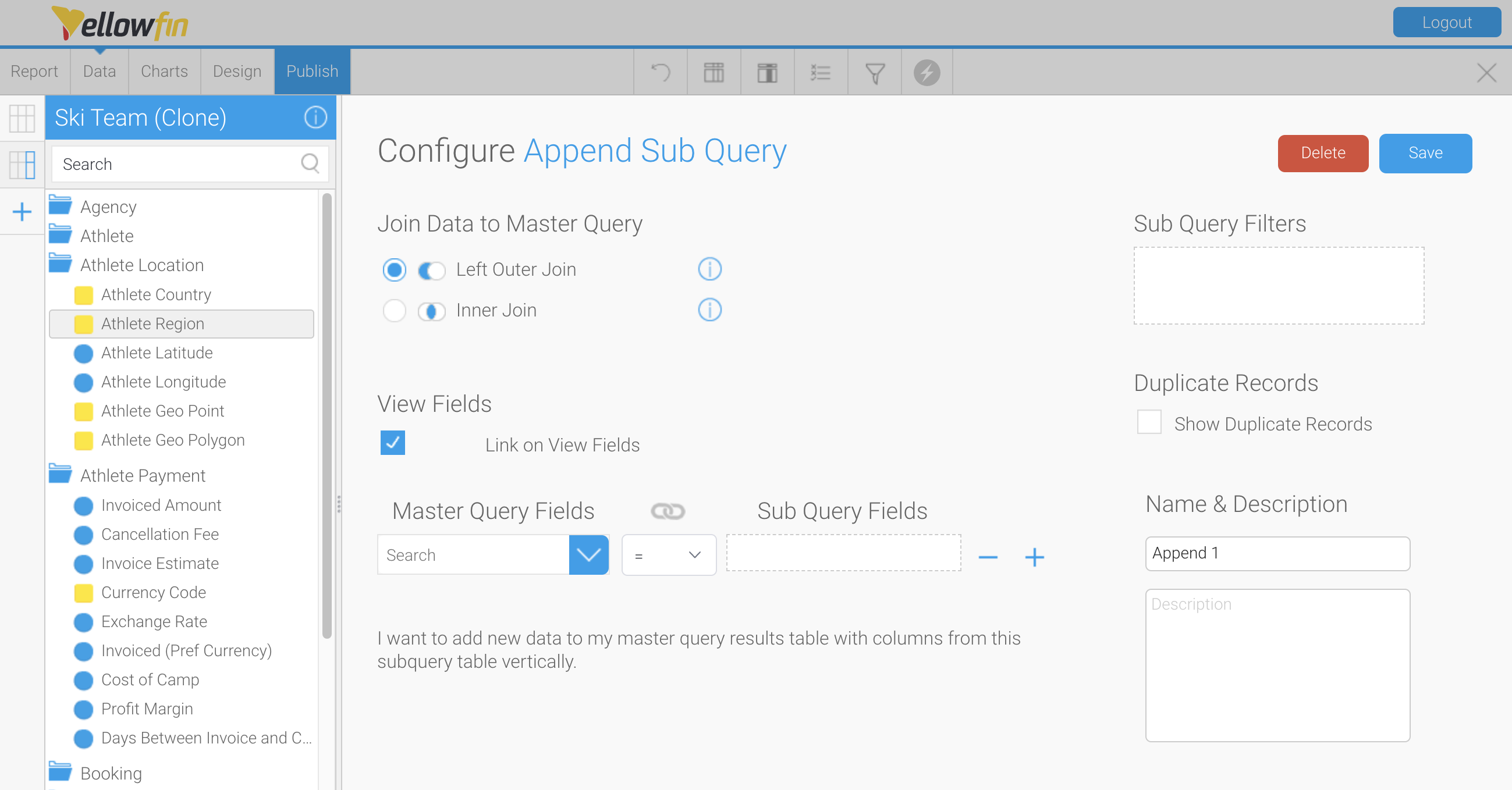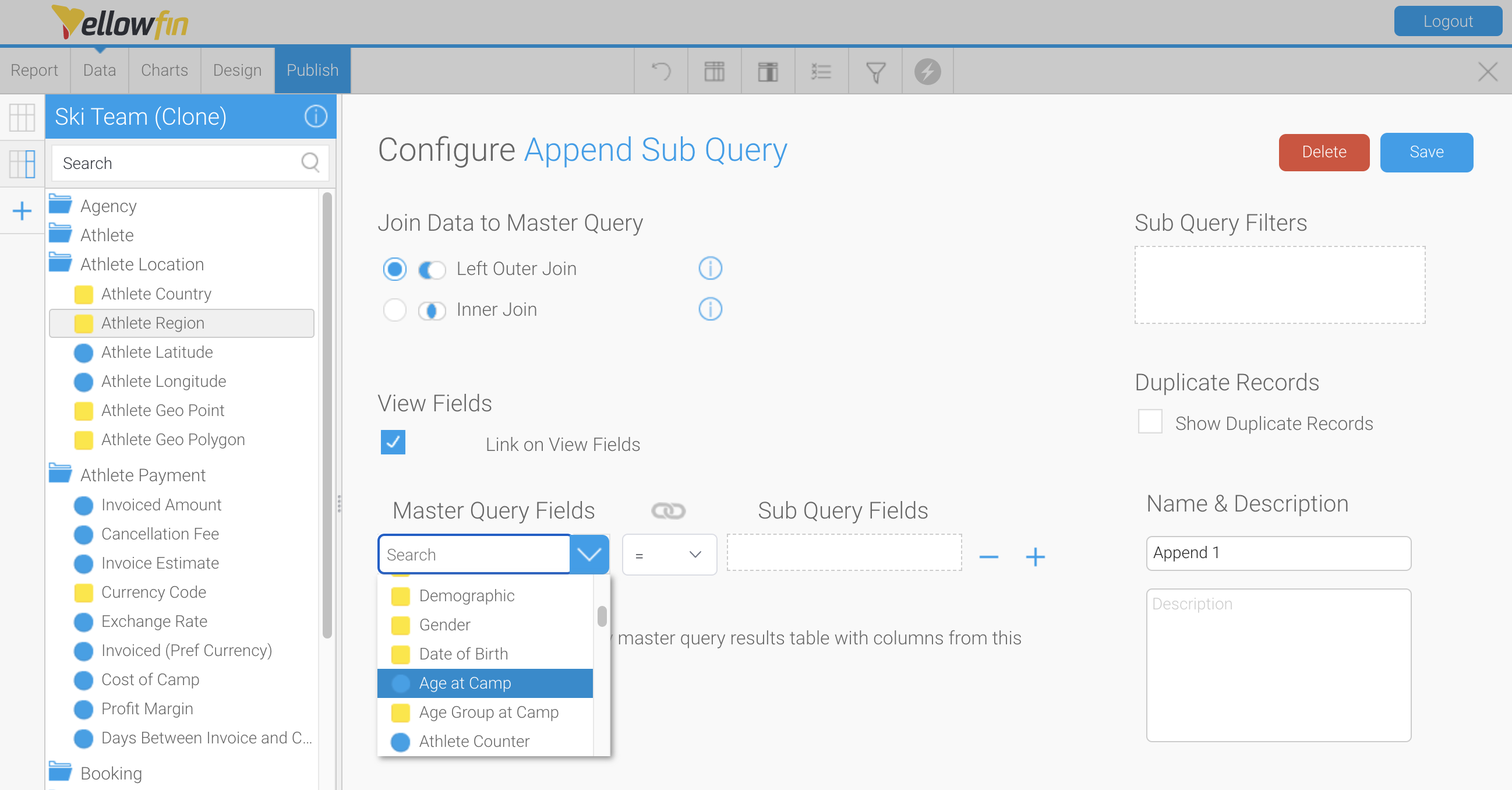Page History
...
- Create a new report
- Use your mouse to drag your data from the left panel to the Columns, Sections and Filters fields
In this example, we have selected Athlete Country, Invoiced Amount and Year as the data for our master query - Click the + tool on the left navigation menu to display the Sub Query panel
- For this example, select Append as the type, Basic as the style, and click the OK button
- Tick the Link on View Fields checkbox
- Click on the Master Query Fields search field
The dropdown list will display all available fields within the view, allowing you to join your sub query and master query via any field, in this case Age at Camp - Untick the Link on View Fields checkbox to reset the dropdown list to the fields available within your master query
...