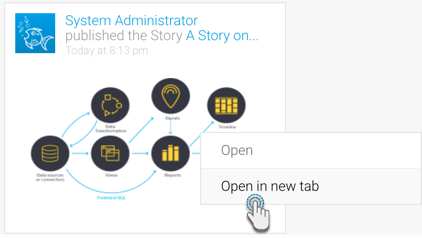Page History
...
Click on the menu icon of an event or notification card in the Timeline page, or simply right-click on the content thumbnail or any link in the card. An option to open the content in a new tab will be presented. Note that cards of some content might not have this menu, in which case you can use the right-click method to open it.
Tip: Users with a middle button on their mouse devices can also quickly open an item from the Timeline card by simply using that button.
Note: You cannot directly edit an item you see in the Timeline cards, however you can open it and then enter its draft mode.
Copy URL
Simply copy the content’s URL while it’s opened, open a new tab or window of the same browser, paste the URL in, and hit enter.
...
When a user logs in, a session object is created on the server. This object contains information about the page the user is on and the content they are viewing. Whenever a new tab or window is opened, the server stores additional information for the tab. When the user closes a tab, its server-side data will be cleaned up after 5 minutes.