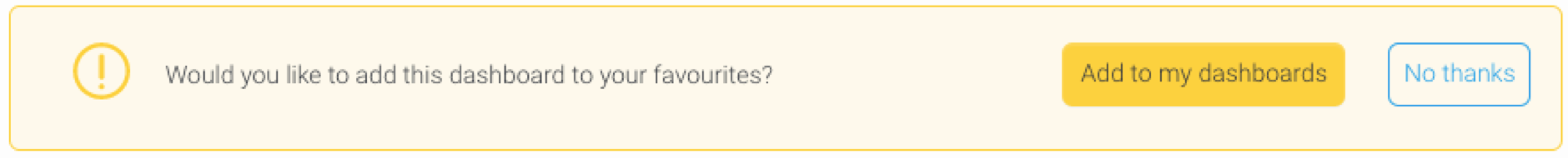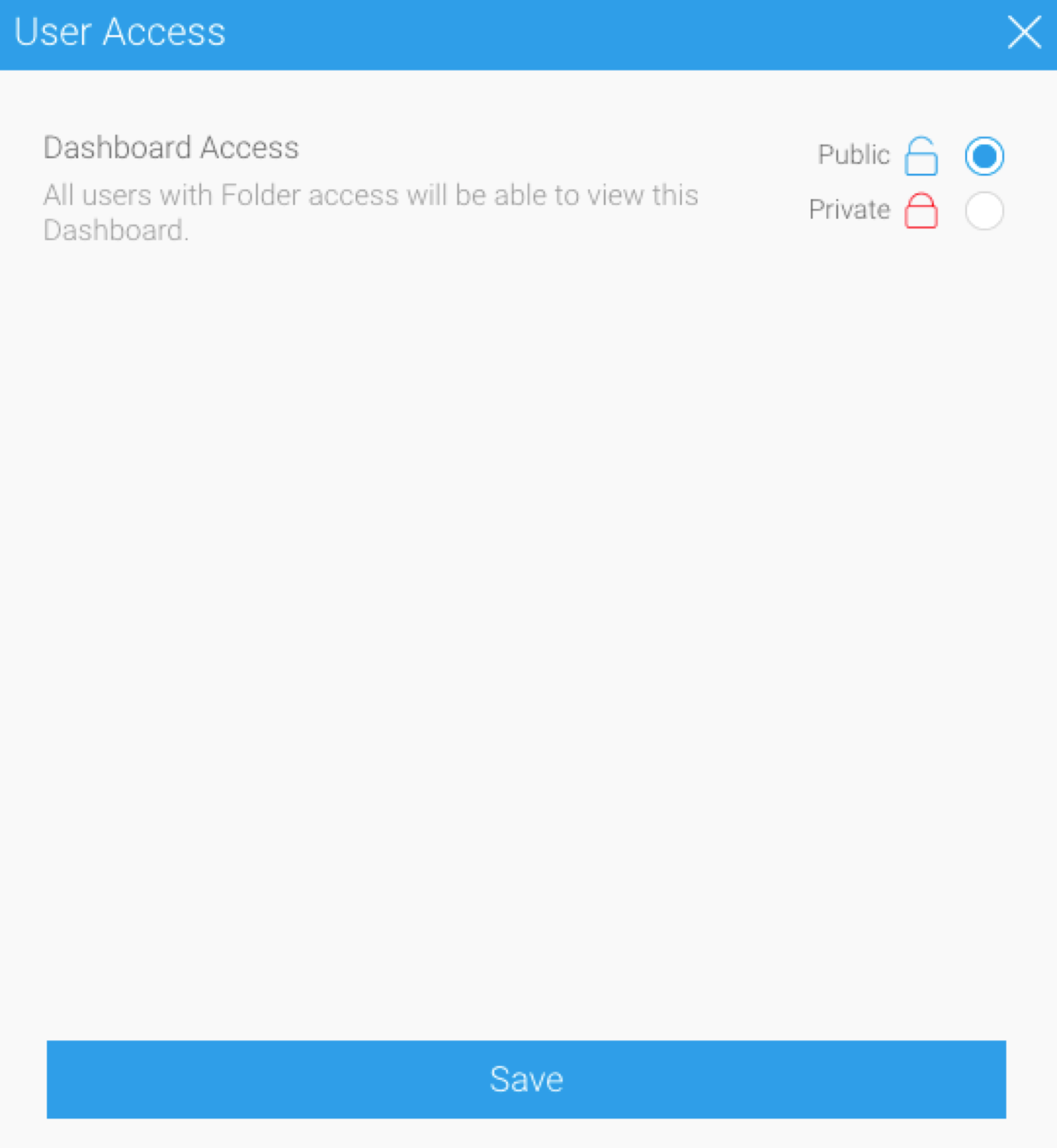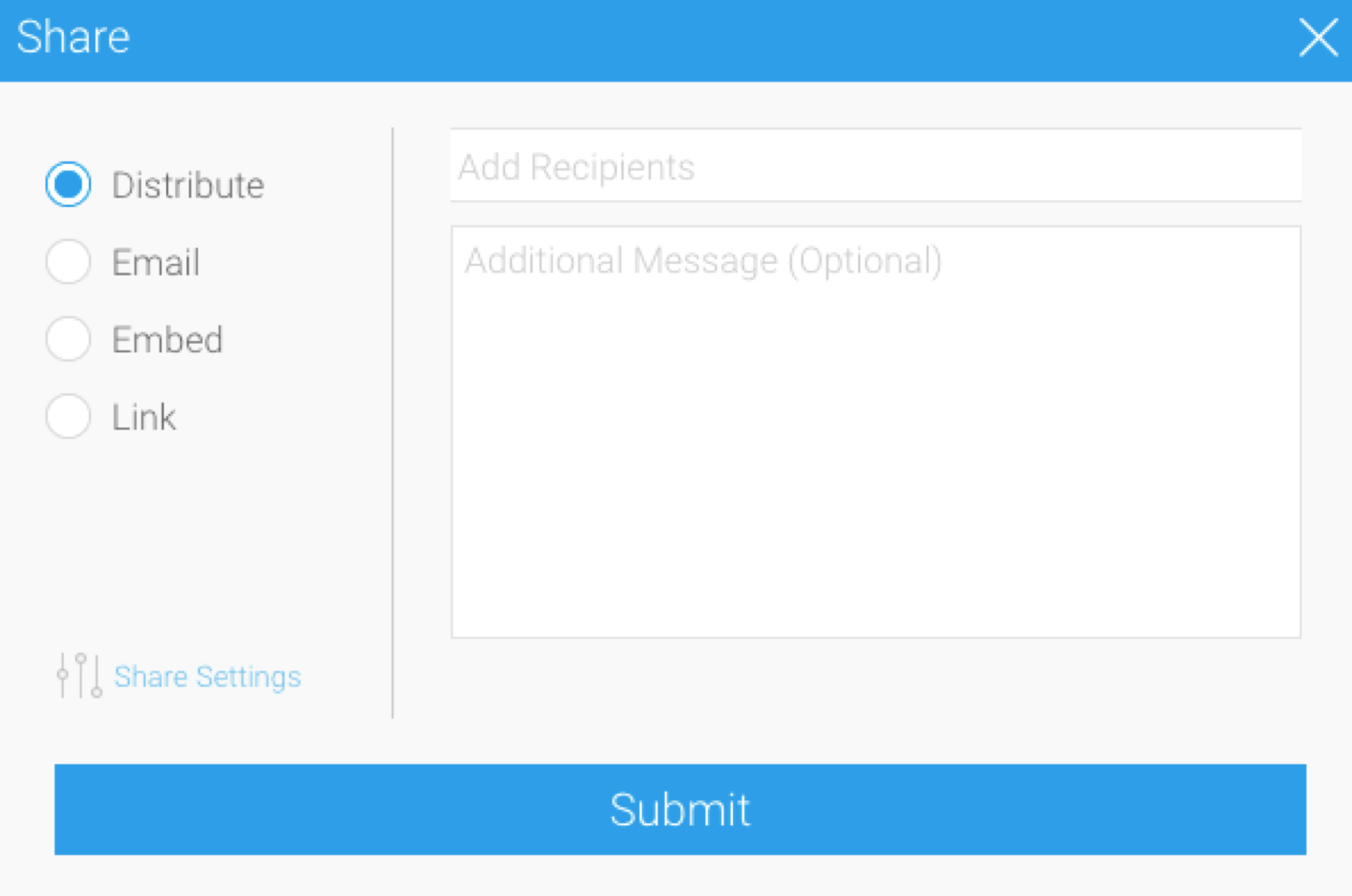Page History
...
Marking a published dashboard as a favorite will add its tab on the main dashboard page.
Every time a user opens a published dashboard (that is not already added as a favourite), the system will ask them the following message.
...
If too many dashboards are added to the main page, a More Dashboards drop down will appear.
...
Dashboard subscribers
All users who have marked a dashboard as favorite will appear on top of the dashboard. To see a full list of who these users are, click on the number next to the user avatars.
...
| Anchor | ||||
|---|---|---|---|---|
|
Dashboard
...
access
Yellowfin Dashboards can be made secure to ensure only trusted users have access to it. This can be determined by icons that shows the user access level of the dashboard. Following is a description of these.
...
- Click on the access icon. It will bring up the following popup.
Select an access setting (see above for a description of each).
If making a dashboard private, select users who can access the dashboard.
Warning If a public dashboard that has subscribers (that is, users who have marked the dashboard as a favorite), is made private, then all the subscribers will lose access to it.
Click Save to update the settings.
...
Dashboard sharing
Published dashboards can be shared easily with other users, without first going into edit mode. This is done through a Share button that is only available to users with access to share.
Click on the Share button on the top-right corner of a dashboard. The following popup will appear.
Use any of the options to share a dashboard. Here’s a quick description of each:
Option | Description |
|---|---|
Distribute | Allows the user to share the dashboard on another user's Timeline. |
Allows the user to send the dashboard to another user via a one-off email. | |
Embed | Allows the user to embed the dashboard into an HTML, wiki, or blog page. |
Link | Allows the user to share a link to the dashboard. |
...
| Anchor | ||||
|---|---|---|---|---|
|
Dashboard menu
...