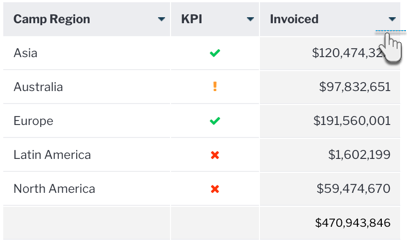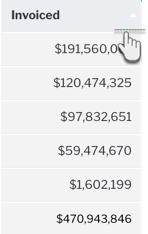Page History
...
Refer the to Report Menu section in the report's property table above for further information.
...
| Anchor | ||||
|---|---|---|---|---|
|
Sorting Report Columns
You can sort a column in a report table on your dashboard in an ascending or descending order. This is possible is the dashboard canvas, as well as static layouts - in draft or published dashboards.
- Add a report to the dashboard. In case of a multi chart report, choose report table as the display type.
- Click on the arrow menu icon of the column you wish to sort. This will bring up a menu.
- Select Sort and then choose how to sort the column values, in ascending or descending order.
- Your column will be sorted, and the selected sort order will be visible in the column name.