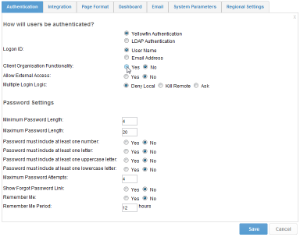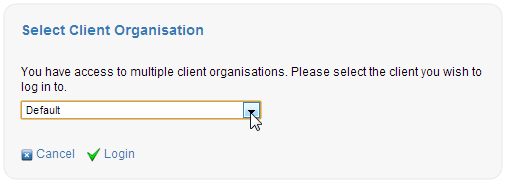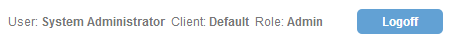Page History
| Anchor | ||||
|---|---|---|---|---|
|
| Table of Contents | ||
|---|---|---|
|
Overview
| Styleclass | ||
|---|---|---|
| ||
- Navigate to Administration > Configuration > Authentication and enable the Client Organisation Functionality
- Enable the required role permission, found in Administration > Role Management, under the Administration role permissions section:
- Client Organisation Management This option allows users to set up and manage Client Organisations.
- Client Organisation Management This option allows users to set up and manage Client Organisations.
Creation
| Styleclass | ||
|---|---|---|
| ||
...
User Groups can only contain Users who have log in access to the Client containing the Group. For example, if an Administrator creates a Group for Client 1, only Users of Client 1 can be added to the Group, Client 2 Users will not.
Access
| Styleclass | ||
|---|---|---|
| ||
Note: if you wish to specify which Org the user logs into, this selection screen can be bypassed using a custom login page, or with web services.
Content
| Styleclass | ||
|---|---|---|
| ||
...
See Primary Org Content Security for more information.
Configuration Options
| Styleclass | ||
|---|---|---|
| ||
Note: some Configuration options are only applicable to the Primary Organisation, and will not be shown when logged in to a client.
...
These items are then displayed in the Standard Yellowfin Header as shown here:
| horizontalrule |
|---|
| Styleclass | ||
|---|---|---|
| ||