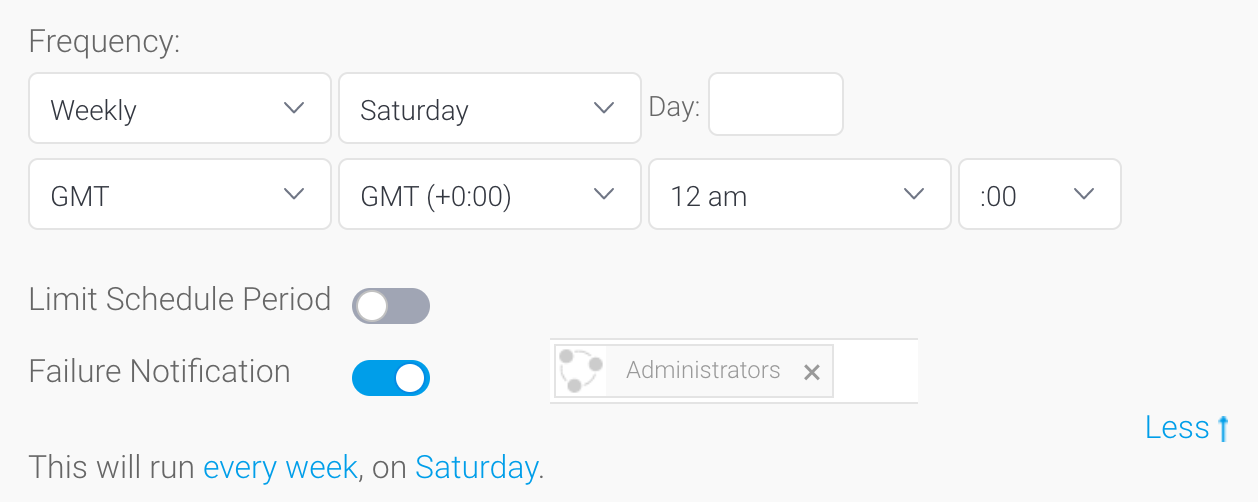Page History
...
- In the Frequency section, use the dropdowns to define when your broadcast should be sent.
Depending on the option selected here, you may be required to provide further details. For example, if Fortnightly is selected, you will be prompted to select either the first or second week of the fortnight to send in, as well as the day of the week. - Check the timezone is set correctly, and use the dropdowns to make any changes to zone, hour and minute.
- Toggle the Limit Schedule Period option to activate or deactivate a limited time period.
- Toggle the Failure Notification option to activate or deactivate any failure notifications. When active you can select any users to receive the notification.
Submit the broadcast
| Styleclass | ||
|---|---|---|
| ||
...