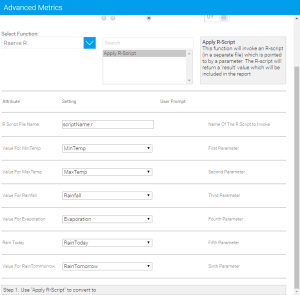Page History
...
| Expand | ||
|---|---|---|
| ||
|
...
| Expand | |||||||
|---|---|---|---|---|---|---|---|
| |||||||
For Yellowfin to understand and execute R script a slightly different structure will be used in the script discussed below. Consider a sample script called Below is a sample R-Script for Neural Networks. Copy this script and make sure it runs without any errors in R.
|
Calling R-Script
| Expand | ||
|---|---|---|
| ||
Once installed, you will be able to use this function through the Advanced Function menu.
|
...