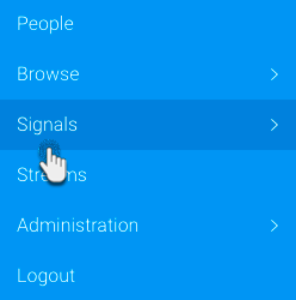The Signals list page is where you can find all the Signals that have been generated by the system. This gives you a chance to explore additional Signals, besides those that were delivered to you.
- Navigate to the Signals ist page by expanding the main navigation menu and clicking Signals.
- On reaching the page, you will be able to see a list of every Signal generated (that you have access to).
Signal Functions
You can interact with the discovered Signals in the following ways.
Searching and filtering
Use the filter and search options on the top of this page to filter the Signals that are listed on this page. Use one, more or all of the following filtering options.
- Filter by time - Choose a pre-defined time range to restrict Signals by. For example, only view Signals that were created within the last 7 days.
- Filter by interaction - By default, all the Signals will be listed, but you can choose to only view Signals you are watching or have rated (choose ‘My Signals’), or even all the Signals that you’ve recently accessed.
- Filter by Signals type - Restrict the list to display Signals based on the nature of an algorithm. For example, view Signals that were generated as a result of an increase in the total value of a selected field (Sum Increase), or a decrease in a field’s average (Average Drop).
- Search bar - Use keywords that match Signal narratives by utilizing this free text search.
Watching
Click Watch to watch or track a Signal. This adds the signal to a user’s watch list (filtered by choosing My Signals), and also sends alerts to the user if other users interact with it (for example, by publishing a Story on it, or adding a comment).
Users will also be able to see which Signals are being watched by other users and who these users are.
Rating
You can rate the importance of a Signal on a scale of 1 to 5 stars, with 5 being the most relevant. The system takes this into account and uses ratings to optimize the delivery of signals in the future. You can also change the rating.
How to rate:
- Click on Rate, to bring up a star rating box.
- Then submit a rating by clicking on a star.
- The rating will be automatically saved.
- To change, click on the star rating again, and choose a different star.
- Note: The rating that you submitted will also appear in the detail page of a Signal, and can be changed there as well.
Access a Signal
Click on a Signal’s narrative to open its detail page and explore the signal. See our section on this page here for further information.