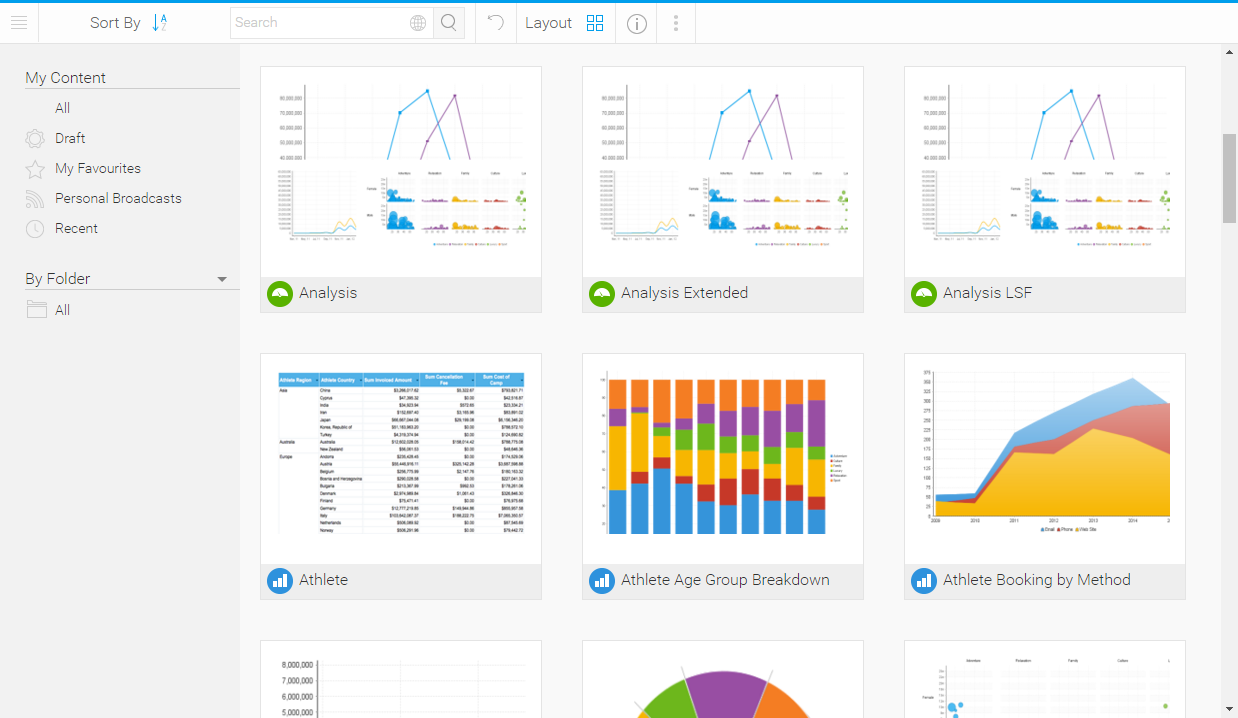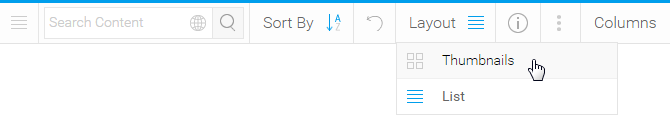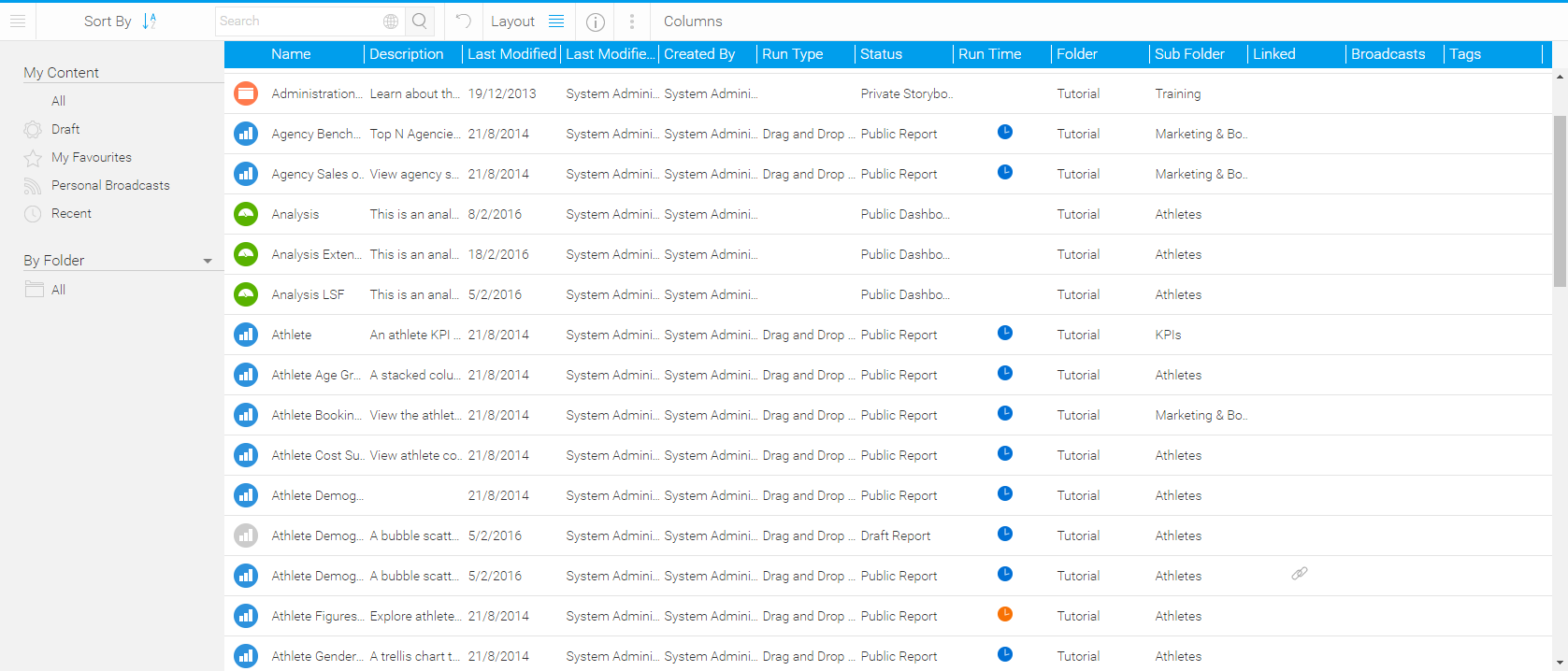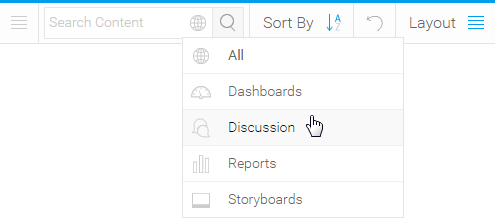Overview
The browse page allows you to explore all the content you have access to in the system. From this central location you can locate individual reports, dashboard tabs, storyboards, and discussion streams in order to interact with them.
Display
There are two display layouts available for the browse page; a thumbnail and list view. You can toggle which layout you use and it wont effect other users, meaning some users that are more visually minded may choose the thumbnail view, while others will use the text based list view.Thumbnails
The thumbnail layout allows users to explore their content using a gallery type display. Each piece of content will display a thumbnail, either generated from its display (in the case of reports and dashboard tabs), from its assigned thumbnail image (in the case of storyboards and discussion streams), or a generic thumbnail icon (in the case of content that hasn't been run yet, or been assigned an image).
List
This list layout allows users to explore their content using a text based display. Each piece of content still has a thumbnail associated with it, but in order to view it the user will have to view content information through the activity stream panel. The list view generally allows users to view more pieces of content on the screen at any one time, making bulk actions easier to perform.
Columns
The list view allows each user to select what information they want to have displayed on the page through the columns menu. As each user interacts and acts on content differently, unique groupings of columns allow them to make the most of this page.
Search
Content Types
The drop down menu in the search box allows you to restrict the types of content you explore on the browse page.
| Content Type | Description | |
|---|---|---|
| All | This option allows you to view all types of content available to you, including Dashboard Tabs, Discussion Streams, Reports, and Storyboards. | |
| Dashboards | This option restricts the content you're viewing to only the Dashboard Tabs that are available to you. | |
| Discussion | This option restricts the content you're viewing to only the Discussion Streams that are available to you. | |
| Reports | This option restricts the content you're viewing to only the Reports that are available to you. | |
| Storyboards | This option restricts the content you're viewing to only the Storyboards that are available to you. |
Lists
Sort By
Folders
Actions
Activity Stream