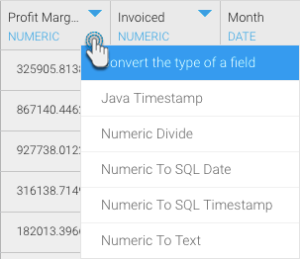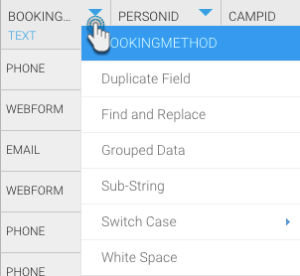Overview
This panel provides a preview into the data that is being extracted and transformed, allowing users to see the exact impact being made on the data in real time. Changes can also be made directly to data transformation rules through this panel, such as column renaming, data type conversions, or transforming the values in a field. Note: This panel has a maximum limit of 200 values. Although that’s all the user would be able to see here, transformation would be done on all the values exisiting in the configured data source, when performing a full transformation.
Data Preview Panel Actions
You can directly perform these actions on the data through this panel:
Renaming a Field
- Click on the name of a field in the data preview panel to make it editable.
- Enter in the new name.
- Simply click anywhere else to save these changes.
Data Type Conversion
You can convert the data type of a field into something that suits your requirements. For example, text can be converted into numeric values, SQL date, or SQL timestamp.
Click on the drop down icon next to a field’s data type and select the target data type.
See our list of all the different data type conversions supported in this module.
Inline Field Transformations
You can directly transform data fields through this panel. These types of transformations depend on the data type of the field. Click on the menu icon next to a field’s name to see the types of transformations you could perform on it.
Refer to the transformation menu for more information on these inline field transformations.