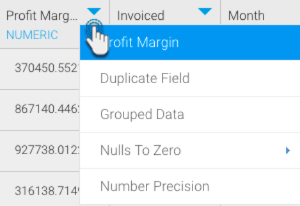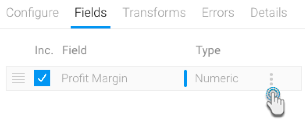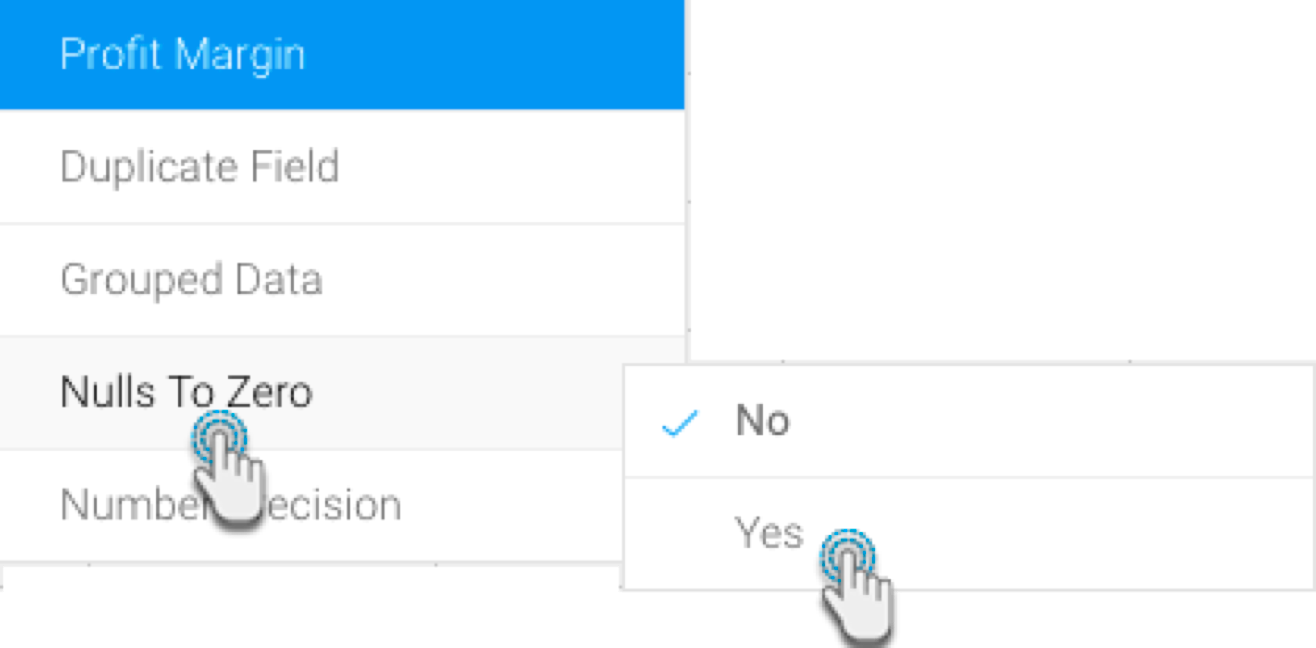An inline transformation that converts all the null values in a data field to ‘0’. Note, however, that this can only be applied to Numeric fields.
Click on a numeric field’s menu icon to extend its menu.
Alternatively, you can use the menu option next to field listed in the Configure panel, under the Fields tab.
Select Nulls to Zero, and then choose Yes to convert null values to 0.
Every null value in the selected field, will now return '0'.