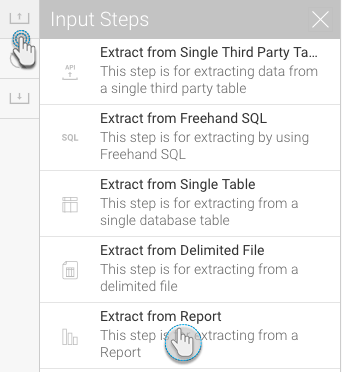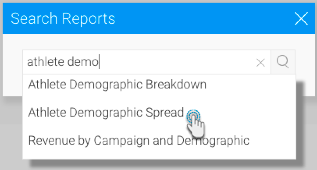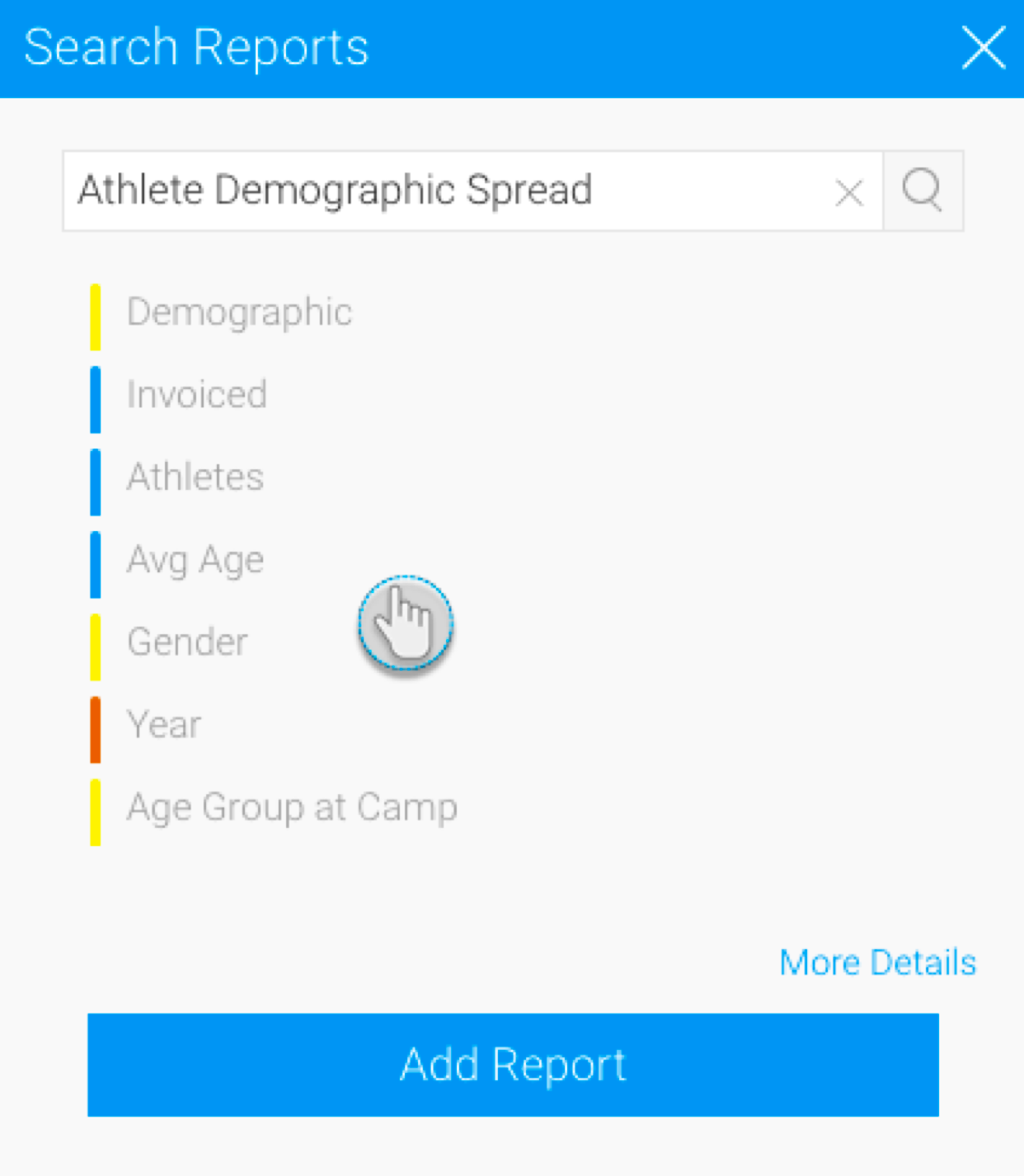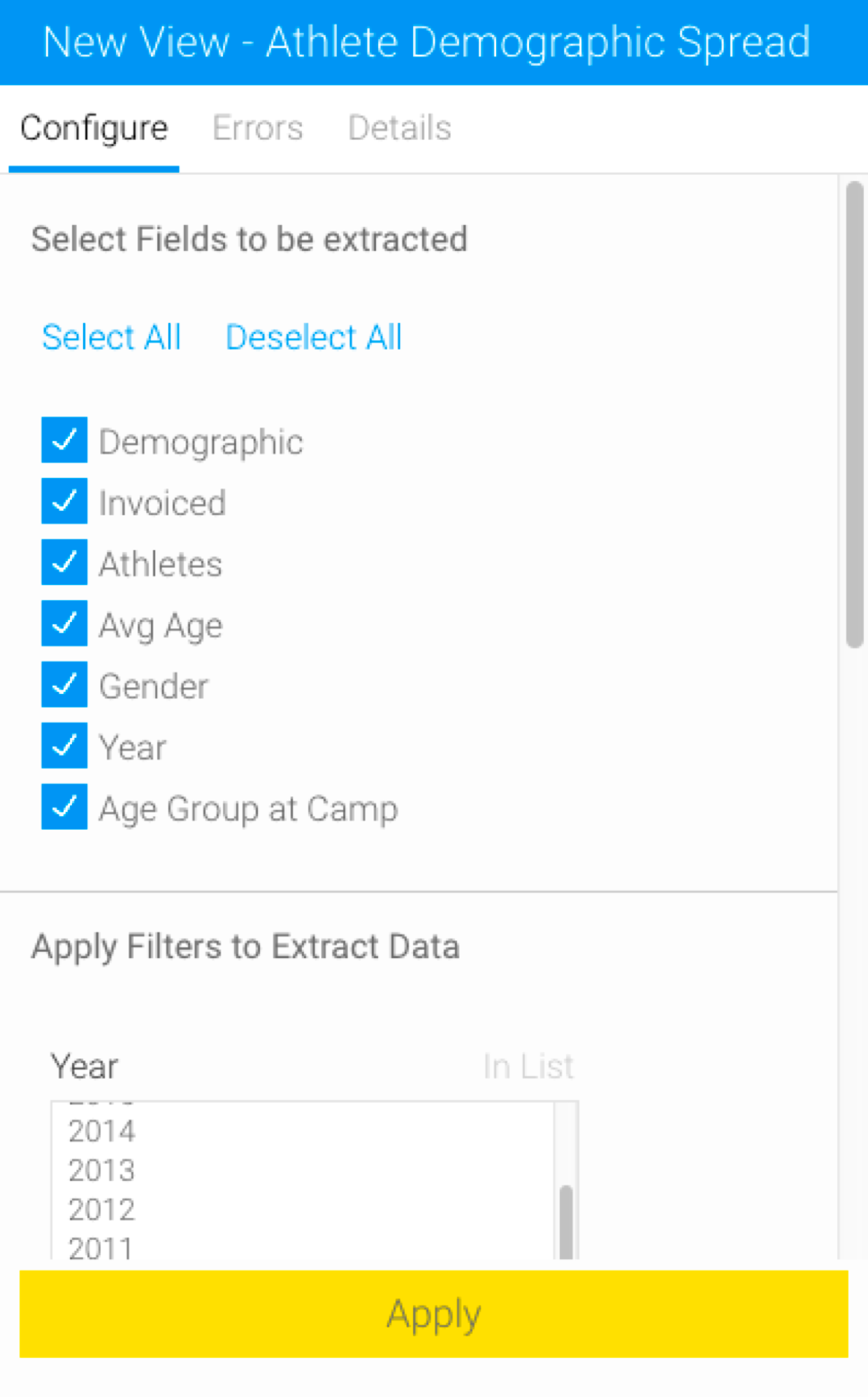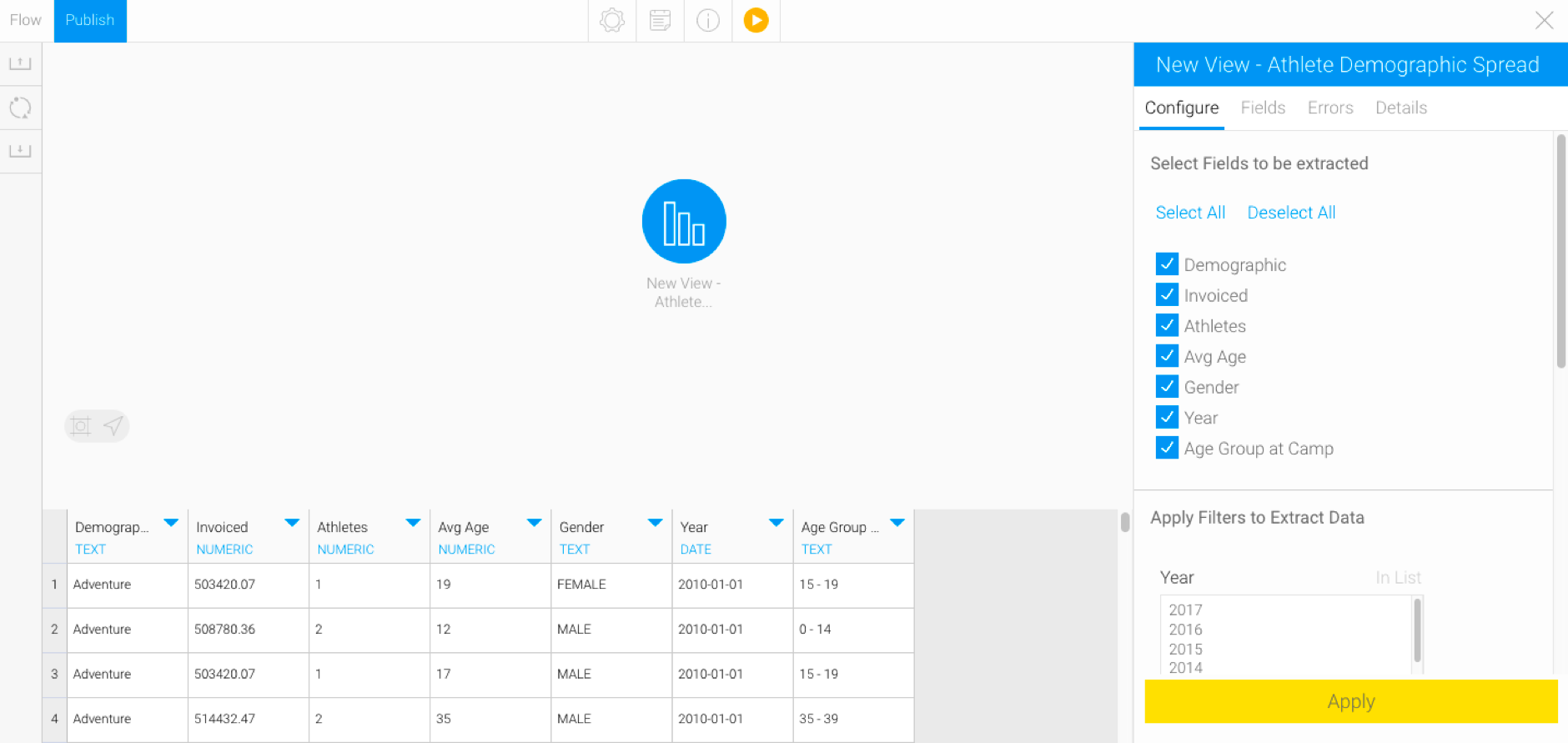This input step is used to extract data from a Yellowfin report. This method accepts two-dimensional reports, but not multi-dimensional ones.
The following types of reports are currently not supported: Jasper, SSRS, and BIRT.
Step Configuration
Follow the guidelines below to configure a Report input step:
- Click on the Input Steps button on the left side of the Transformation Flow builder, to extend a panel will all the input steps.
- Drag the Report input step onto the transformation canvas.
- Search for the report that you want to extract data from, by entering and then clicking on its name.
- Once a report is selected, its column field names will be displayed.
- Click on the Add Report button.
- The report fields can be customized in the Configure panel.
- You can remove fields that you don’t want included.
- If the report has any embedded user-prompt filters, they will also appear here. You can apply these filters when extracting data.
- Then click Apply. You can see the extracted data from the report in the data preview panel.
Reconfiguring Updated Reports
If a report, that has already been configured into a transformation flow, gets changes made to it directly, then the report step will need to be manually configured again. To do this, simply click on the report input step, and when the transformation flow panel gets updated with the step’s configuration details, click Apply.
Editing a configured report
When a user tries to edit a report that is being used in a transformation flow, they will see the following warning:
Once the report has been edited, the transformation flow will show an error on this step, indicating that changes has been made to the report that haven't been configured yet. For example:
Cases that require manual configuration
When a new field is added to the report.
When a field is removed from the report.
The datatype of a field gets changed. (From example, from Text to Numeric.)
If the report has user-prompted filters, and they are selected while configuring the step, but then these filters are changed or removed from the report. (However if the filters aren’t selected during configuration, then the step will continue to work without breaking.)
If a configured report gets converted to a multi dimensional or section report, then the input step will fail to work. This cannot be fixed by using the Apply button, since such reports are not supported in the Data Transformation module.