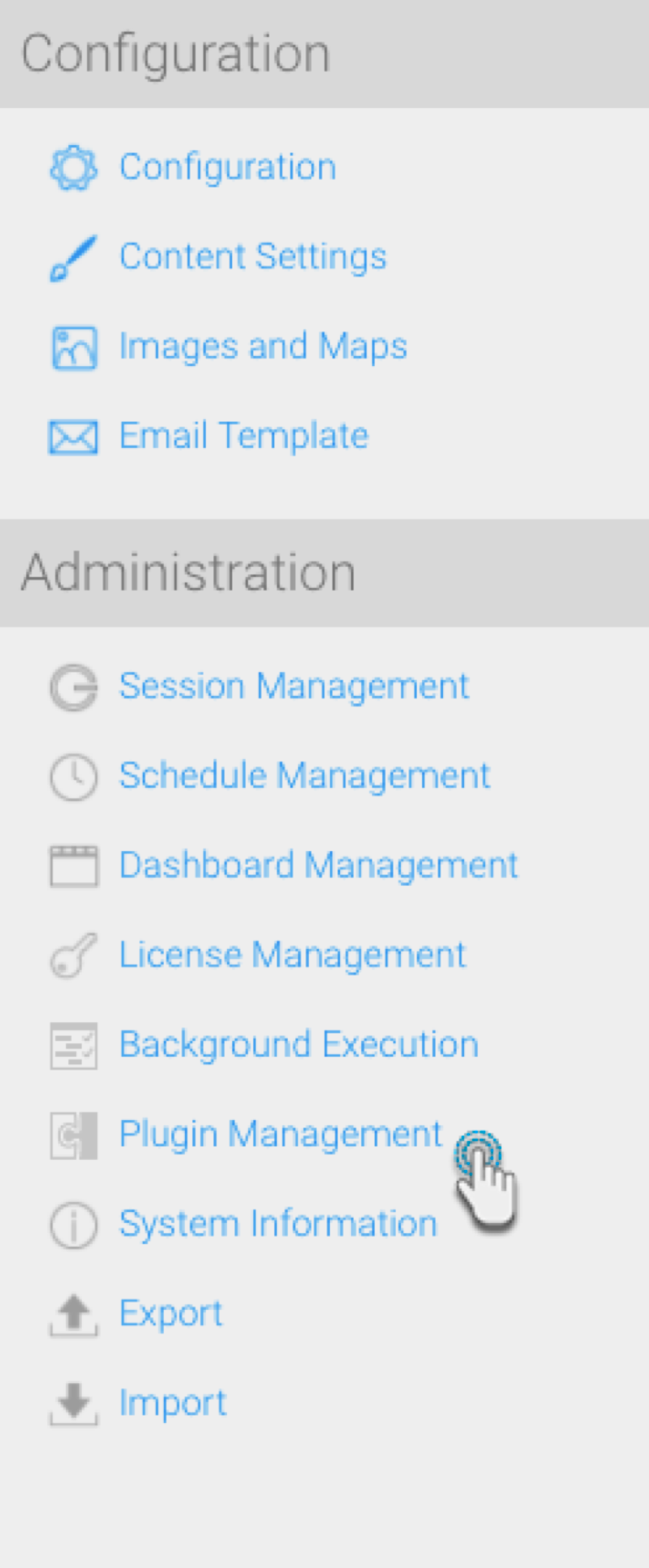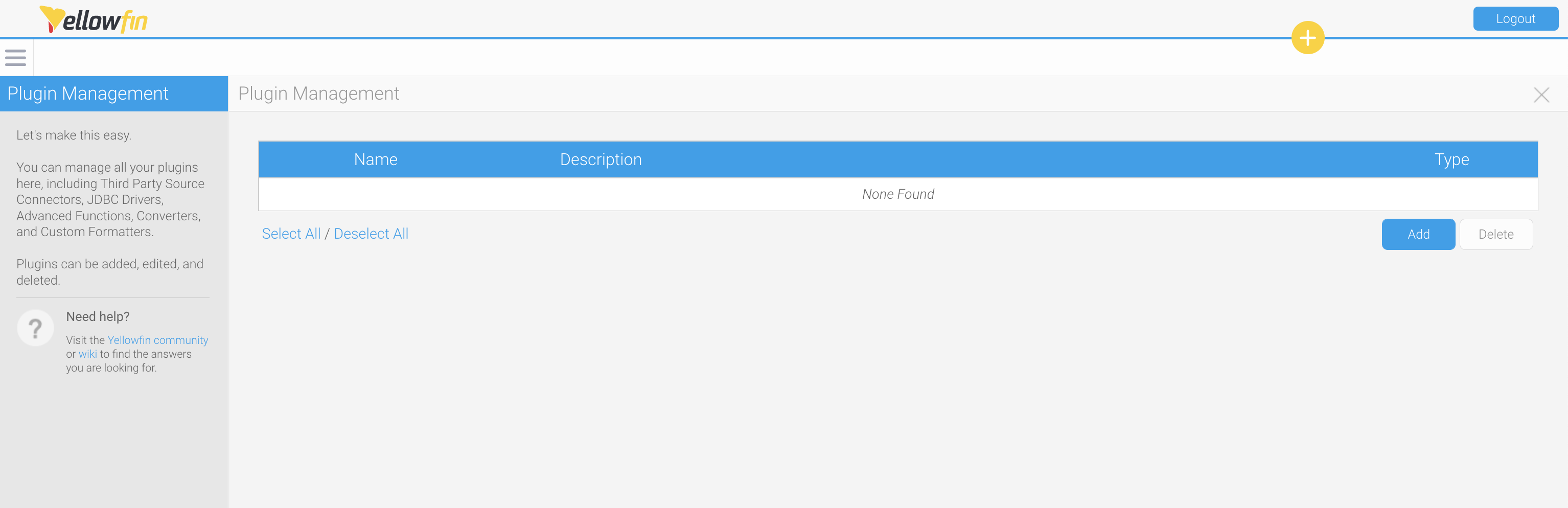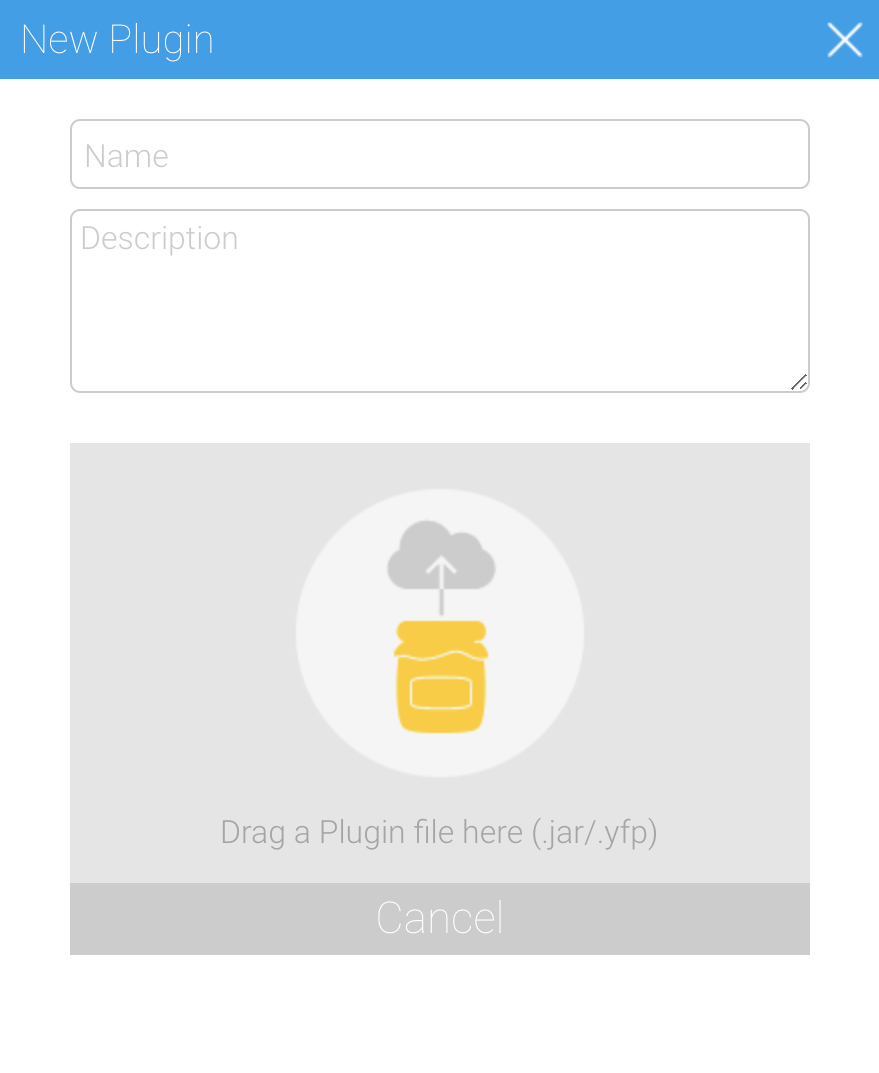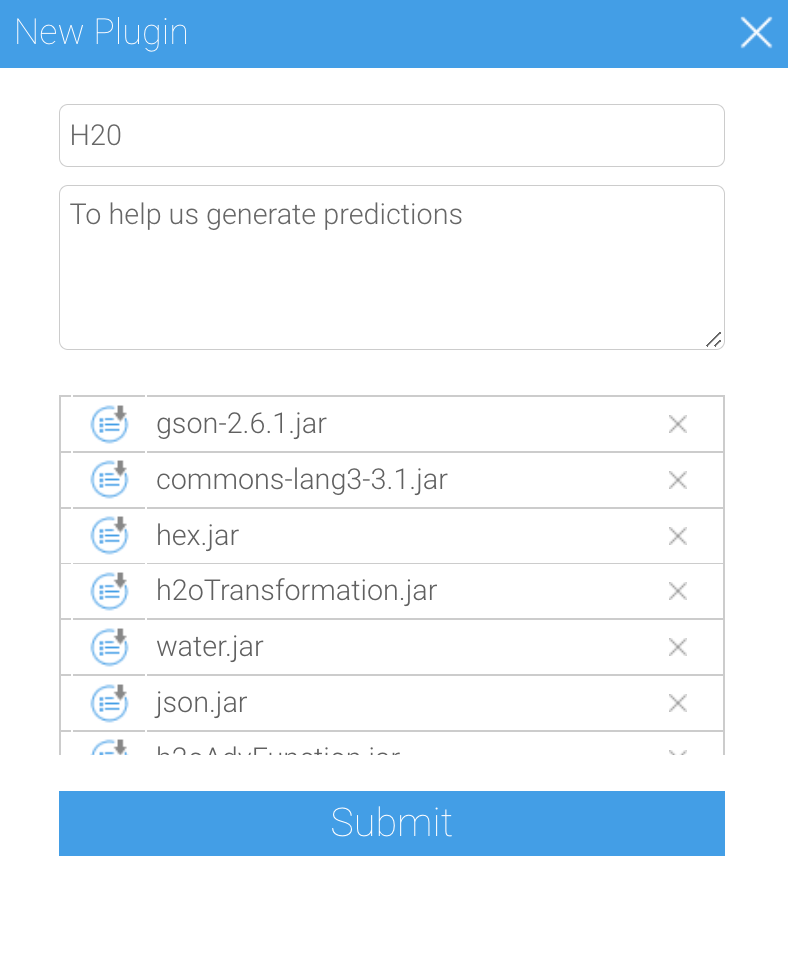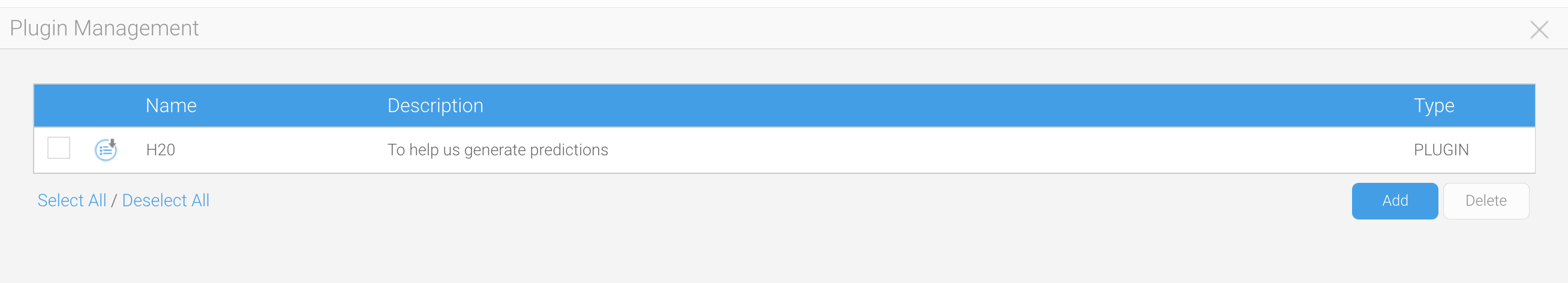Overview
To integrate any data science models into an instance of Yellowfin, you will first need to download and install a plugin for the modelling platform or format. These plug-ins connect models via the Advanced Function or Data Transformation features of Yellowfin.
Once you've installed the plugin, you can then configure Yellowfin so that it can effectively make use of the plugin.
Install a plugin
To install and configure a plugin, make sure you have the right access to perform these tasks within Yellowfin, such as an administrator login.
- Ensure you're logged in to Yellowfin
- Navigate to the Admin Console screen (left side menu > Administration > Admin Console)
- Click on Plugin Management under Administration in the right-side panel
The Plugin Management window will be displayed - Click on the Add button to display the New Plugin dialog box
- Drag the plugin onto the dialog box, or click on the yellow jar to browse for the plugin and select it
- In the Name field, provide a name for your plugin, and if required, add a description to the Description field
- Click on the Submit button
The plugin will appear on the Plugin Management page, ready to be used