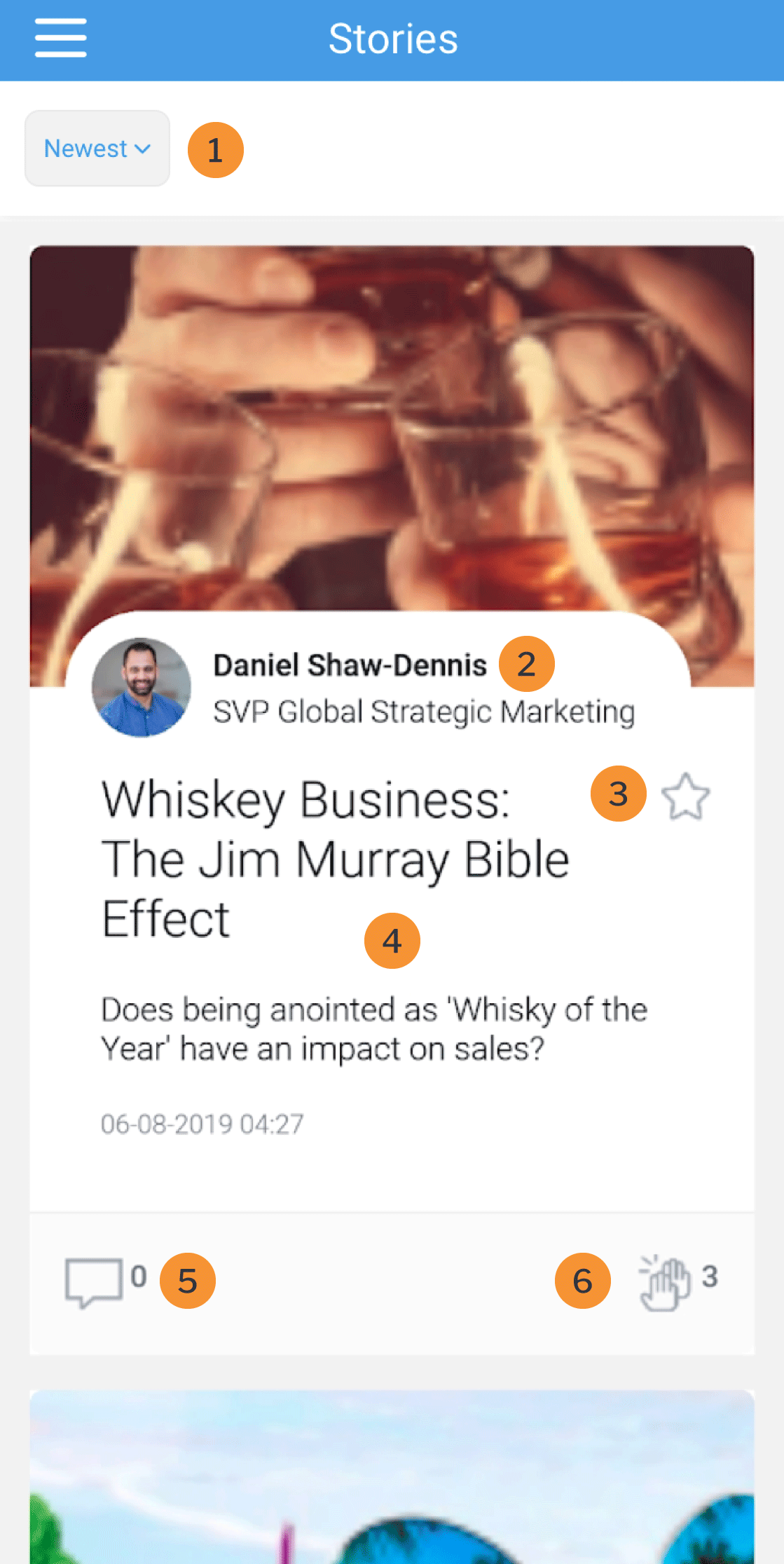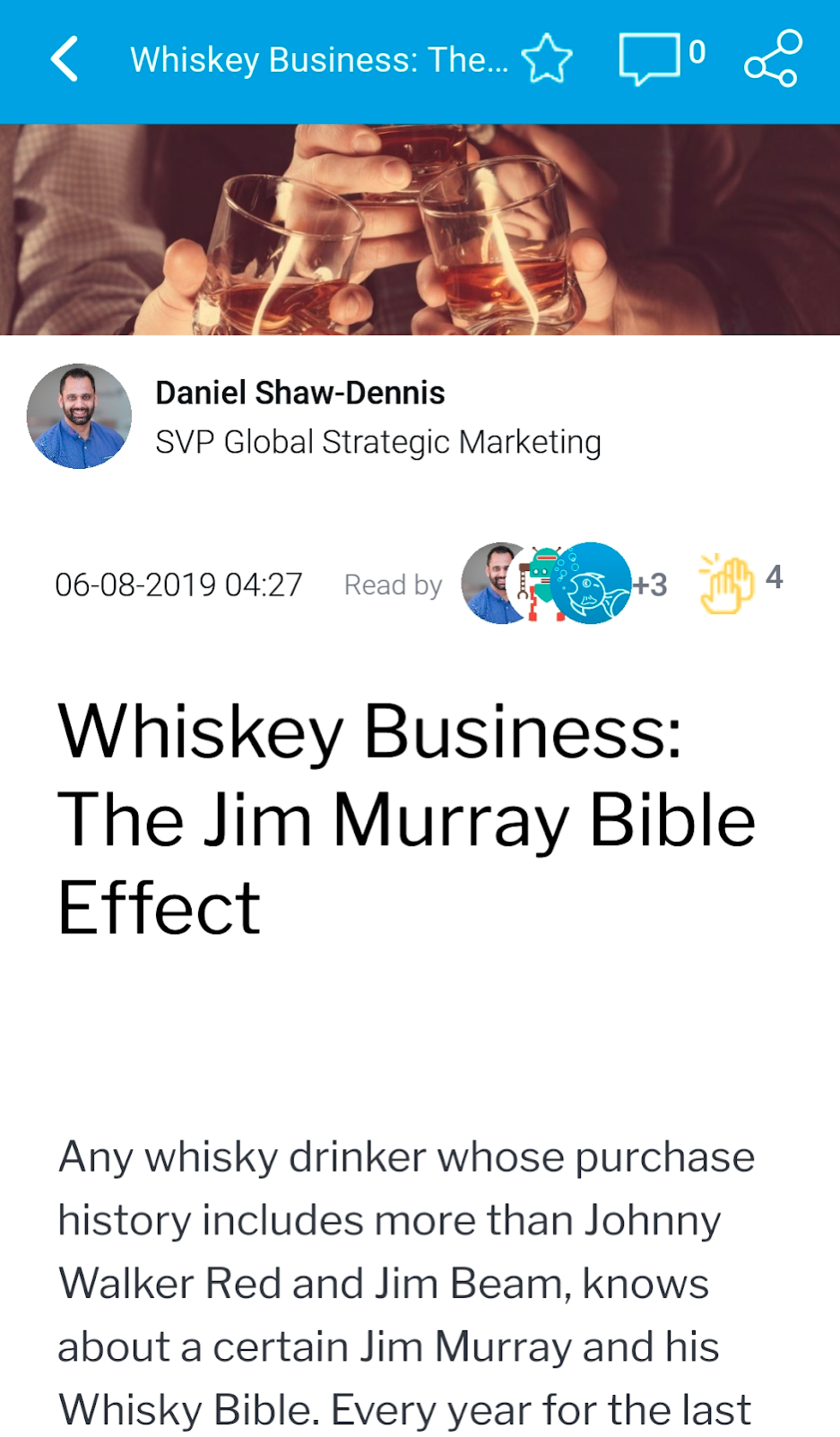You can read and interact with published Yellowfin Stories directly in the mobile app.
Accessing Stories
Stories are accessed in two ways:
- By tapping on the burger bun in the top-left corner, and then tapping Stories to access the Signals list.
- By tapping on a tile in your Timeline that contains a story.
Understanding the Stories list
The Stories list displays all available Stories in the form of thumbnails, with options for filtering, commenting, clapping, and marking Stories as favorites.
| Number | Feature | Description |
|---|---|---|
| 1 | Filter | Use the time filter to change which stories to view in the list:
|
| 2 | Story thumbnail | Tap on the thumbnail to open the story. |
| 3 | Author | Tap on the author's name to view their profile. |
| 4 | Favorite | Tap on the star to add the story to your favorites. |
| 5 | Comments | Tap on the speech bubble to add a comment to the story. This opens the story and navigates you to the comment section. You can also see the number of comments next to the icon. |
| 6 | Like | Tap on the like button to like the story. The indicator displays the total number of users who have liked a story. |
Interacting with Stories
The Story page allows you to read the story, view story details and interact with other users.
| Feature | Description |
|---|---|
| Author | Tap on the author's name to view their profile. |
| Read by | Tap the Read by button to see which users have read the story. |
| Like | Tap on the like button to like the story. The indicator displays the total number of users who have liked a story. |
| Favorite | Tap on the star to add the story to your favorites. |
| Comments | Tap on the speech bubble to navigate to the comments page comment on the story. The indicator displays the total number of comments on a story. |
| Share | Tap on the share button to share a story with other users or groups. |
| Collaborators | Displays the users who were collaborated on the story. |