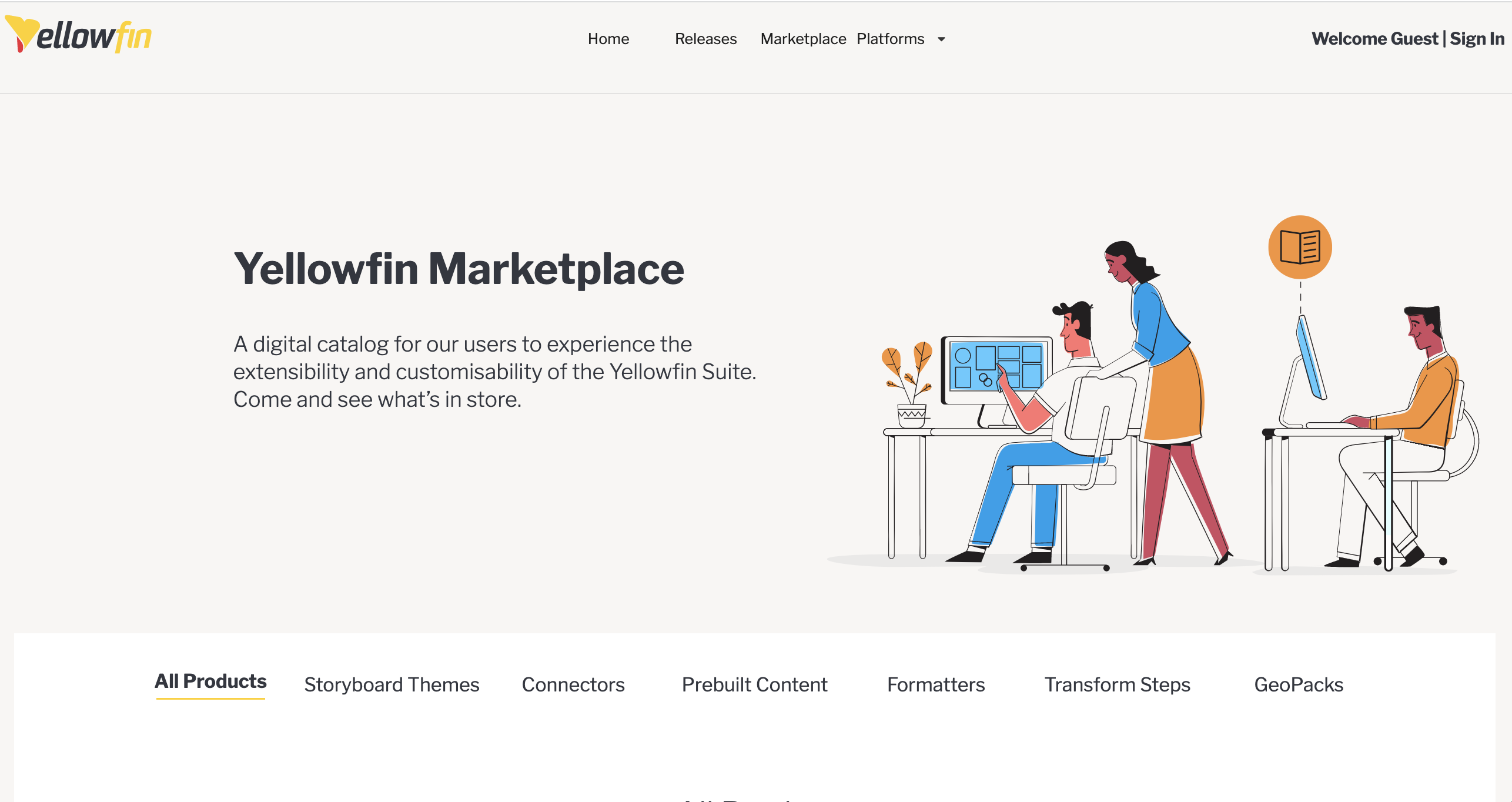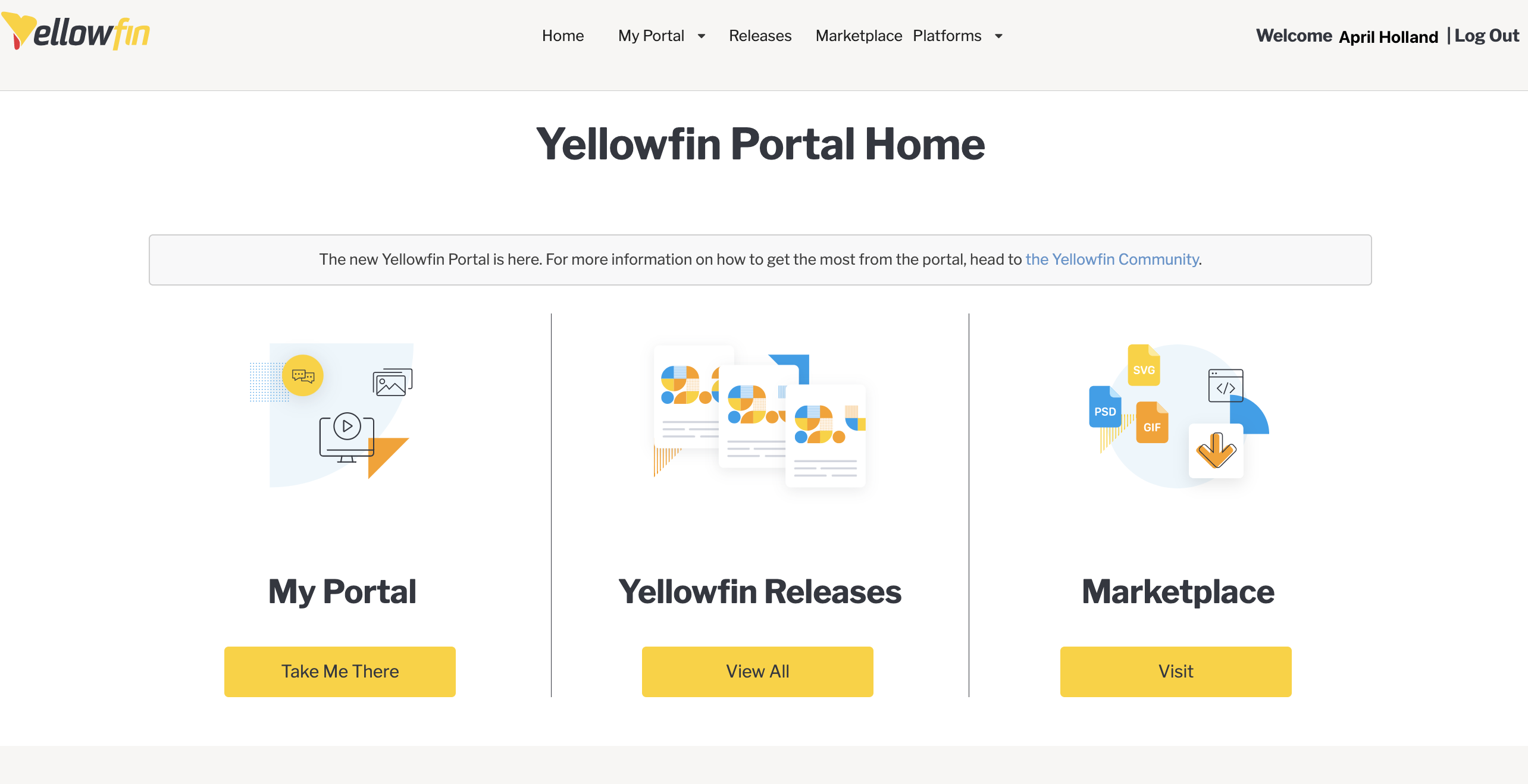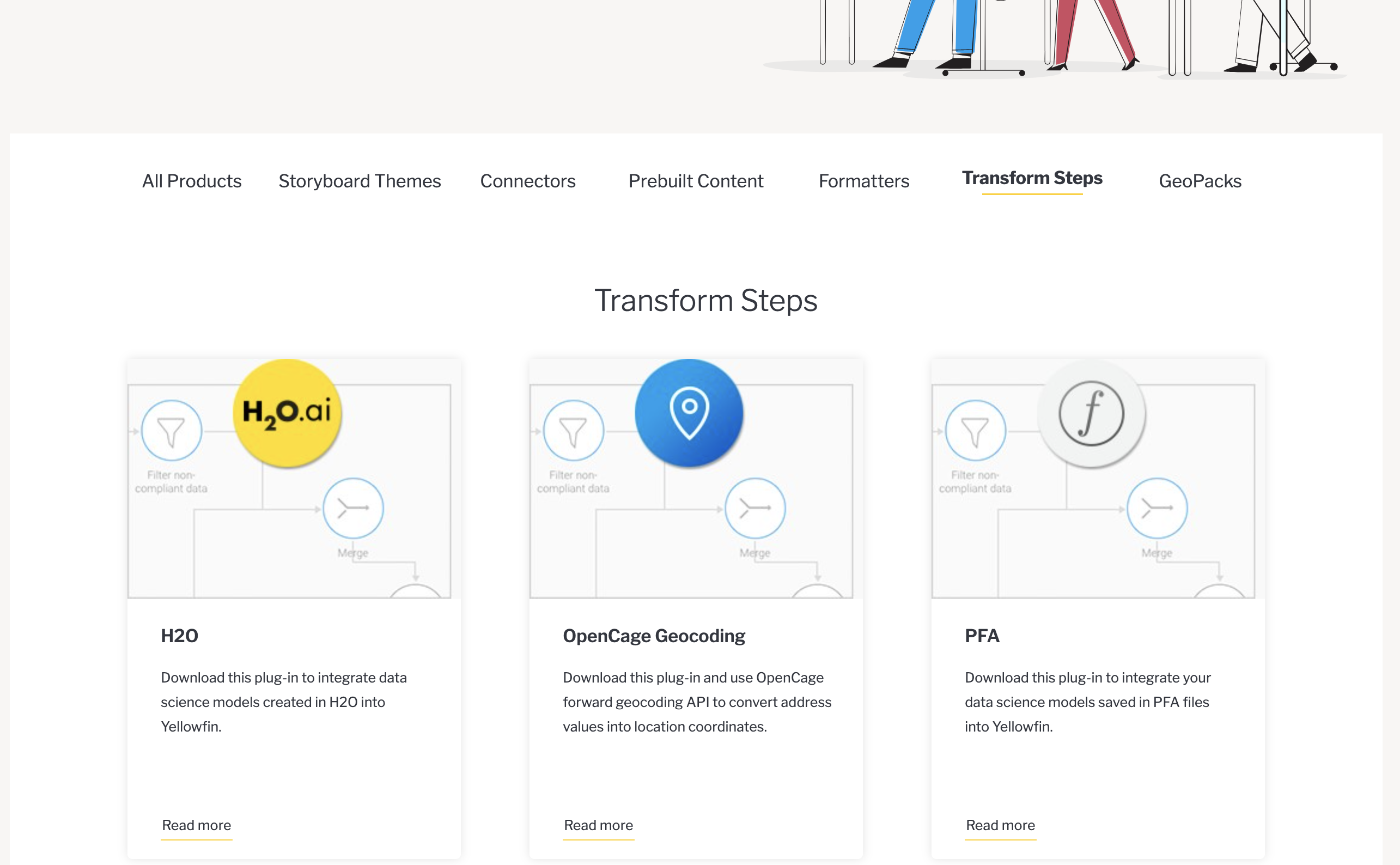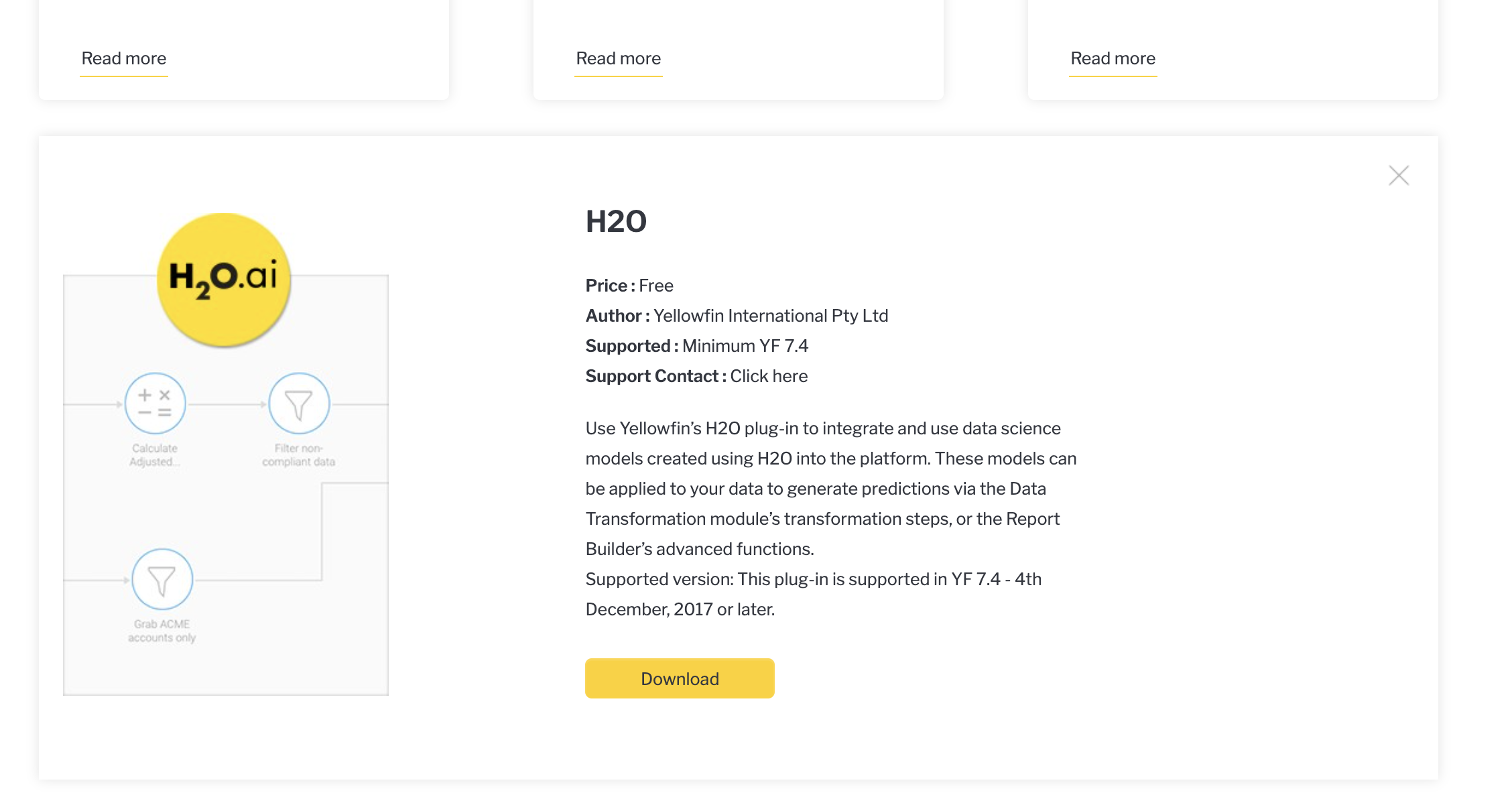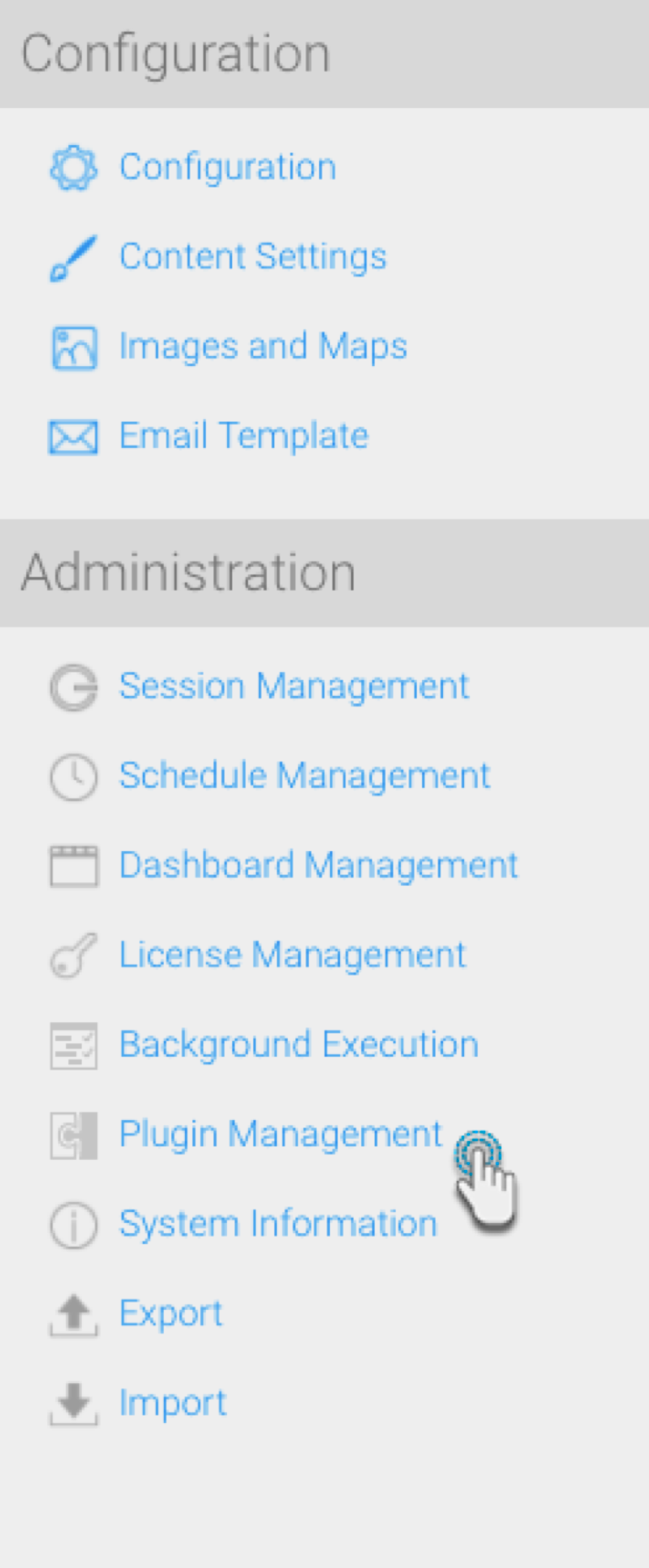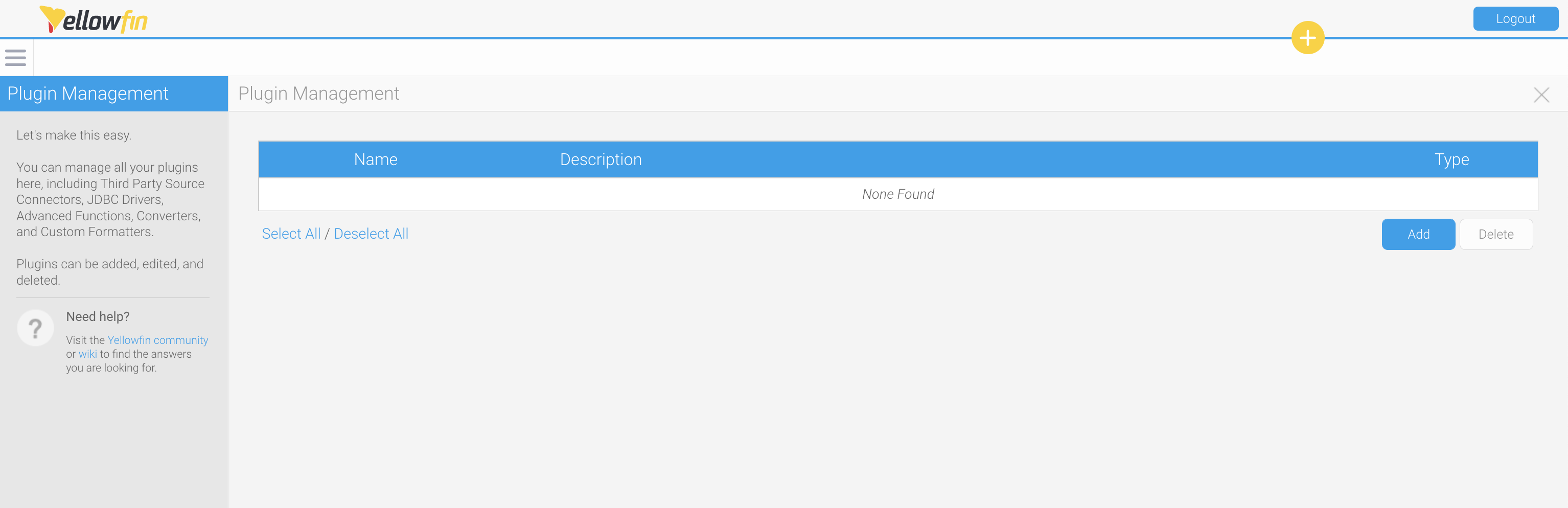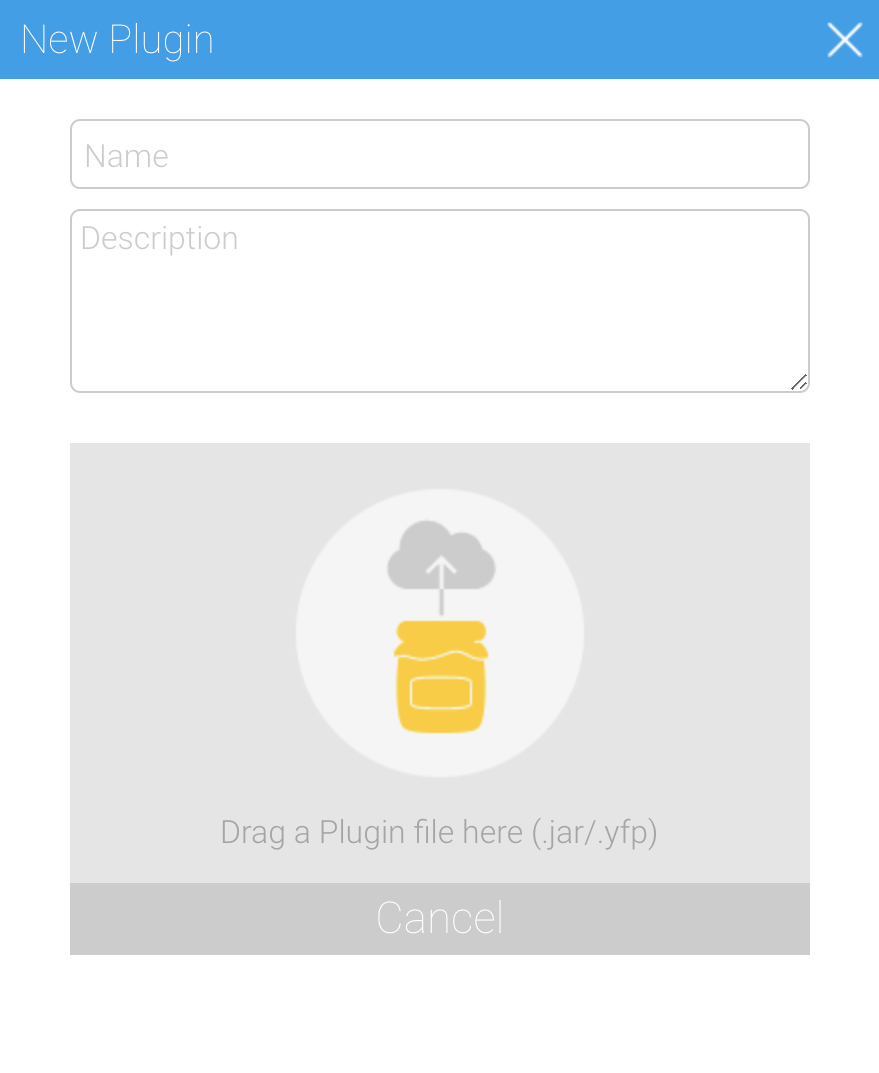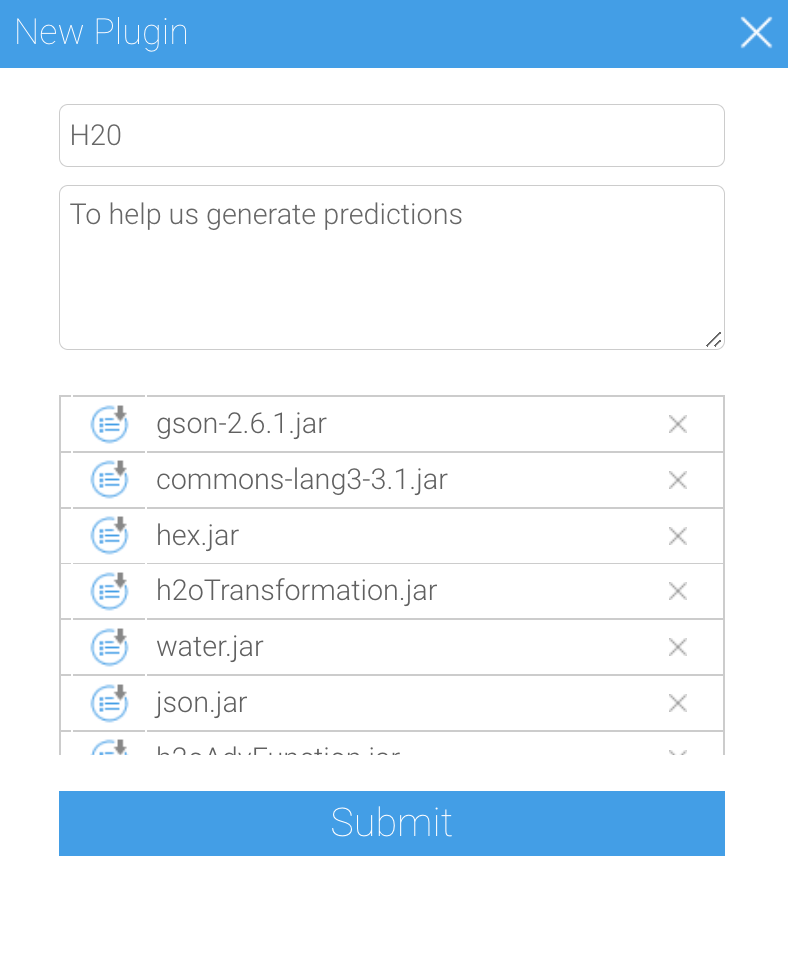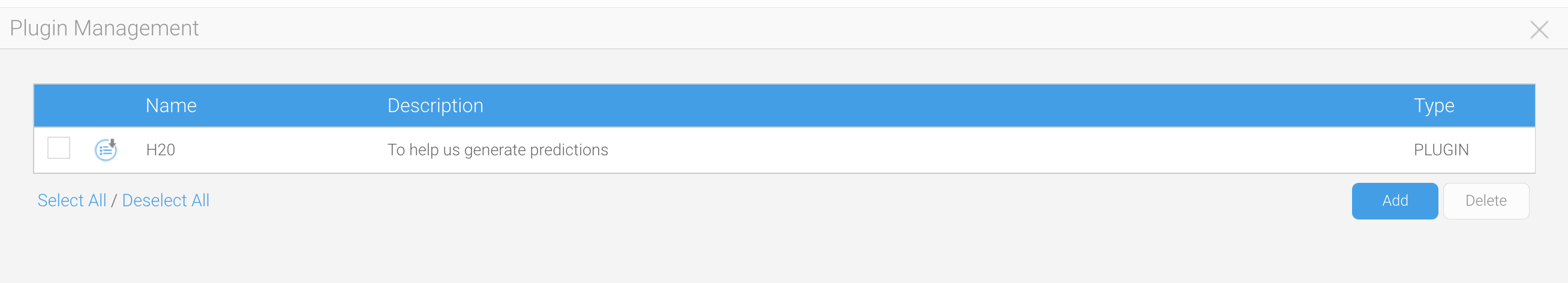Page History
...
Follow the steps below to download and install a plugin from the Yellowfin Marketplace's GitHub.
- Login to Yellowfin's GitHub.
- Navigate to the Plugins Repository.
- Download the Plugin you wish to install.
- Using your browser, navigate to Yellowfin Marketplace (https://portal.yellowfinbi.com/public/marketplace/home)
Yellowfin Marketplace will load, and you may see your name in the top right corner if you're already logged in - If you're not already logged in, click on Sign In and enter your credentials
- After login, you may be taken to the Yellowfin Portal page
- If you're on the portal, locate the Marketplace box and click on the Visit button
- Locate the Transform Steps tab along the list of products and click on it
A list of plugins available for data transformation will be displayed - Click anywhere on the plugin you wish to install to expand its details
- Click on the Download button to initiate the plugin download
| Styleclass | ||
|---|---|---|
| ||
...
- Ensure you're logged in to Yellowfin
- Navigate to the Admin Console screen (left side menu > Administration > Admin Console)
- Click on Plugin Management under Administration in the right-side panel
The Plugin Management window will be displayed - Click on the Add button to display the New Plugin dialog box
- Drag the plugin onto the dialog box, or click on the yellow jar to browse for the plugin and select it
- In the Name field, provide a name for your plugin, and if required, add a description to the Description field
- Click on the Submit button
The plugin will appear on the Plugin Management page, ready to be used
| Styleclass | ||
|---|---|---|
| ||
...