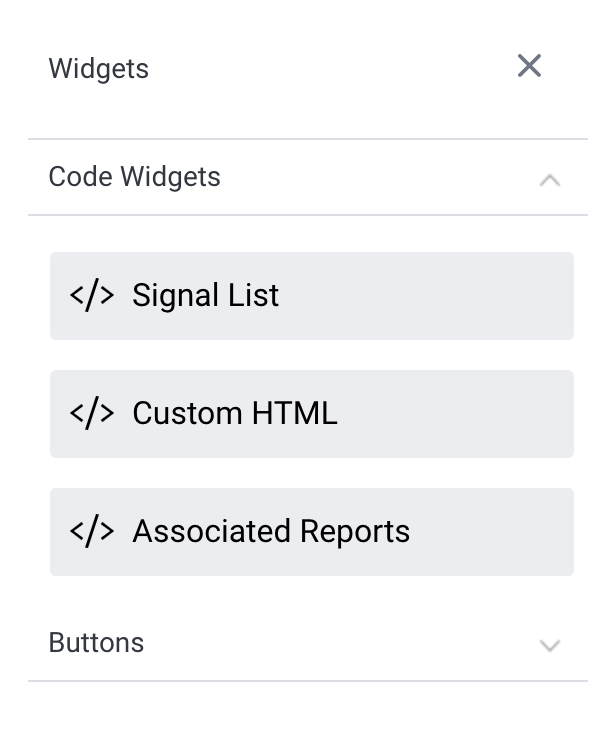Page History
...
The following types of code widgets are available in Yellowfin out-of-the-box.
Code Widget type | Description |
|---|---|
Add a Signal List to a presentation. | |
Drag in this widget anywhere on your slide, and then jump to Code Mode to instantly start coding HTML within the widget’s tags. | |
| Associated Reports | Add relevant reports as links rather than fully displaying them. |
User-generated Code Widgets
...
These are properties specific to the Signal List Widget.
Property name | Description |
|---|---|
Name | Allows you to update the name of the signal widget. |
Filters | This section offers multiple filters that you may update your signal widget list by. These are covered in the Signal filter section above. |
Style | |
Dark theme | Enable this toggle to display the Signal widget in a dark theme, or disable it to keep the light theme. |
Size & location | |
X | Specify the x coordinates of the top left corner of the signal widget, in order to position it exactly on your presentation slide. |
Y | Specify the y coordinates of the top left corner of the signal widget, in order to position it exactly on your presentation slide. |
Height | Specify the height of the currently selected signal widget, in pixels, in order to resize it exactly. Note that the Signal widget width does not have a configuration field as it is not adjustable for this widget. |
Lock widget | Enable this toggle to lock the signal widget in its location. This stops you from moving or resizing it. This holds true even when selecting multiple widgets on the slide. Note that the quick chart can still be customized. |