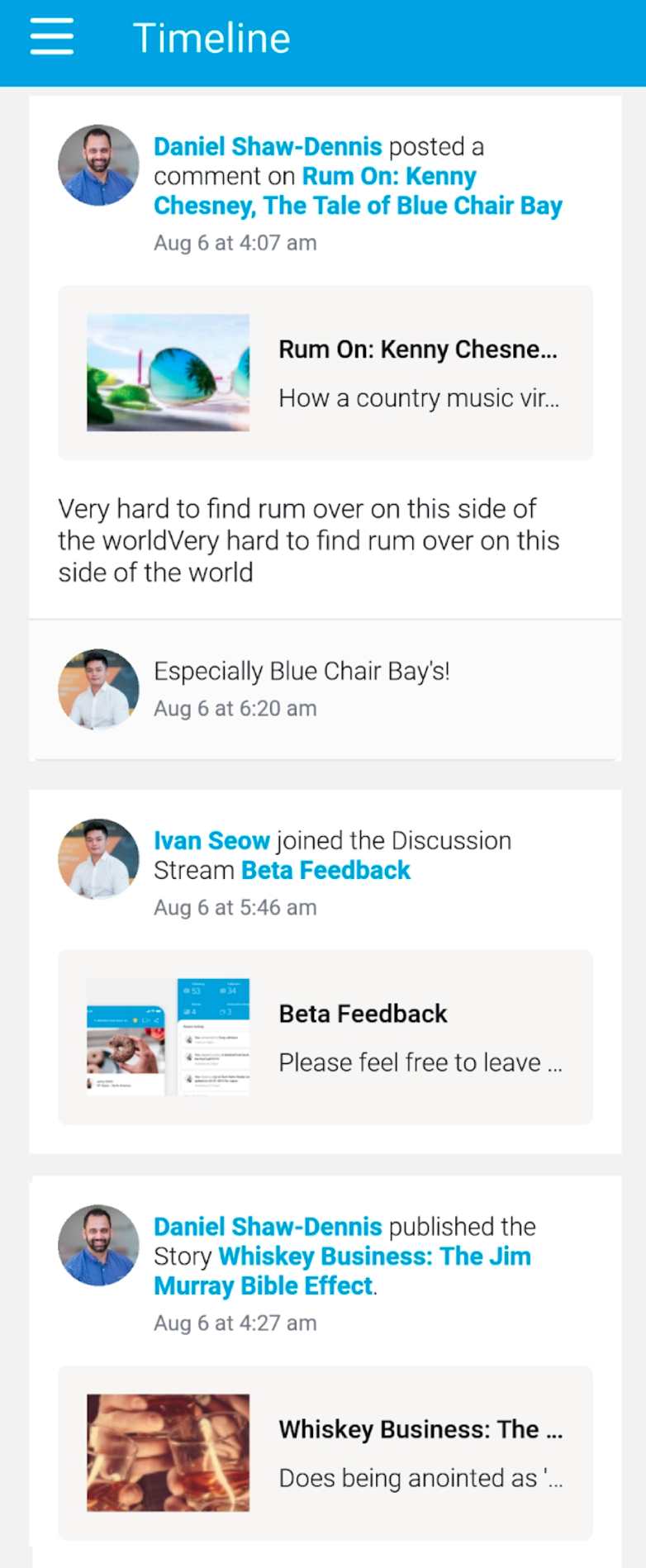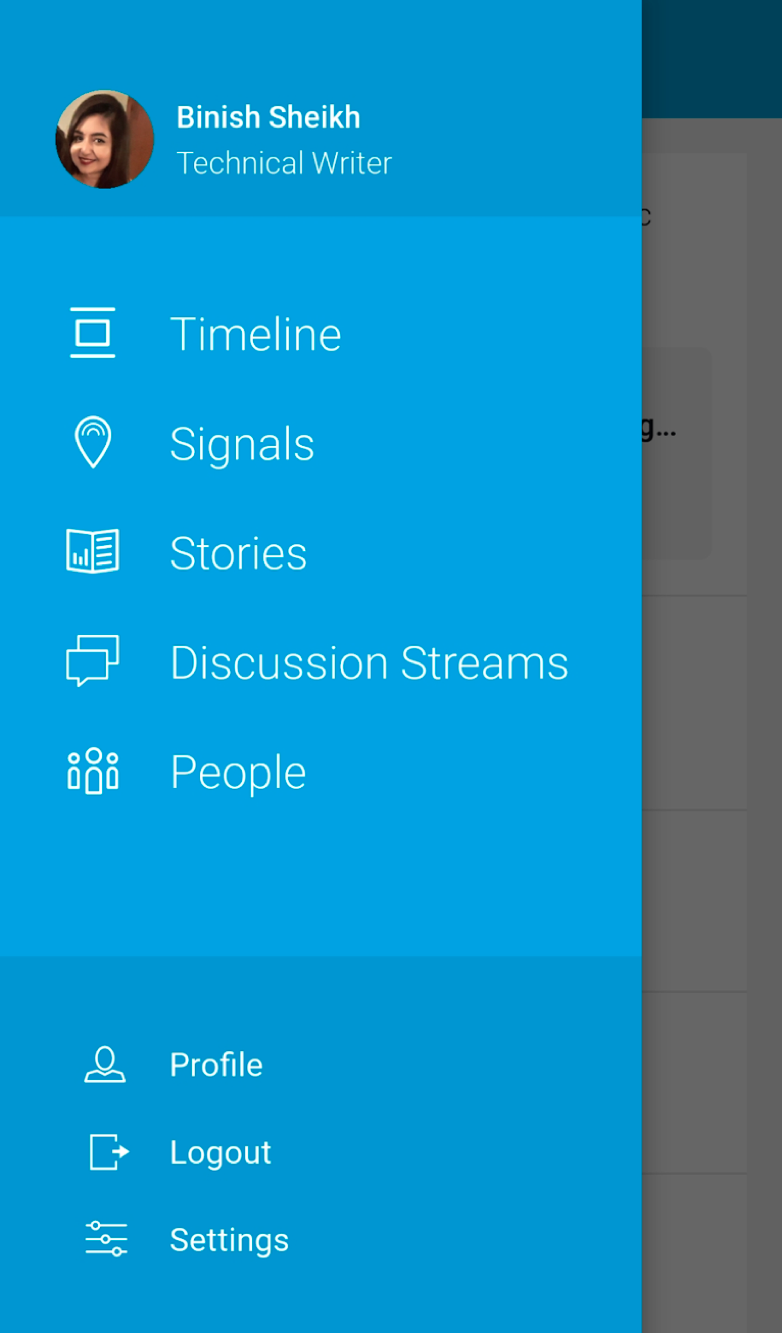Page History
...
The Timeline is the centre point of the app. It displays activities that occur in the system, and are relevant to you and your connections. For example, you will see alerts in your Timeline about recent Stories that were published, or newly discovered Signals. You can track new posts made to discussion streams that you follow, and view comments made on any content by your connections. Content such as Signals and Stories can be opened directly from the Timeline by tapping on it.
| Anchor | ||||
|---|---|---|---|---|
|
...
| Note |
|---|
The available menu options are based on the user’s role permissions. If you do not have access to a module, its option will not be displayed in the menu. |
| Section | |||||||||||||||||||||||||||
|---|---|---|---|---|---|---|---|---|---|---|---|---|---|---|---|---|---|---|---|---|---|---|---|---|---|---|---|
|
...