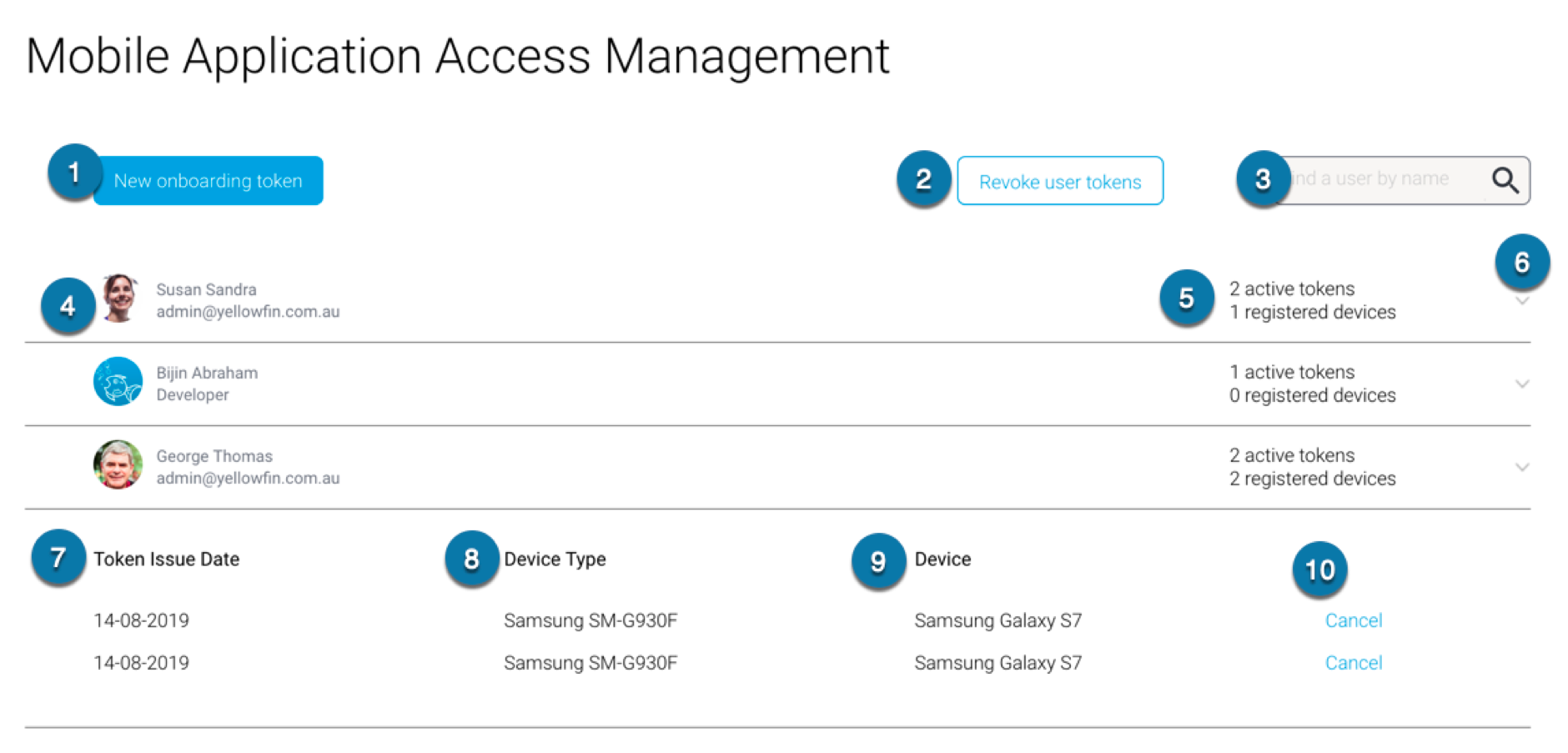Page History
...
The following role functions provide permissions to use the mobile app. Admins can enable/disable user permissions via the Role tab on the Admin Console.
Role | Description |
|---|---|
Disable Mobile Access | Click the checkbox to stop users from accessing Yellowfin mobile apps. |
Mobile Self Invite | Click to the checkbox to allow users to invite themselves to the mobile app via the onboarding method. |
Mobile Admin | Allows admin users to access the Mobile Access Management page to manage all mobile users via the Yellowfin platform. |
...
Through your Yellowfin desktop platform, navigate to Administration and click on Mobile Access Management. The following page will appear.
Number | Feature | Description |
|---|---|---|
1 | New onboarding token button | Click to send invites to specified users by generating tokens for the onboarding login method. |
2 | Revoke user tokens button | Click to revoke or cancel mobile app access of selected users. |
3 | Search bar | Click and type the name of the user whose mobile access you wish to manage. |
4 | Mobile user list | Displays the details of mobile app user. |
5 | Token list | Displays how many tokens were issued to the user, and the number of devices the user has registered the tokens with by logging into the mobile app with that token. |
6 | Token information button | Click to expand and reveal tokens, and registered device details. Unused tokens will not have any device information. |
7 | Token Issue Date | Displays the date the token was sent to invite users. |
8 | Device Type | Displays the name of the device. If no device information is displayed, this implies the token was not used to log in. |
9 | Device | Displays the model of the registered the device. |
10 | Cancel token | Click to cancel the mobile app invitation token, or access to a registered device. |
...