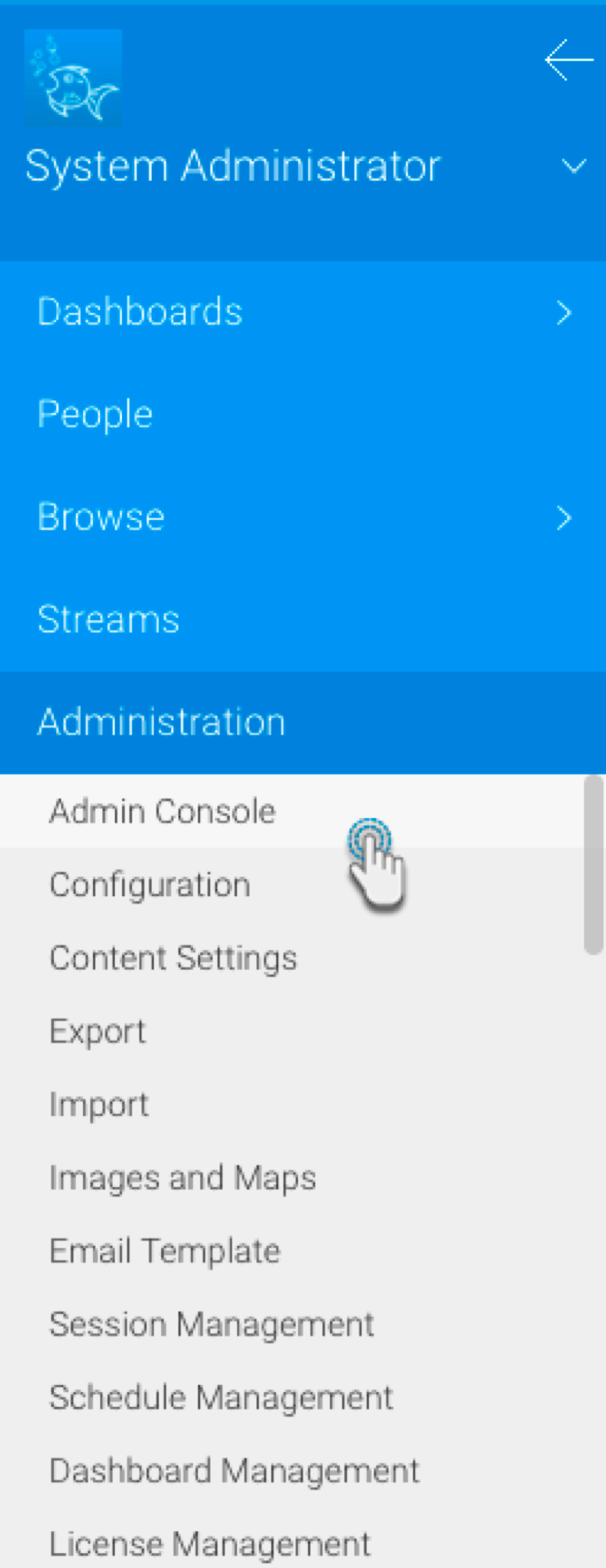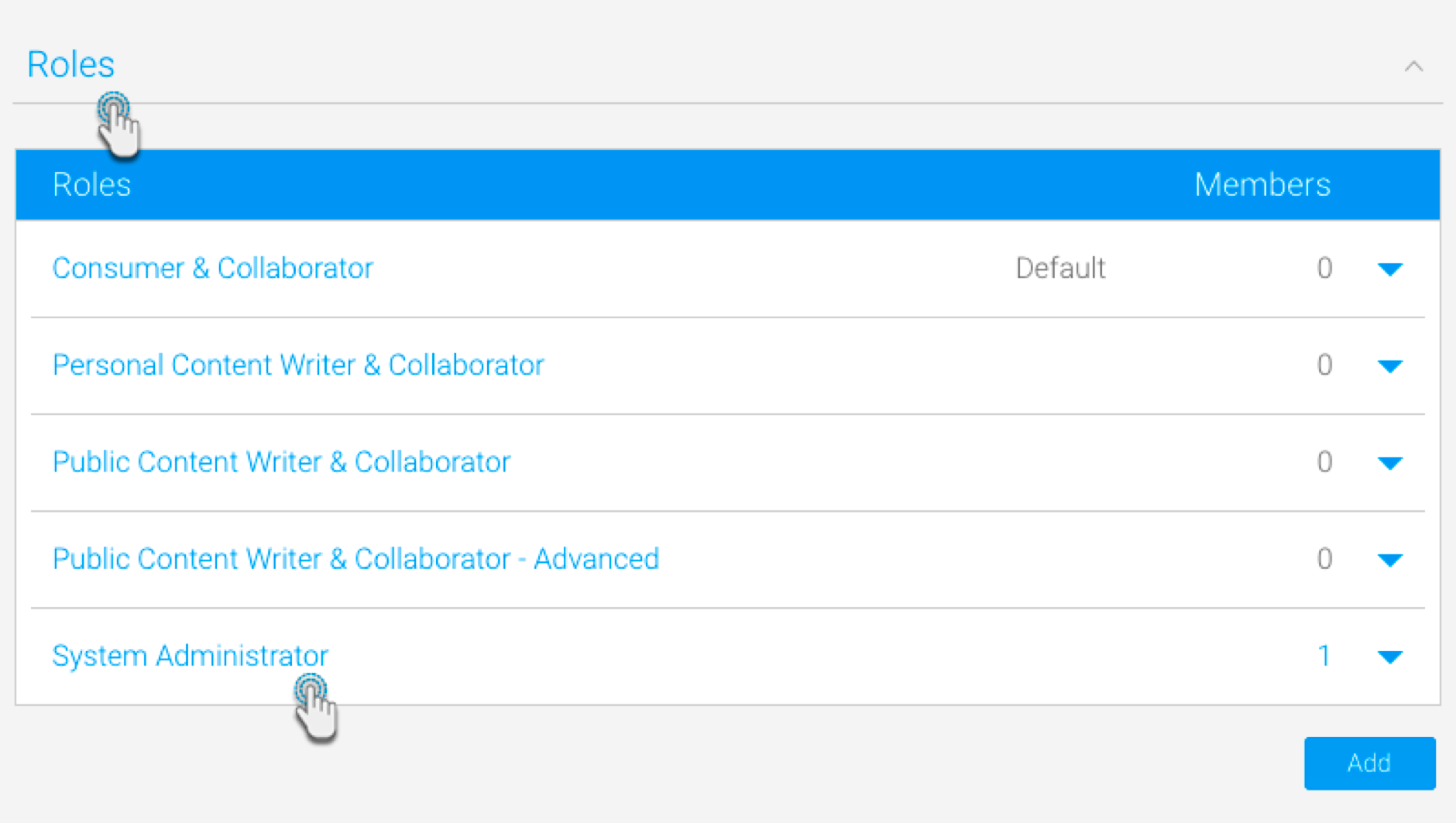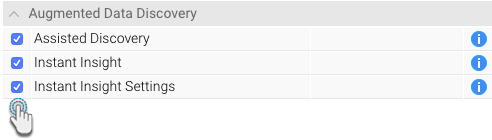Types of Insight Security Access Functions
Users will require security access for their user roles for access to Automated Insights. There are 3 new security access functions associated with this functionality, that appear under the Augmented Data Discovery section.
| Role | Description |
|---|---|
Assisted Discovery | This gives access to the Assisted Discovery functionality available in the Report Builder. |
Instant Insight | This gives access to the Instant Insights functionality available on charts. |
Instant Insight Settings | This gives access to the Insights Settings feature available in the View builder. This is required to then configure the settings for Instant Insights. |
Granting Security Access
Here’s how to grant security access to a user role for any of the Automated Insights functionality :
Get to the Admin Console screen (left side menu > Administration > Admin Console).
Expand the Roles panel, and click on a user role for which these settings are to be enabled.
Expand the Augmented Data Discovery section, and click on the security access functions that are to be made applicable for the selected role.
Then click on the Save button.
You must log out of the system and then log in again for these settings to take effect.