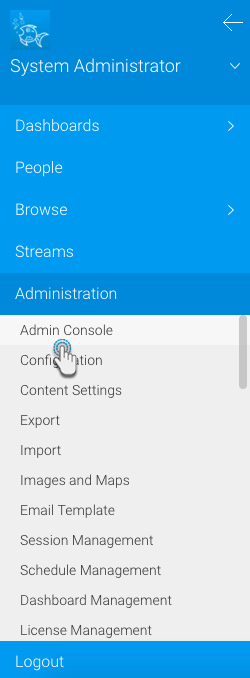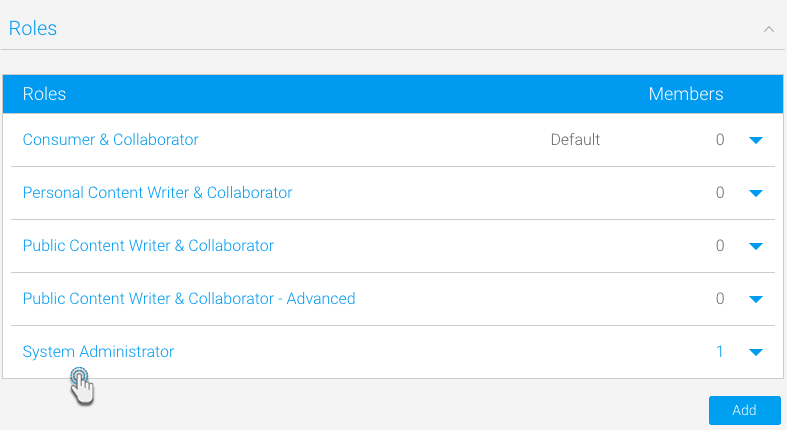To use access Yellowfin's web services, you will need to have a Yellowfin user with rights to perform web service calls. Here's how to enable this role for a user:
- Open the left side navigation menu, and under Administration, select Admin Console.
- Expand Roles, and choose the user role you wish to enable the web services for.
- On the Roles Management page, locate Web Services in the functions list.
- Expand this option and select the checkbox next to Web Services.
- Click on the Save button.
- Now log out of Yellowfin, and back in again, for these changes to take effect.
You will need the web services admin user's details (login name and password) to perform web service calls.