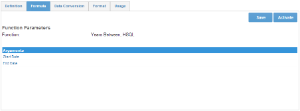Overview
Custom functions are functions that are hand designed and that are stored in XML format on the Yellowfin server. These functions usually consist of advanced SQL functions that cannot be easily generated by the formula builder. These functions are configured by your system administrator.- Select the type of calculated field as Formula, and select the formula you wish to use from the drop down menu.
- Functions defined in the XML file will require you to enter a number of parameters (or arguments). Parameters can be chosen from a list of columns where the data type matches the data type of the give parameter.
- Assign a value by clicking each Argument and assigning a value to it. The value can either be a fixed data value or a column reference.
- Once values for each of the arguments has been assigned, click the save button to save the column to the list.
Creating New Custom Functions
Custom functions are a configurable item within your own installation of Yellowfin. To add new custom XML functions into the application contact your system administrator or see Custom Functions for more information.