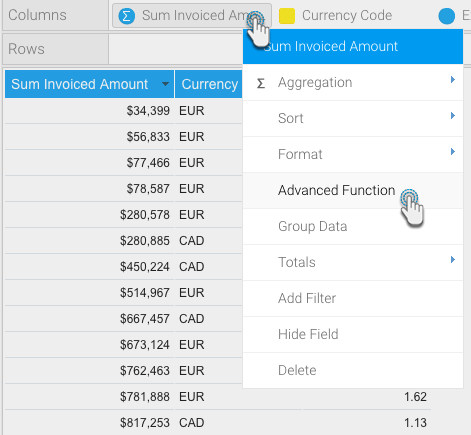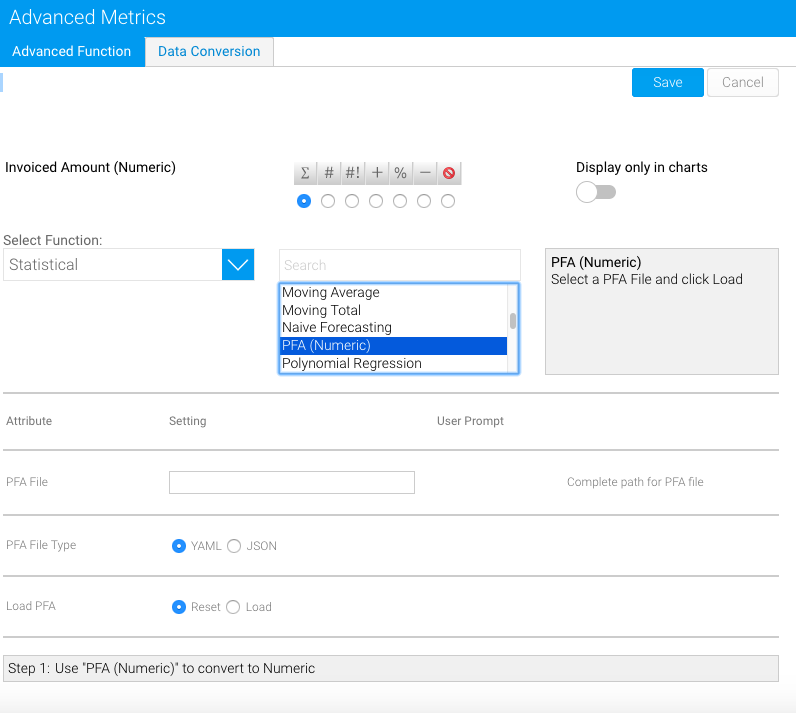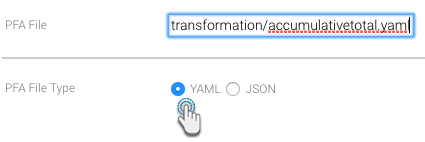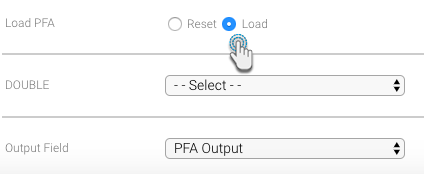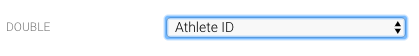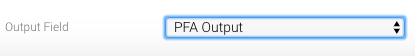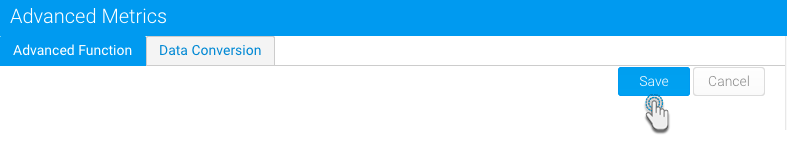This guide shows you how to use a data science model that has been saved in a PFA file in Yellowfin, by setting up an advanced function in the Report Builder.
Prerequisites
There is no need to set up a system for PFA. The main requirements are:
A data science model stored in a PFA format. This could either be a JSON or a YAML file extension.
Installing the PFA plug-in. (This can be downloaded from Yellowfin’s Marketplace.)
Instructions
Here's how to use Advanced functions to integrate a data science model via a PFA file into your platform.
- Save your model in the PFA (.json/.yaml) format.
- Build a Yellowfin report with data you wish to generate predictions for.
- Drag in a new column that is of the same data type as the prediction to be generated. For example, if your model returns a categorical prediction such as gender, you would want to use a text dimension.
- Within the column formatting drop-down, click Advanced Function.
- Select the Statistical option from the drop-down and select the PFA option. Further configuration settings will appear on doing so.
- Provide the full filepath or URL to the PFA file.
- Specify the extension of the uploaded PFA file by choosing either the YAML or JSON option.
- Then choose the Load option. If Yellowfin is able to load the specified file, detailed configuration options will appear.
- Match the input columns required by your model. These fields will be labeled as the name of the variable, but if no name is specified in the PFA file, then the variable type shows up, as shown in this example.
- Then select the output field.
- Click the Save button on the top-right corner of the advanced function window.
- Note: If there was a problem in processing the file, check that you have provided valid columns of the same data type required by the model, or look at the yellowfin.log file for a complete error description.