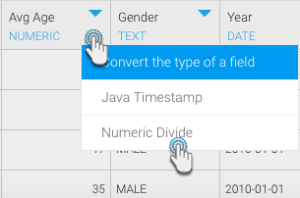Yellowfin's Data Transformation module lets you perform a number of transformations directly in the data preview panel.
This guide covers the Numeric Divide transformation, used to divide numeric data by a denominator and return the results in the same column.
Instructions
- Ensure that the data preview panel contains a numeric field. Expand the type conversion menu of this field.
- Click on Numeric Divide.
- In the popup, enter a denominator value to divide the data with. Click Save.
- The numeric field will then display the result of this division.